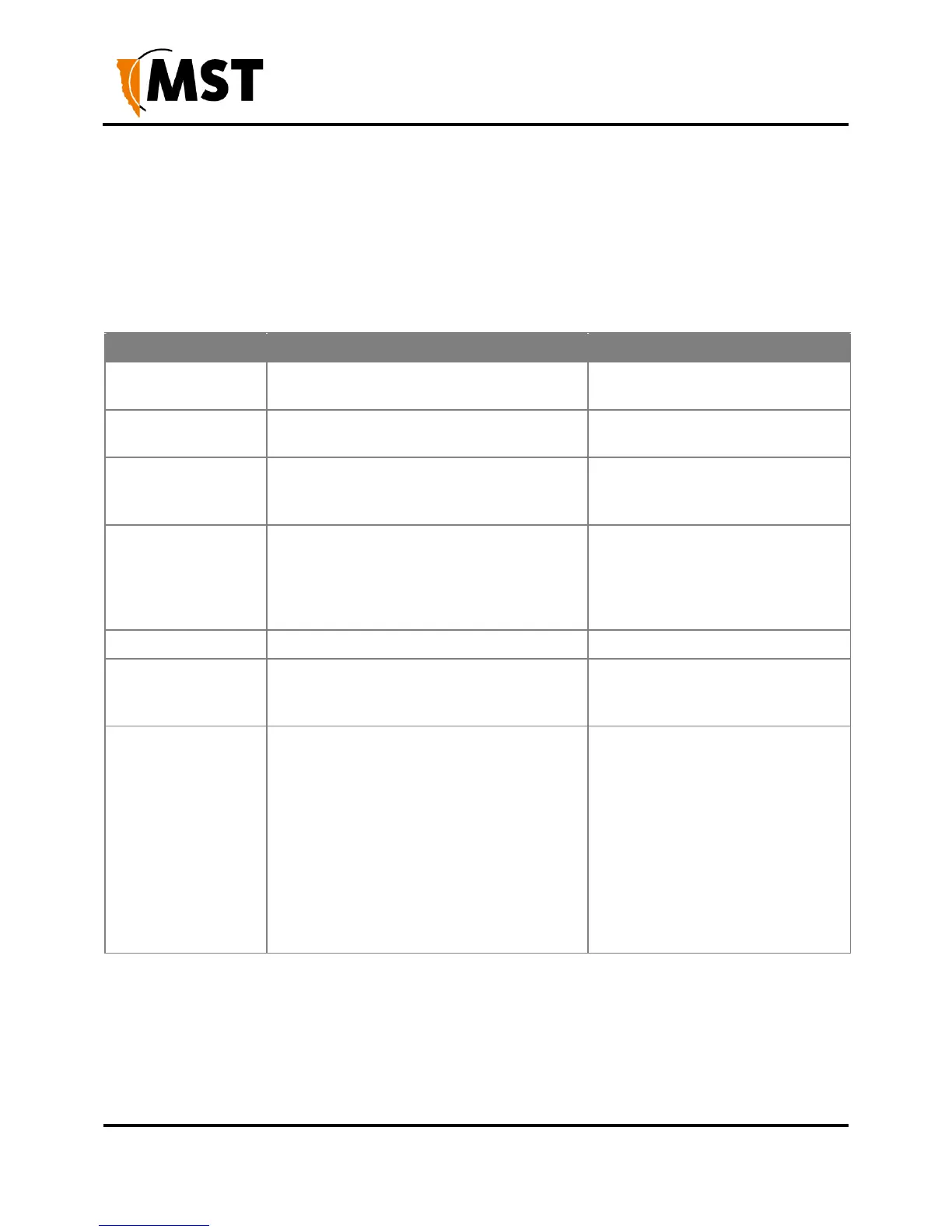NS50 wireless network switch
User Manual
Revision C
Chapter 5: Configuration Using the Web Interface
To configure the wireless radio:
1. Select the Enable Wireless Radio check box to enable wireless.
2. To change wireless radio settings, edit the required fields. A description and recommended
settings are shown below.
3. Click Save Settings.
Used to enable or disable the WAC's radio.
Limits available channels to those allowed
by local regulations
Select the correct region for the site
location.
Settings to configure how fast data is
transmitted.
Leave the default setting as Best
(automatic) for data transmission at
the best possible speed.
A drop-down box to select the 802.11 mode
from mixed 802.11g and 802.11b to 802.11g.
If there are 802.11b wireless client
devices, leave the setting at Mixed.
Select 802.11g for improved
performance if all wireless client
devices are 802.11g capable.
Used to control the power delivered via the
wireless transmitter.
High - Only drop to Medium or Low if
the signal is interfering with other
devices.
Defines the antenna to be used for
transmission of wireless frames. The options
are:
Main: The MAIN antenna will always be used
for transmission.
Aux: The AUX antenna will always be used
for transmission.
Diversity: The radio will determine the best
antenna to use for transmission based on
the signal strength of recently received
frames from both antennas.