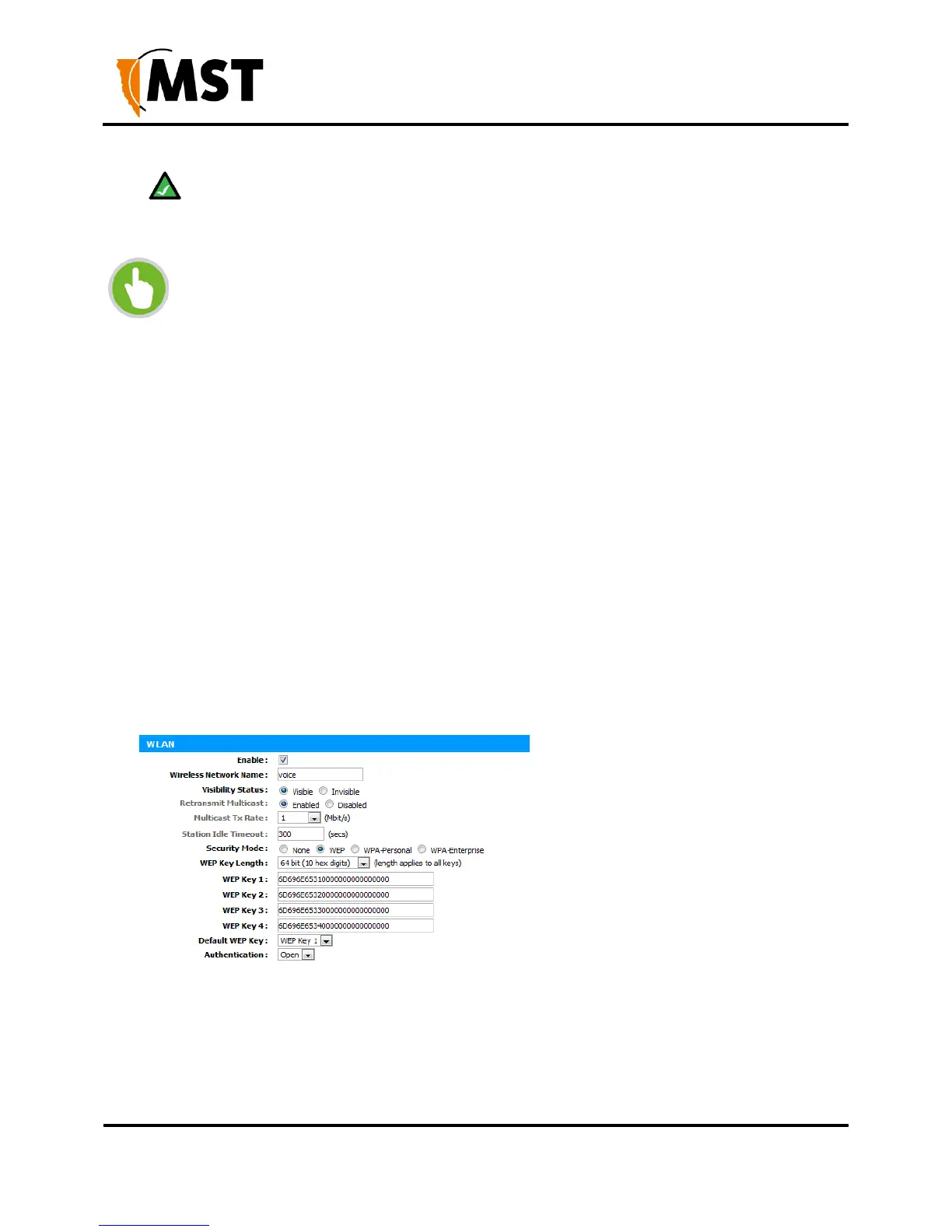Note: After a unit is reset to factory defaults, it will have a single wireless network on
channel 6 with the name "AP------" (the last six digits of the unit's MAC address), WPA2-AES
security enabled
and the password "minesite".
NOTE: After a unit is reset to factory defaults, it will have a single wireless network on
channel 6 with the name "AP------" (the last six digits of the unit's MAC address), WPA2-
AES security enable and the password "minesite".
Configuring WPA Settings
WPA provides a higher level of security. WPA-Personal and WPA-Enterprise are variants of Wi-Fi
Protected Access (WPA). WPA-Enterprise requires an external RADIUS server.
To configure WPA settings:
1. Select the WPA mode from the drop-down box.
2. Select the Cipher Type from the drop-down box. By default it is set at AES.
3. Enter Group Key Update Interval in the supplied field. By default it is 3600 seconds. This is
the amount of time before the group key (used for broadcast and multicast data encryption)
is changed.
4. Enter the Pre-Shared Key in the supplied field (applicable to WPA Personal security mode).
The key must be at least 8 alphanumeric characters in length.
5. Click Save Settings
Configuring WEP Security Settings
To configure WEP security settings:
1. Click on the WEP option button.
2. In the WEP Key Length drop-down box, select 64bit or 128bit. 128bit is a more secure
encryption type.
3. Enter the password for the WEP Key number that will be used.