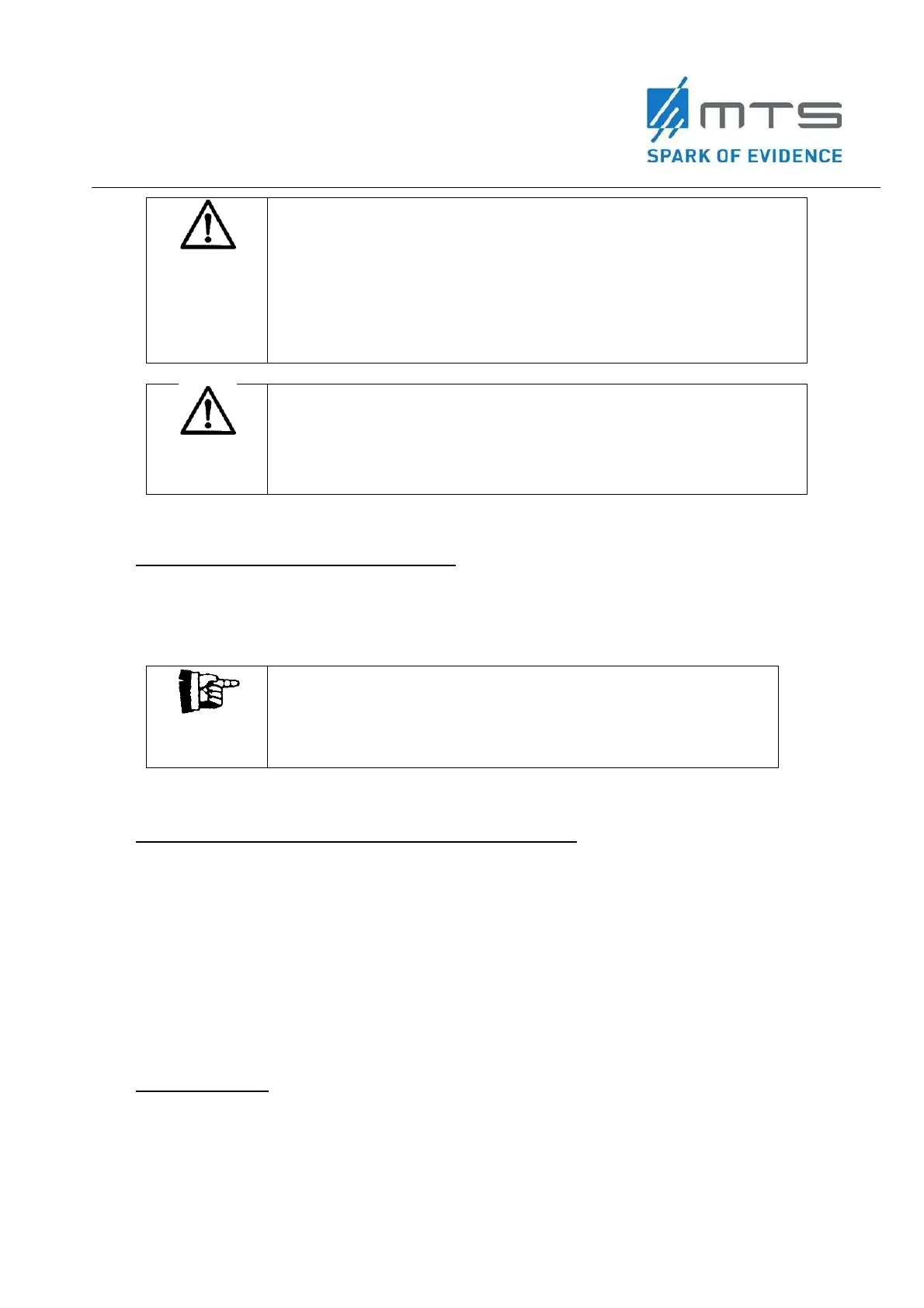53 MTS_OW100_IFU-orthogold100-US-K182682_A
Treatment parameter
Energy, trigger frequency and number of acoustic waves should
be applied according to the current literature about acoustic wave
treatments.
Any feedback from the patient should be considered.
It is advised to start a treatment with low energy and trigger
settings. In continuation of the treatment the settings should be
increased to the necessary values.
Continuously move the applicator over the treatment area and
restrict the number of pulses concentrated in one area. Make
frequent checks during treatment to ensure proper coupling of
the applicator to the skin (without bubbles).
Release of acoustic waves by footswitch
Press the footswitch. As long as the footswitch is pressed, acoustic waves will be
released. To stop the release of acoustic waves, stop depressing the footswitch.
The display shows the number of released acoustic waves (AW).
The footswitch will deliver continuous waves until the footswitch
is no longer pressed. Unlike the preset, the footswitch will not
stop after the release of the predetermined number of waves.
The counter indicates the total number of waves being delivered
while the footswitch is pressed.
Release of acoustic waves by applicator release button:
Press the button on the applicator (Figure 4).
Functions of the release button on the applicator:
A short push results to a single acoustic wave.
A long push (and hold) results in consecutive acoustic waves. To stop the acoustic
waves, release the button.
Two pushes executes the pre-selected number of acoustic waves (maximum
2000), which are selected under ‘interval’. To stop the release of acoustic
waves prior to reaching the maximum 2000, press the release button again.
End of treatment
1. Clean the ultrasound gel from the skin.
2. Remove and dispose of the probe cover.
3. Clean and disinfect the water membrane of the applicator and the applicator housing. Any
inorganic and not flammable disinfectant can be used.
