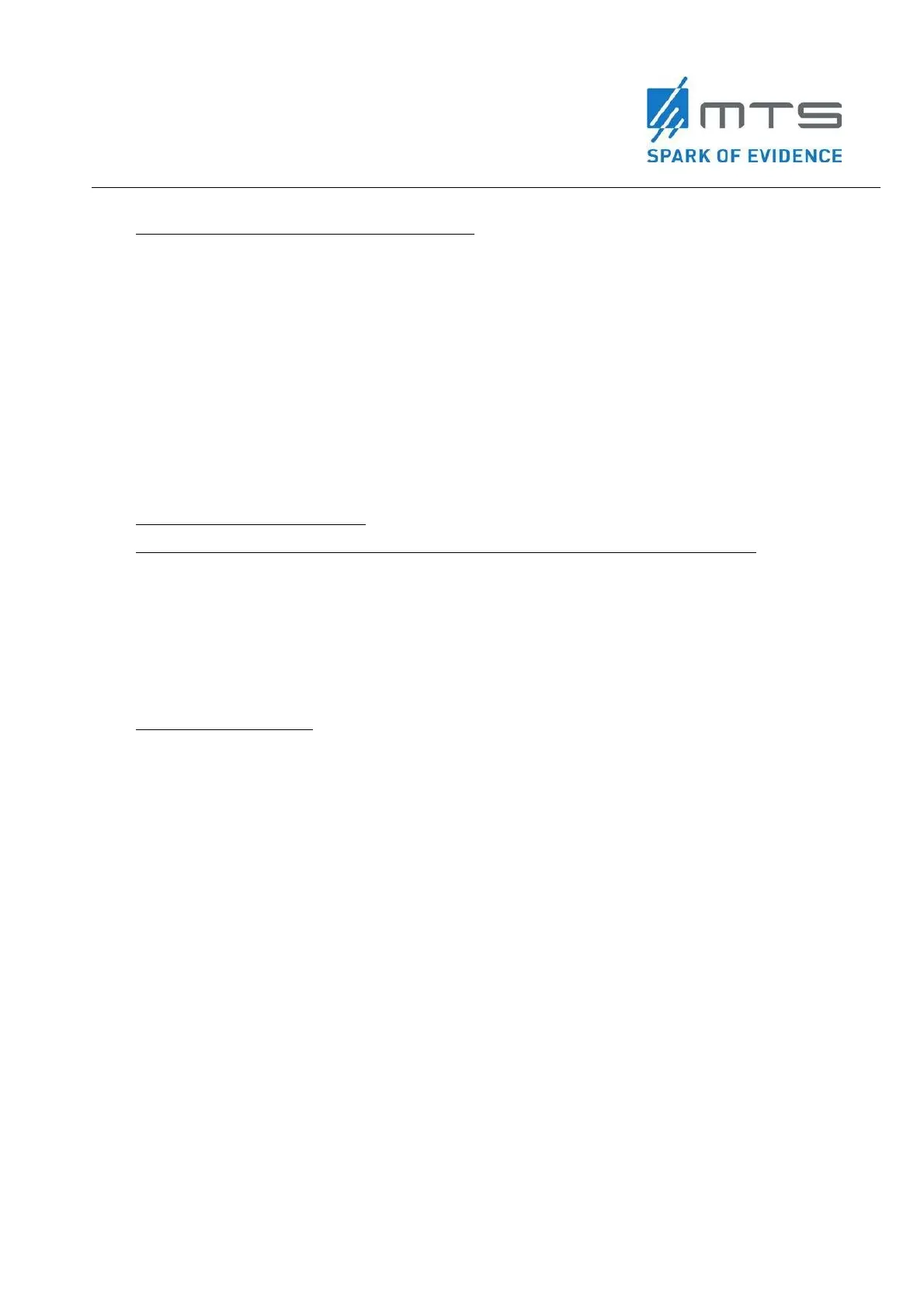54 MTS_OW100_IFU-orthogold100-US-K182682_A
Switching the OW100
®
into stand-by-mode
If the device is not used for a short time during daily use, switch it into stand-by-mode.
To get into stand-by-mode, press the confirmation button on the touch wheel for 3
seconds. For restarting read the section Switching out of stand-by-mode (press
confirmation button in the touch wheel for 2 seconds, self test starts and ends after
successful testing in the operation mode)..The advantage is to get it quickly into
operation again.
For longer downtime (several days without use), remove the drained applicator and
store applicator and device in a dust-, dirt-, and humidity free environment. See
Storage section.
Daily shut down the OW100
®
The applicator should be drained and the OW100
®
should be shut-down daily.
1. Drain the applicator (approximately 20 seconds) and clean and disinfect it. Use
any inorganic and inflammable disinfectant.
2. Press the confirmation button for about 3 seconds and switch off the device by
means of the power switch.
3. Clean and disinfect the device according to the section on Cleaning Instructions.
Interrupt power supply
If necessary pull power cable out of the socket.
