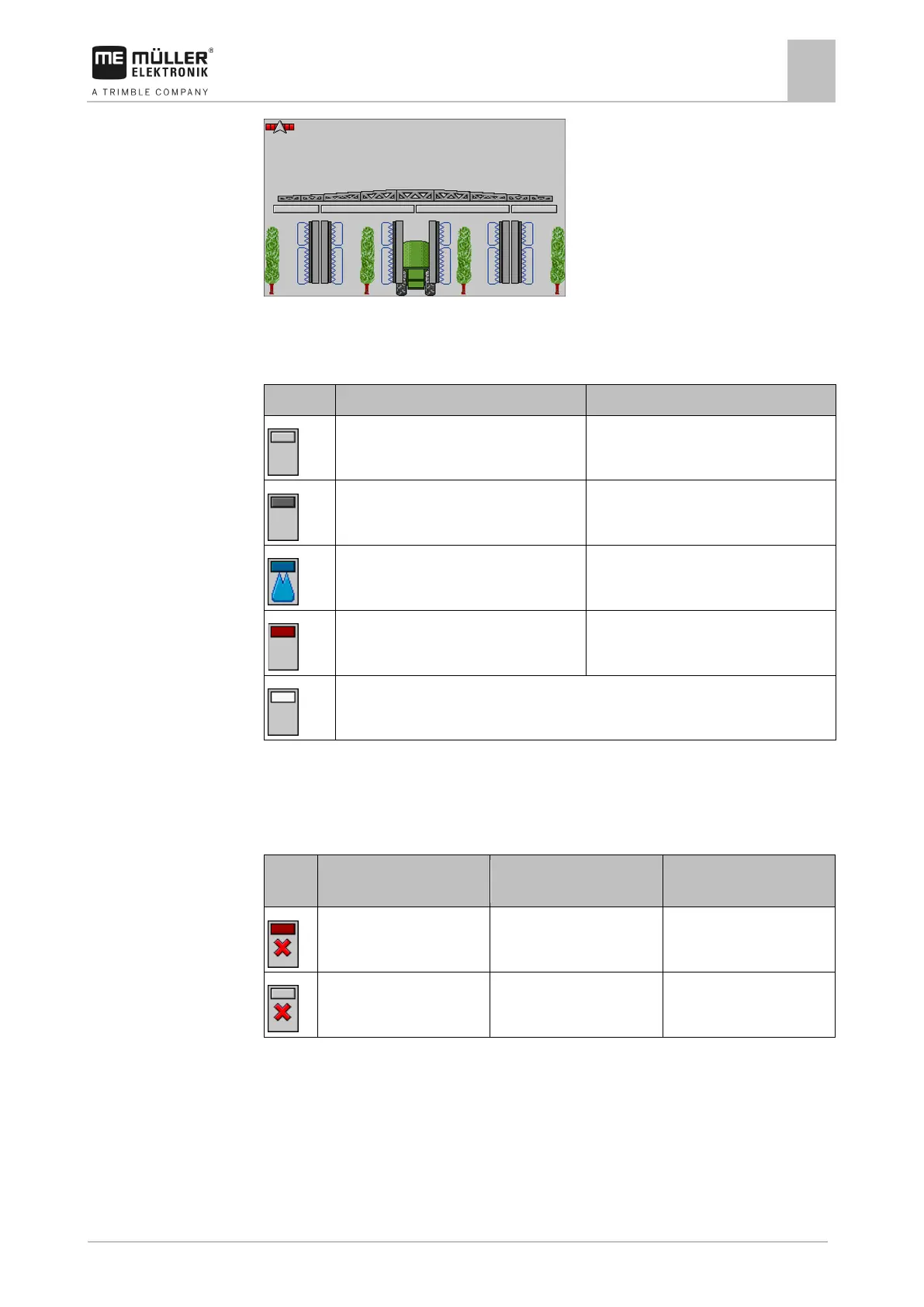Basic control principles
Layout of work screen
5
When SECTION-Control is not possible, this icon is red.
Each rectangle corresponds to a section valve.
Section status
Status of the section valve
Status of the control/main valve
Closed valve Closed valve
Open valve Closed valve
Open valve Open valve
Closed valve Open valve
The section is permanently deactivated
When the sections are automatically switched using SECTION-Control, you have to ensure that the
sections are not deactivated using an S-Box or a joystick. In this case, the section would be marked
with a red cross and remain closed.
Section status with SECTION-Control and with S-Box
Picture Status defined by SEC-
Status of the control/main
Status via S-Box or joy-
Open valve Open valve Closed valve
Open / closed valve Closed valve Closed valve