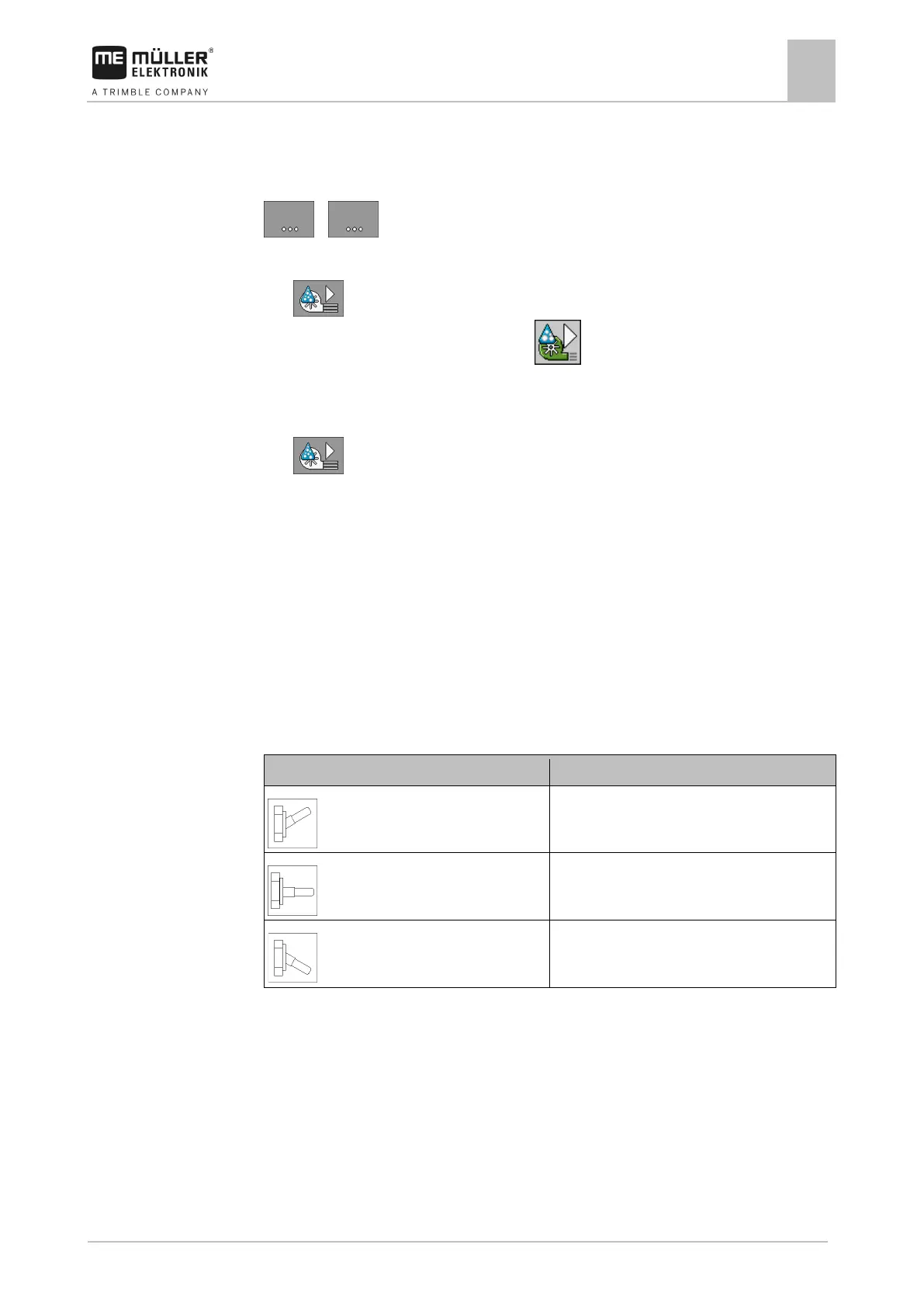Operating job computer on the field
Operating the ME joystick
6
▪ Compressor on the sprayer - is switched on and off on the job computer using a function key.
▪ Compressor on the tractor
This is how you reach the screen with this function:
> .
To switch the air compressor on:
1.
- Press.
⇨ This icon appears on the work screen:
⇨ Air compressor will be switched on.
To switch the air compressor off:
1.
- Press.
⇨ Air compressor will be switched off.
Operating the ME joystick
With the ME joystick, you can activate and deactivate the sprayer functions.
For example:
▪ Open main valve
▪ Switch off sections from left to right
▪ Lifting and lowering the boom manually
Three functions are assigned to each button. The position of the side switch determines the function
that is executed when a button is pressed.
Red
Yellow
Green
The button assignment depends on the configuration of the sprayer.
To operate the ME joystick:
The work screen is called up.
1. Move the side switch into the desired position and hold.
⇨ The LED on the ME joystick lights up in the corresponding colour.
2. Press button with the desired function.
⇨ The function is executed.