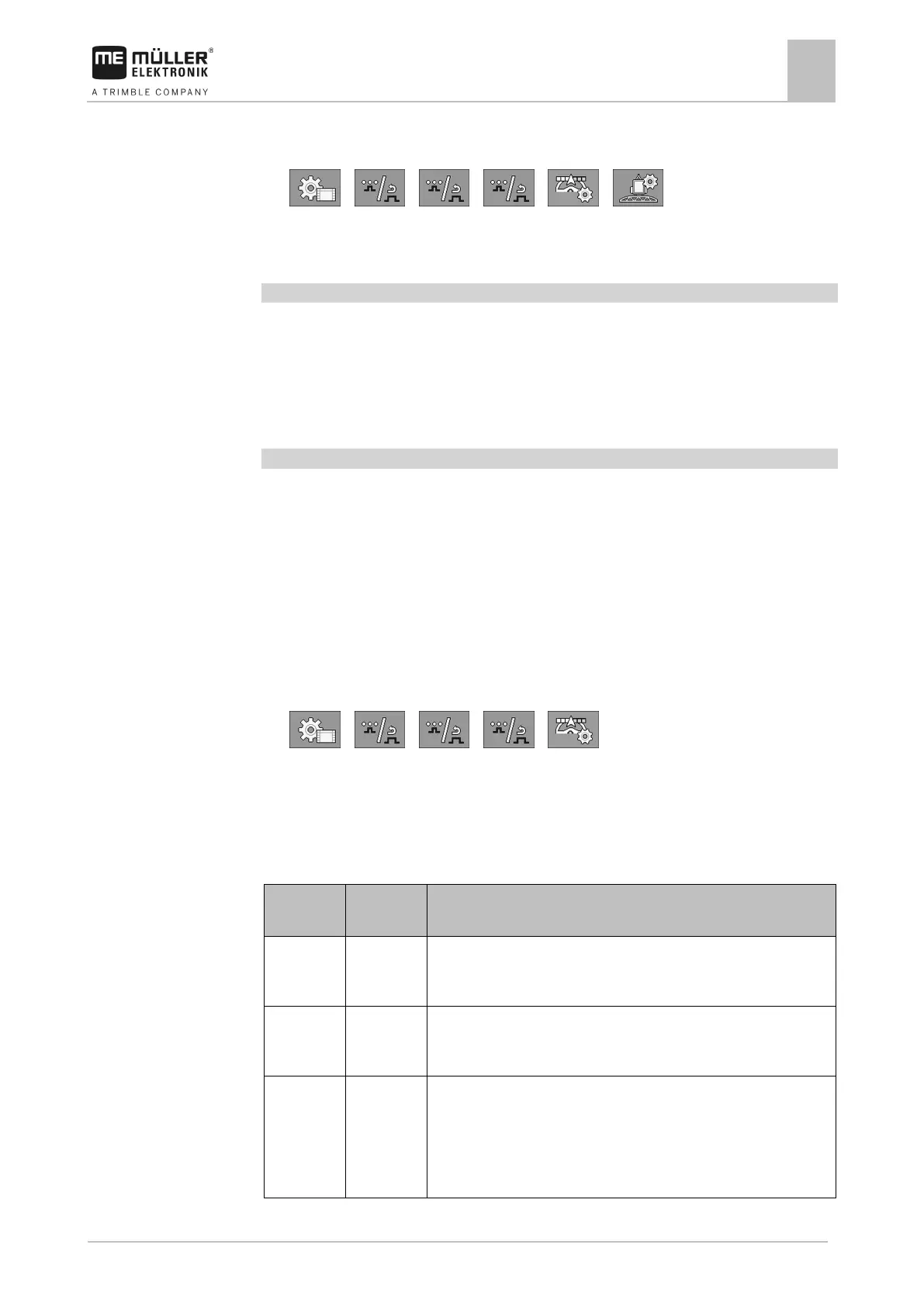Configuring the job computer
Configuring the sides and sections
7
3. Open the job computer application.
4. On the work screen, press:
> > > > >
⇨ The “SECTION-Control” screen appears:
5. Enter the determined delay times under “Delay on start” and “Delay on stop”.
“Delay on Start” parameter
Time that elapses between the opening of a section valve and the emergence of liquid out of the
nozzles.
Rule of thumb:
▪ If the sprayer switches too late, increase the value of the parameter.
▪ If the sprayer switches too early, decrease the value of the parameter.
“Delay on Stop” parameter
Time during which the nozzles continue spraying after the valve has been closed.
Rule of thumb:
▪ If the sprayer switches too late, increase the value of the parameter.
▪ If the sprayer switches too early, decrease the value of the parameter.
Changing the display of areas on the terminal
You can make different settings to change the display of the areas on the terminal, e.g. for the
TRACK-Leader application.
1. On the work screen, press:
> > > >
2. Configure the “Zero target rate areas” parameter. The available configuration options can be
found in the table.
3. As an option, you can activate the “Record section spraying areas” parameter if you want
TRACK-Leader to mark the sections as switched off as soon as all of the spraying areas are
switched off.
Sections off
Applied on
Function
deactivated --- The sections are not closed when the application rate is 0 l/ha.
Everything is recorded in the process.
activated deactivated The sections are closed when the application rate is 0 l/ha.
Only the applied areas are recorded.
activated activated The sections are closed when the application rate is 0 l/ha.
Both the applied areas and areas where nothing was applied will be
recorded.
This is the standard setting when using SECTION-Control.