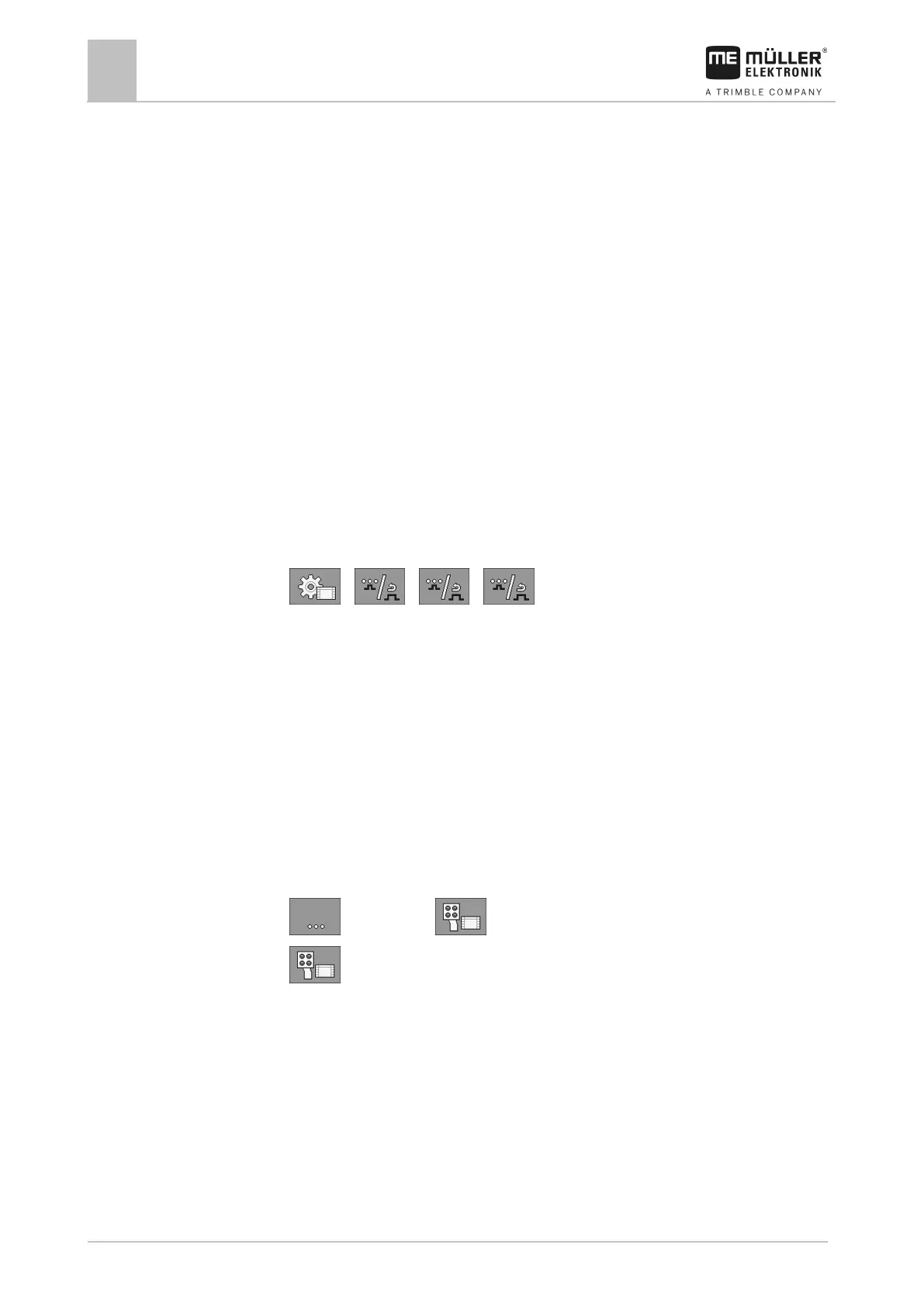6
Operating job computer on the field
Operating the ME joystick
Preview mode for the ME Joystick
The preview mode of the joystick can only be used when your joystick works with the AUX1 auxiliary
protocol.
When pressing the button for the first time, the preview mode shows the button assignment on the
screen. This makes it easier for beginners to activate the right function. As a standard, preview mode
is deactivated on new job computers.
When you press a joystick button for the first time after starting, no function will be executed. The
button assignment of the joystick appears on the screen instead. The display remains until the time
set in the configuration has expired.
If you press a joystick button during the display, its function will be executed. (Assignment remains on
the screen until the time expires).
From now on, you can operate the joystick without the help display appearing.
The help display only appears again of you press a button and simultaneously move the rocker
switch on the side to a different position.
To activate the preview mode:
1. Switch to the “PARAMETERS” screen:
> > >
2. For the “ME Joystick” parameter, set the value to “ME Joystick”.
⇨ The “Joystick assistant” parameter appears.
3. Set the check mark for the parameter.
4. If necessary, change the display time.
Viewing the assignment of the joystick
The assignment of the joystick can only be viewed when your joystick works with the AUX1 auxiliary
protocol.
To display the button assignment on the screen:
ME Joystick is configured. [➙ 42]
1.
- Press until the button appears.
2.
- Press.