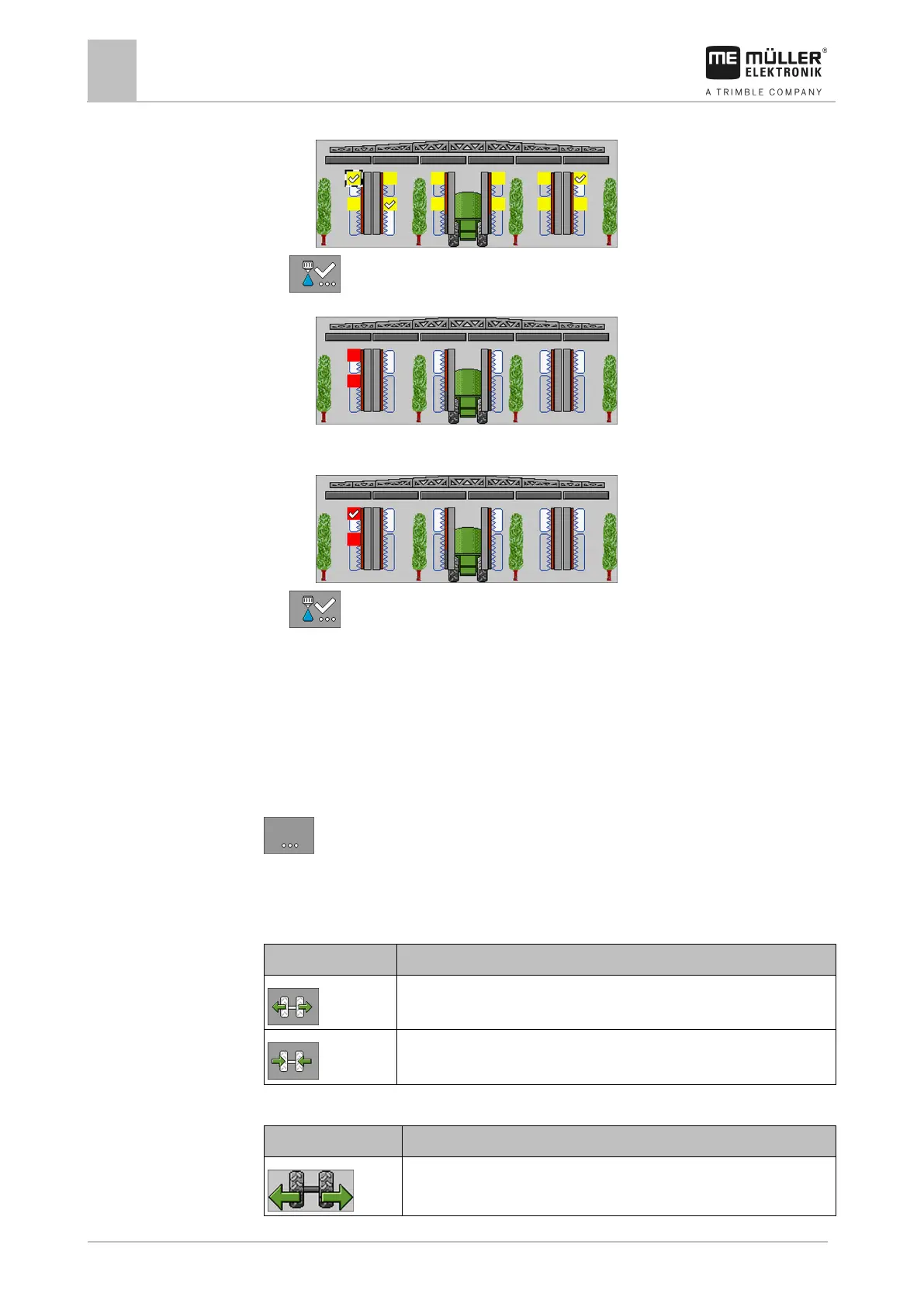6
Operating job computer on the field
Adjusting the chassis
⇨ The boom display changes as follows:
3.
- Activate operation for multiple spraying areas (groups) simultaneously.
⇨ The boom display changes as follows:
4. Press on the desired spraying area to activate/deactivate it.
⇨ The boom display changes as follows:
5.
- Terminate operation of the spraying areas.
Adjusting the chassis
Adjusting the axles
You can adjust the axles of the orchard or vineyard sprayer hydraulically during operation.
This is how you reach the screen with this function:
Use the following function keys to operate the function:
If you are using a sliding axle, you must press and hold the function button to extend or retract the
sliding axle.
Extends the sliding axle. The track width will be increased.
Retracts the sliding axle. The track width will be reduced.
The following icons may appear on the screen:
The sliding axle is being extended.