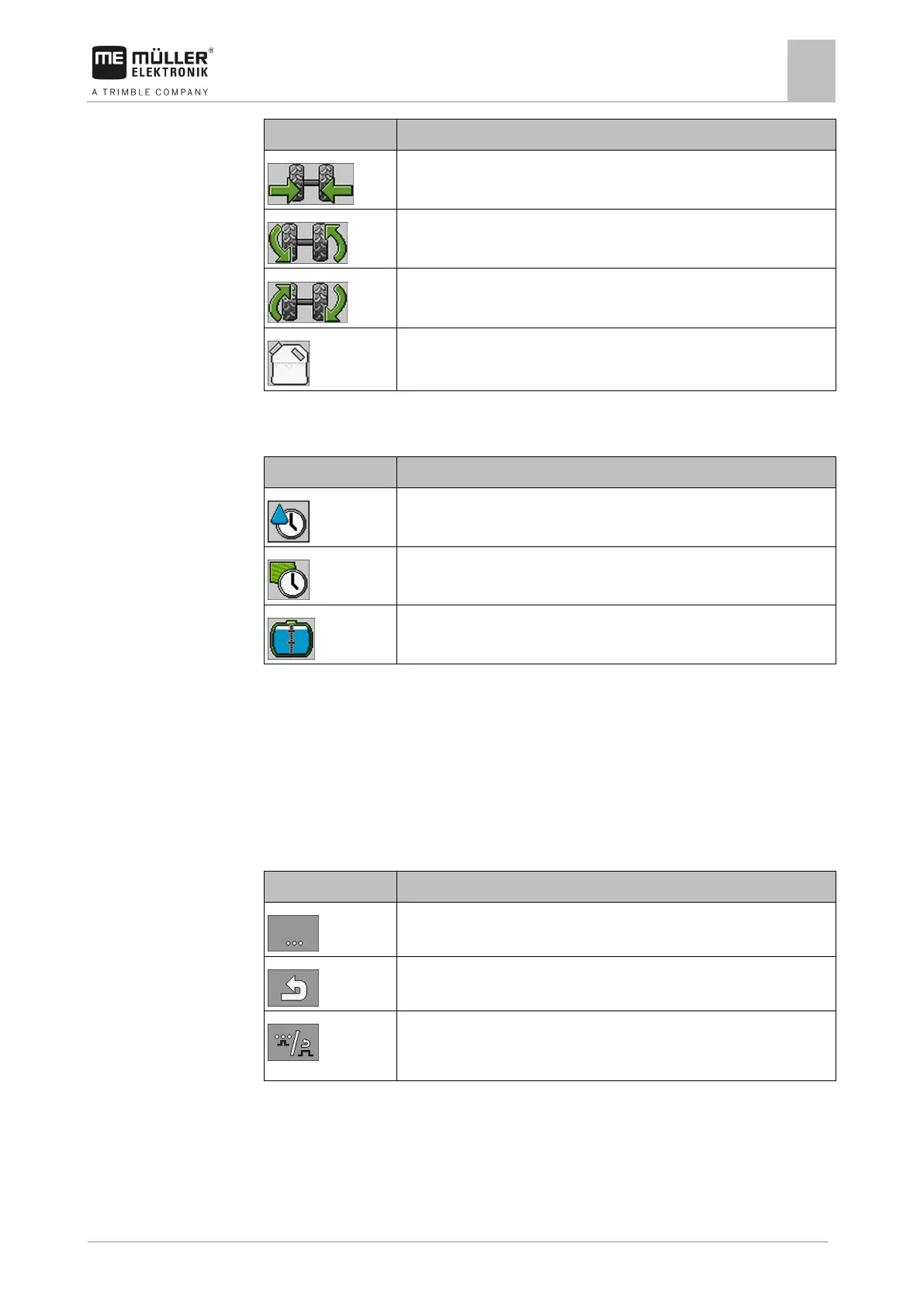Basic control principles
Navigation in the software
5
Sliding axle is being retracted.
The implement is being sloped to the left.
The implement is being sloped to the right.
Currently selected product.
Counters
Output in litres per minute
Area output per hour
Tank fill level
Navigation in the software
Depending on the equipment of the sprayer and the scope of its functions, it is possible that not all of
the executable functions are shown on one page of the screen.
If there are other functions that can be executed, one of the following function buttons always
appears:
Use the following function keys to operate the function:
Scrolls between several pages.
Scrolls back to the previous screen.
Pressed briefly: Scrolls to the next page.
Pressed long: Scrolls back to the previous screen.