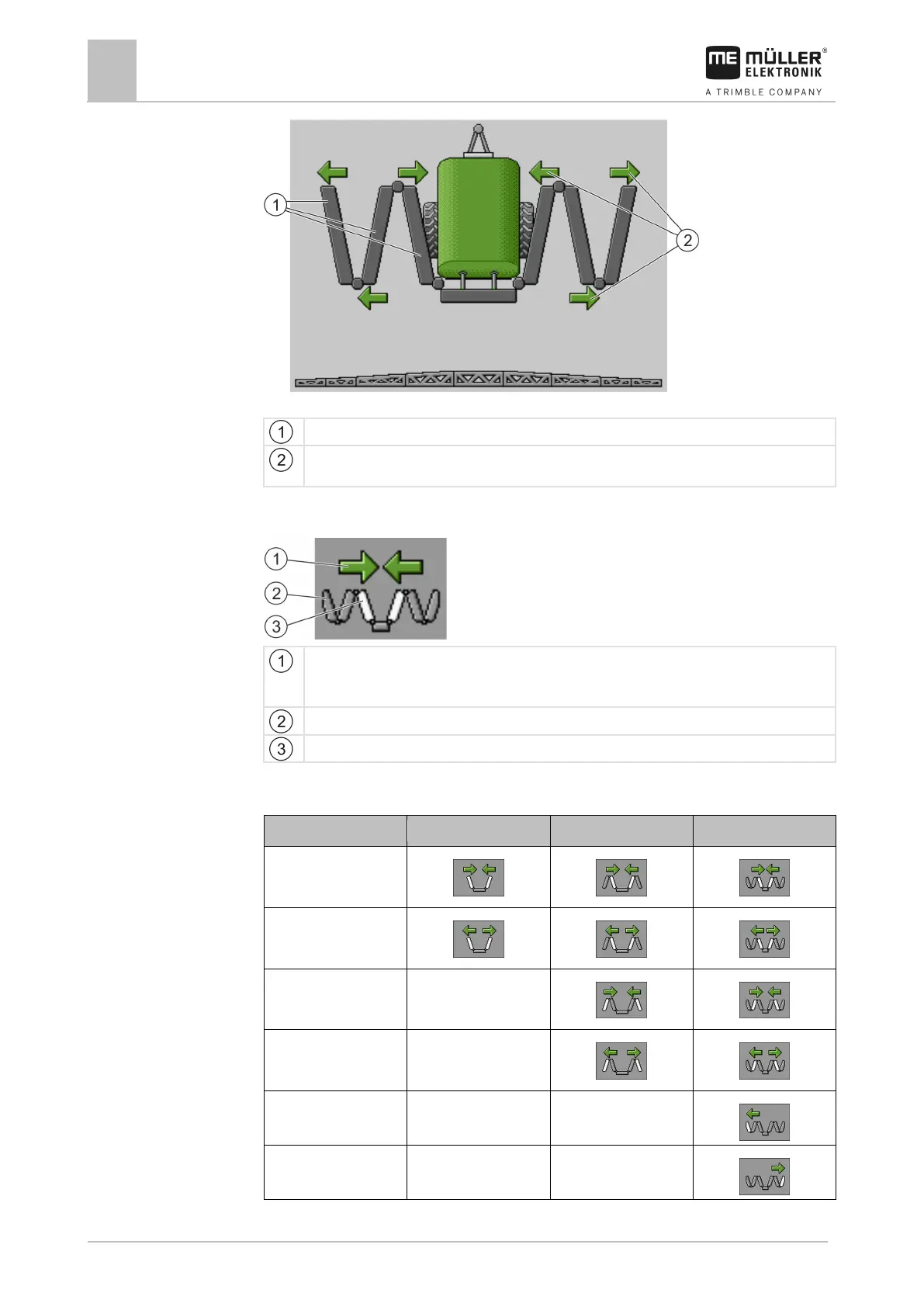6
Operating job computer on the field
Controlling the boom
Representation of the boom on the “Boom folding” screen
Folding parts of the boom
Icon: Boom section is being folded in or out
The arrows appear for folding boom sections and indicate the direction of movement.
On the following diagram, you see how a seven-part boom is shown on the function icons.
Directional arrow
Arrow pointing inwards means: Fold in
Arrow pointing outwards means: Fold out
Sections of the boom marked in grey are not folded in or out with this function icon
Sections of the boom marked in white are folded in or out with this function icon
Use the following function keys to operate the function:
Fold inner boom
Unfold inner boom
Fold boom in the
Unfold boom in the
Unfold outer left boom
Unfold outer right boom