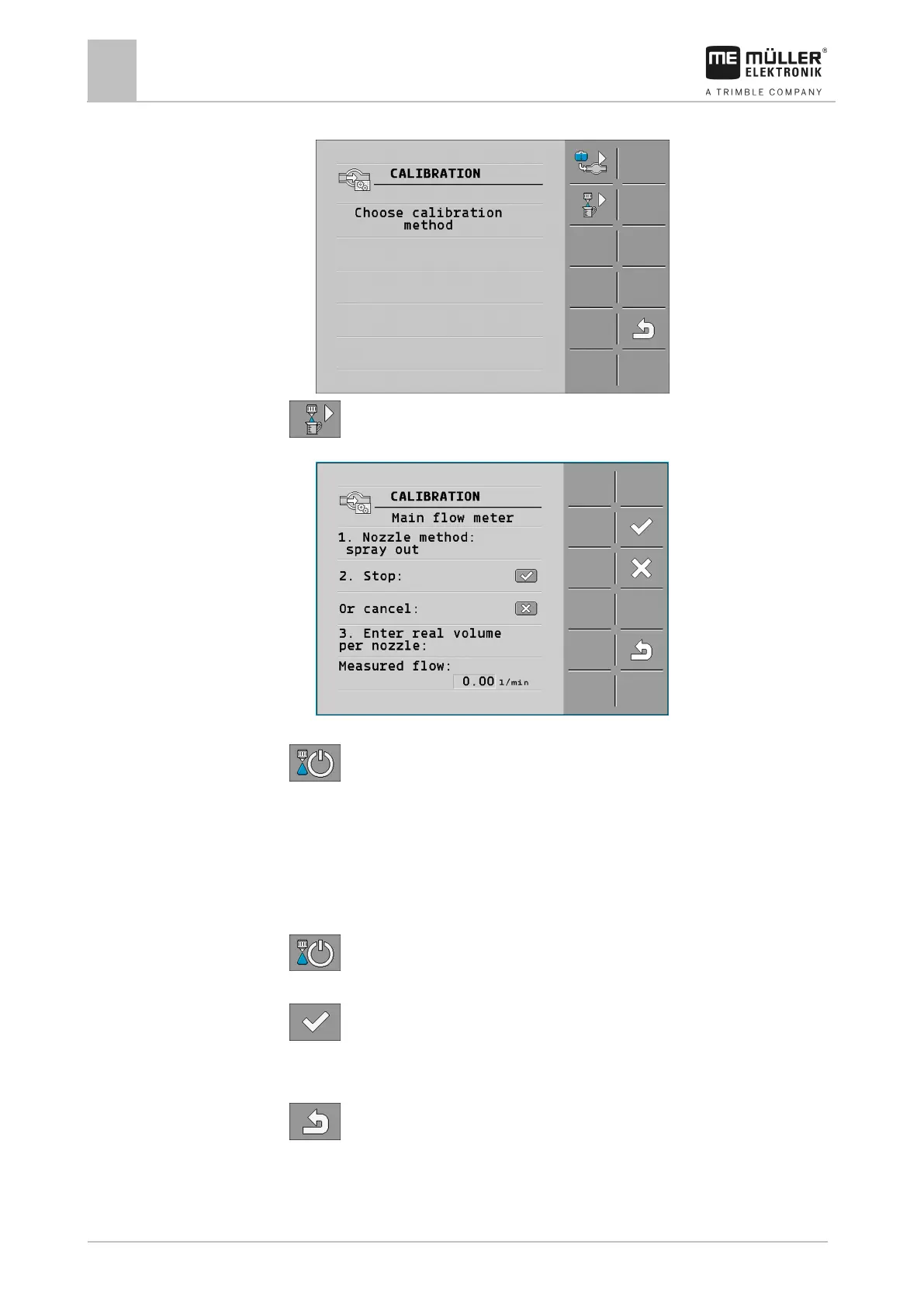7
Configuring the job computer
Calibrating the flow meter
⇨ The following screen appears:
3.
- Select the nozzle method.
⇨ The following screen appears:
⇨ The current flow appears on the “Measured flow” line.
4.
- Start application
5. Go to one of the nozzles and carefully collect the water sprayed for 60 seconds by using the
prepared measuring cup.
6. Write down the applied water volume.
7. Repeat the last two steps on several nozzles.
8. Calculate and write down an average of several measurements.
9.
- Stop application.
⇨ The application will be stopped.
10.
- Stop calibration.
⇨ On the „3. Enter real volume per nozzle ” line, an input box appears.
11. Enter the average applied volume in litres in this box.
12.
- Exit the screen.
⇨ The value of the “Impulses main flow” parameter will be updated.
⇨ You have calibrated the flow meter with the nozzle method.