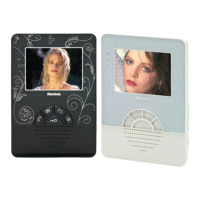Why is there no picture/signal on my Multitek Intercom System?
- WWendy MercadoAug 4, 2025
If you are experiencing a 'No Picture / Signal' issue with your Multitek Intercom System, ensure all connections are secure and properly connected. Also, verify that your monitor is plugged into the PoE switch and that nothing is obstructing the camera's view on the door panel.