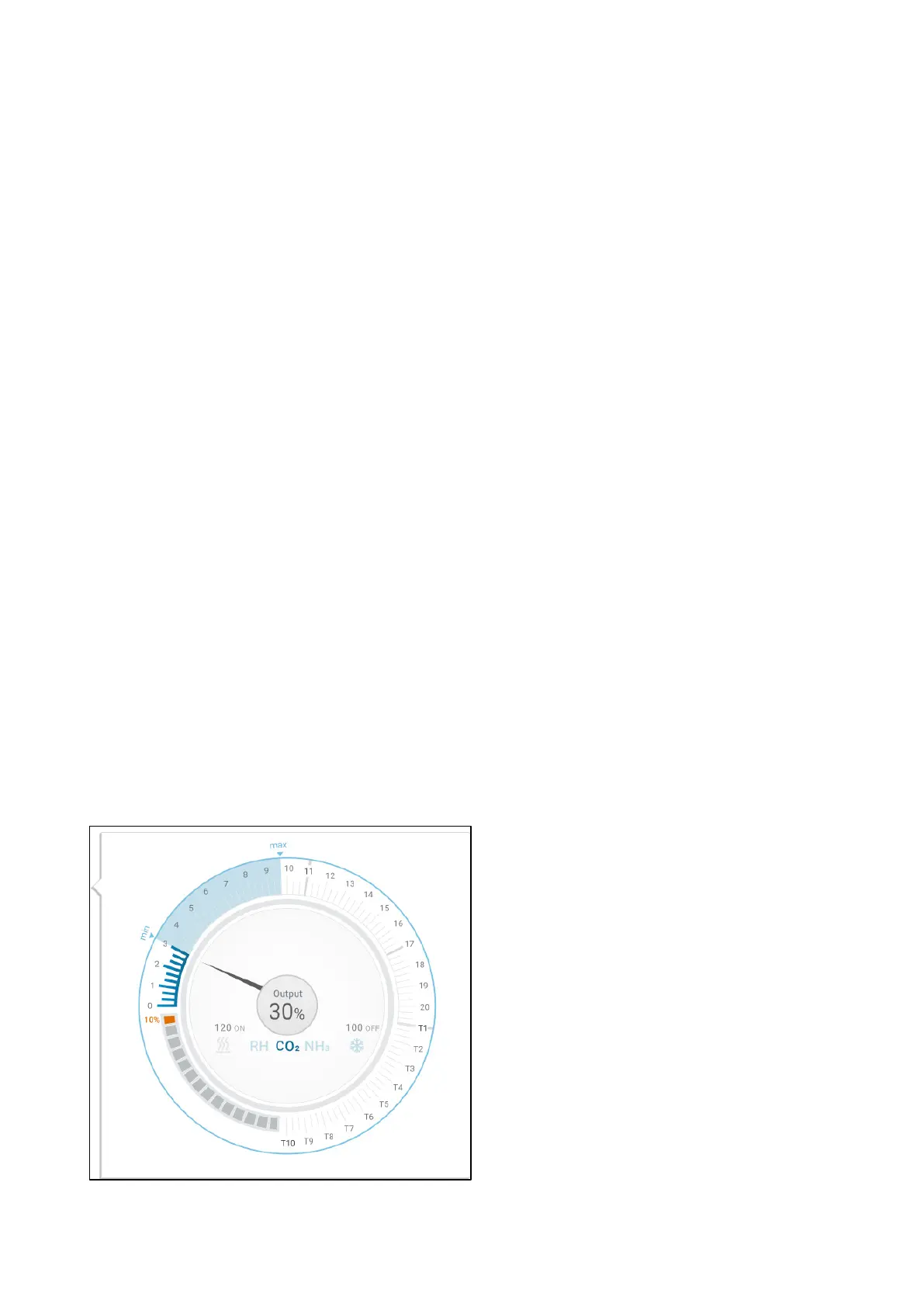© Munters AB, 2020 29
For more information, refer to Defining Dynamic Ventilation, page 34.
•
Ventilation by Weight: The user defines the amount of air to be supplied to the birds, based on
their cumulative weight. For more information, refer to Ventilation by Weight, page 36.
•
Curve: Trio calculates a curve between growth days; the increase between days is steady. If a
curve is not enabled, ventilation increases at the next defined growth day. For more
information, refer to Adding a Curve, page 37.
7.2
Defining the Fans/Ventilation Scheme
Trio enables defining the volume of air supplied using three different methods:
• Basic (required)
• Extra (option)
• Tunnel (option)
7.2.1
B
ASIC
V
ENTILATION
Basic Ventilation provides extremely precise levels of ventilation. There are up to 10 levels of ventilation
(the user can define less than 10 if desired). Each level represents a 10% increase in ventilation, with Trio
precisely adjusting the fan speeds and combinations to ensure that exactly the right amount of air is being
provided. .At each level, the user defines what combination of fans provide the required level of
ventilation. Before going to the next level, fans will provide the maximum amount of air possible at that
level.
•
Depending on the type of fans installed, Basic Ventilation supports on-off fans, variable fans,
and efficiency fans. In addition, fans can run in a cycle (option).
•
If the Basic Ventilation runs at 100% (the highest amount of air defined) and the temperature
continues to rise, Trio switches to Extra or Tunnel Ventilation (if enabled).
In the illustration below, Basic Ventilation is running at 30% (the defined minimum). Maximum ventilation
is set to 95%. In addition, the ventilation is running at the minimum and the temperature is low, heating is
running at 10%.
Refer to Basic Ventilation, page 41 for more details.
