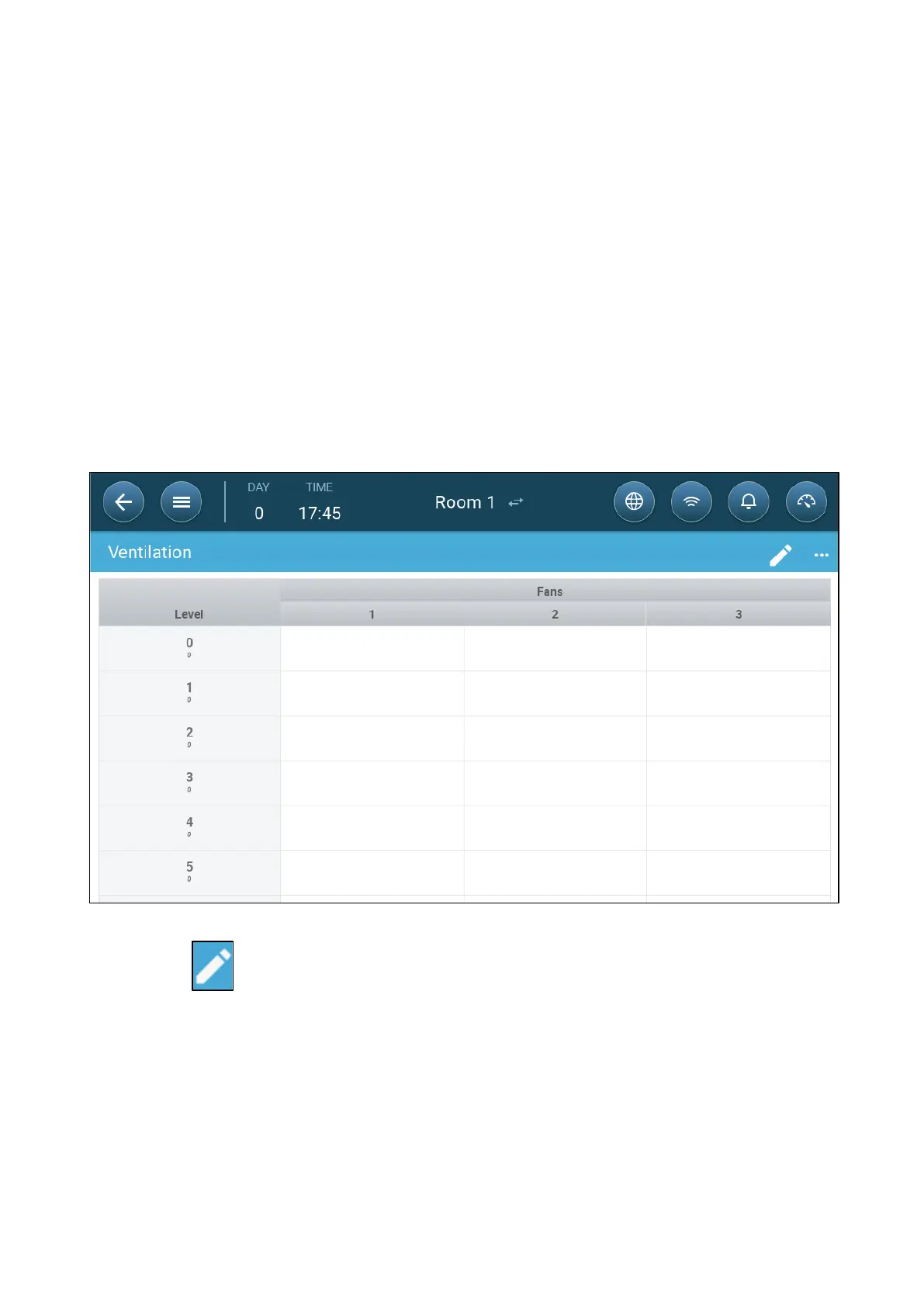© Munters AB, 2020 41
9.2
Basic Ventilation
Basic Level Ventilation defines the amount of air to be supplied at each minimum ventilation level. As the
temperature increases, minimum ventilation increases the amount of air supplied to maintain the
temperature as close to the target temperature as possible.
•
Defining Basic Ventilation
•
Fan Options
•
Inlet and Curtain Ventilation
9.2.1
D
EFINING
B
ASIC
V
ENTILATION
In this configuration, Trio raises the minimum ventilation from 10% at Level One to 100% at Level 10.
In System map relays and analog output ports to fans (including the capacity), inlets, and
stir fans as required. Only mapped devices show up in the following screens.
1. Go to Climate > Ventilation.
NOTE At this point, fans do not appear.
2. Click .
3. Click a relay-controlled fan that you want to activate. 1) A box appears around the fan. 2) A fan
appears in the upper right.
