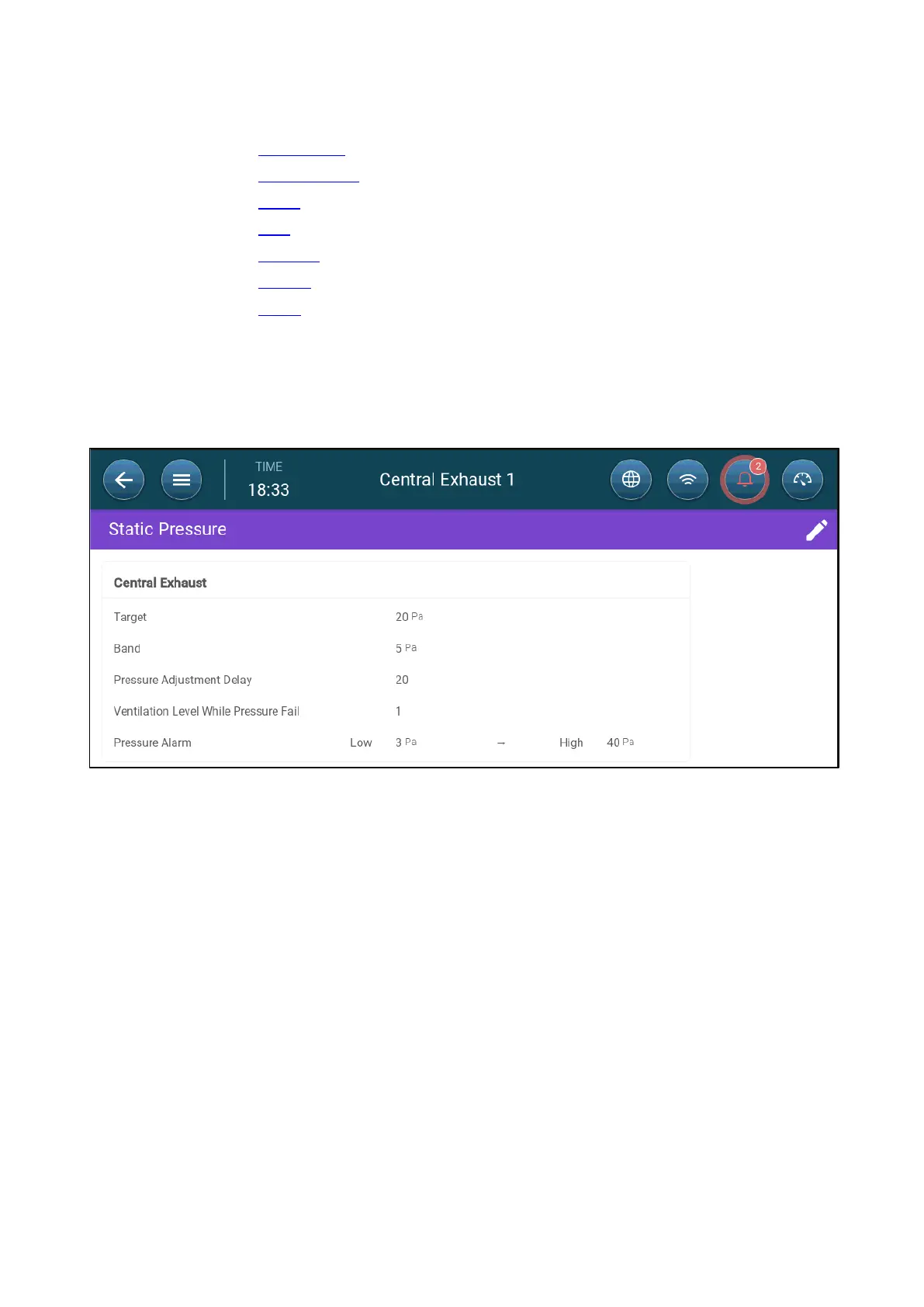© Munters AB, 2020 88
o
General
Time & Date
Static Pressure
Alarm
User
Network
Backup
About
18.5
Setting the Static Pressure
Enable a static pressure sensor in Devices & Sensors. Refer to the Installation Manual.
1. Go to Control > Static Pressure.
2. Define the parameters:
o
Target: Set the desired target to maintain band. Range 0 – 100 Pascal.
o
Band: The static pressure level below or above which the controller must close or open
the inlets to minimize or maximize the ventilation. Range: 0 – 20 Pascal.
o
Pressure Adjustment Delay: When the pressure is outside of the band limits, define the
amount of time that Trio waits before adjusting the inlets. Range 5 – 30 seconds.
o
Ventilation Level while Pressure Fails: In the event that the pressure sensor fails, set the
ventilation level.
CAUTION
This parameter is extremely important and can ensure animal survival in the event of a
sensor failure.
o
Pressure Alarm: Set the low and high pressures, at which an alarm is transmitted.
