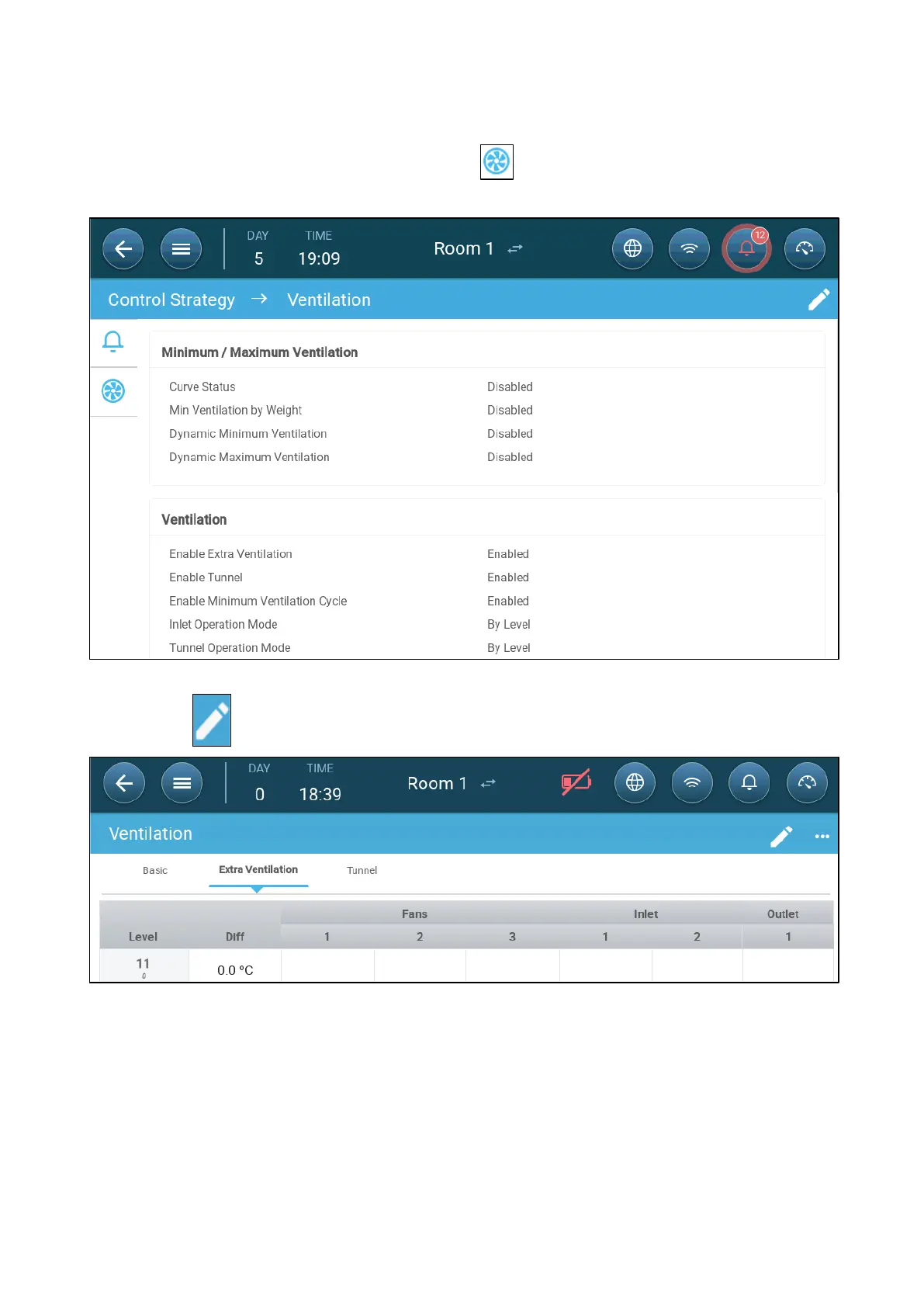© Munters AB, 2020 54
9.3.2
D
EFINING
E
XTRA
V
ENTILATION
1. Go to System > Control Strategy > Ventilation .
2. Under Ventilation, enable Extra Level.
3. Go to Climate > Ventilation and click the Extra Ventilation Tab.
4. Click .
5. On each level, define:
o
Level: Read-only.
o
Diff: Define the temperature differential. When the temperature rises above the target
temperature by this amount at each level, Extra Ventilation begins. Range: 0.0°C
>15.0°C. By default, there is a 0.5°C/F minimum differential, even if 0.0°C appears.
Any differential must be higher than 0.5°C to take effect.
NOTE Each differential must be equal to or higher than the previous level’s differential.
o
Fan Status. Refer to Defining Basic Ventilation, page 41 on how to configure fans.
