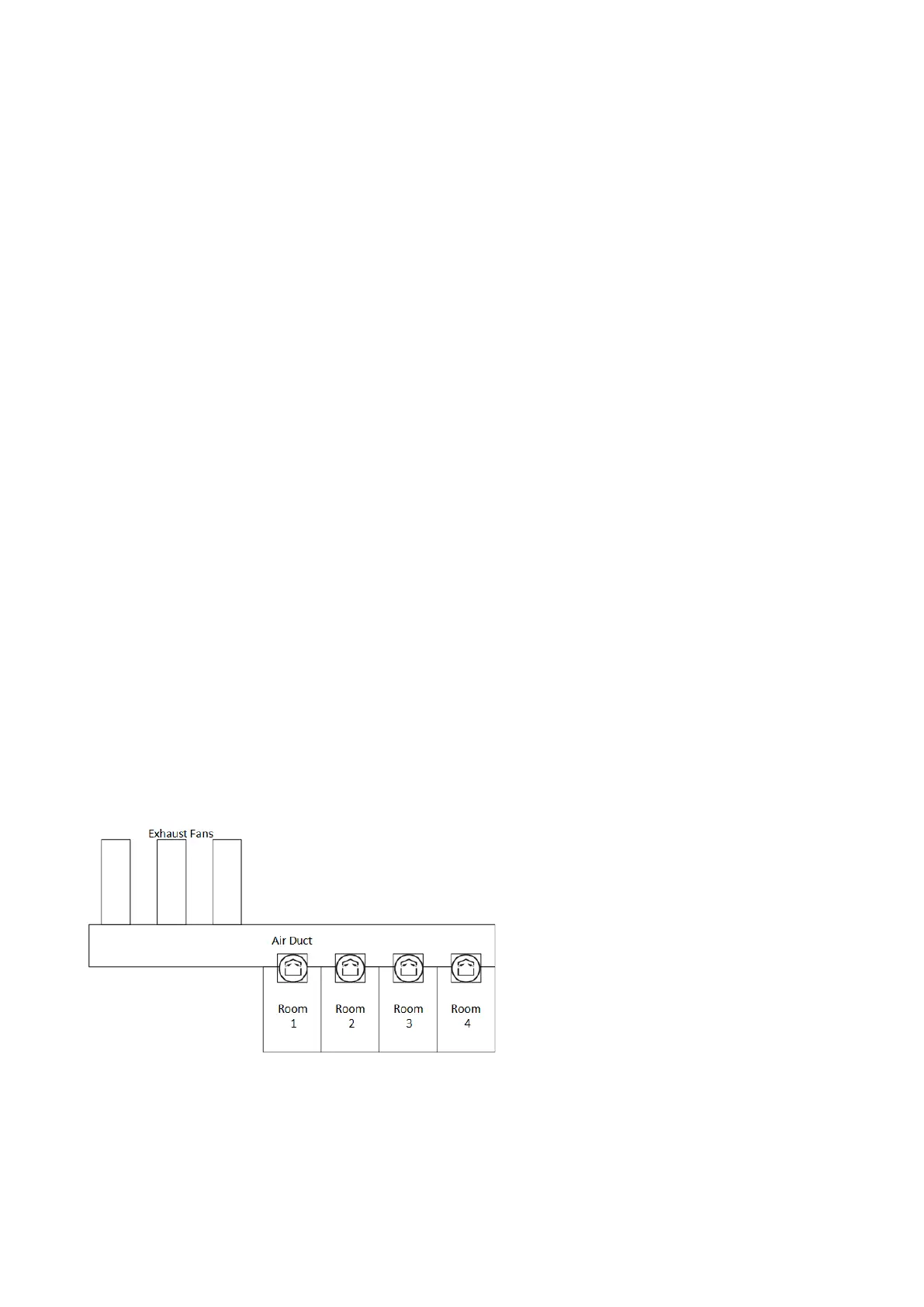© Munters AB, 2020 85
18
Appendix A: Central Exhaust
The Central Exhaust Mode uses static pressure levels to determine the ventilation levels. This appendix
explains how to set up the Central Exhaust System.
•
Introduction to Central Exhaust
•
Selecting Central Exhaust
•
Central Exhaust Dashboard
•
Central Exhaust Functions
•
Setting the Static Pressure
•
Room Setting
•
Levels of Ventilation
18.1
Introduction to Central Exhaust
In a Central Exhaust setup, herds are housed in a building in which all rooms are connected to one
central ventilation system. The central fans are controlled based on the positive pressure in the duct
system. After setting the static pressure level, ventilation levels change as the pressure changes. Meaning,
if the measured pressure drops, the ventilation increases. If the pressure rises, ventilation decreases.
•
Each room has an inlet which controls the amount of air entering. Centralized fans push air in
via the inlet.
•
Outside air is pushed into the attic and distributed via the air duct; the controller maintains the
required pressure in the air duct. By adjusting the ventilation, each room independently controls
the amount of air entering.
•
As temperature rises, the inlets’ opening increases. Trio dynamically adjusts the ventilation to
maintain the required pressure.
Since Central Exhaust sets the pressure settings for the entire structure, there is only one room in this mode.
18.2
Selecting Central Exhaust
To select the Central Exhaust Mode:
1. Perform a Cold Start. Go to System > General Settings > About.
