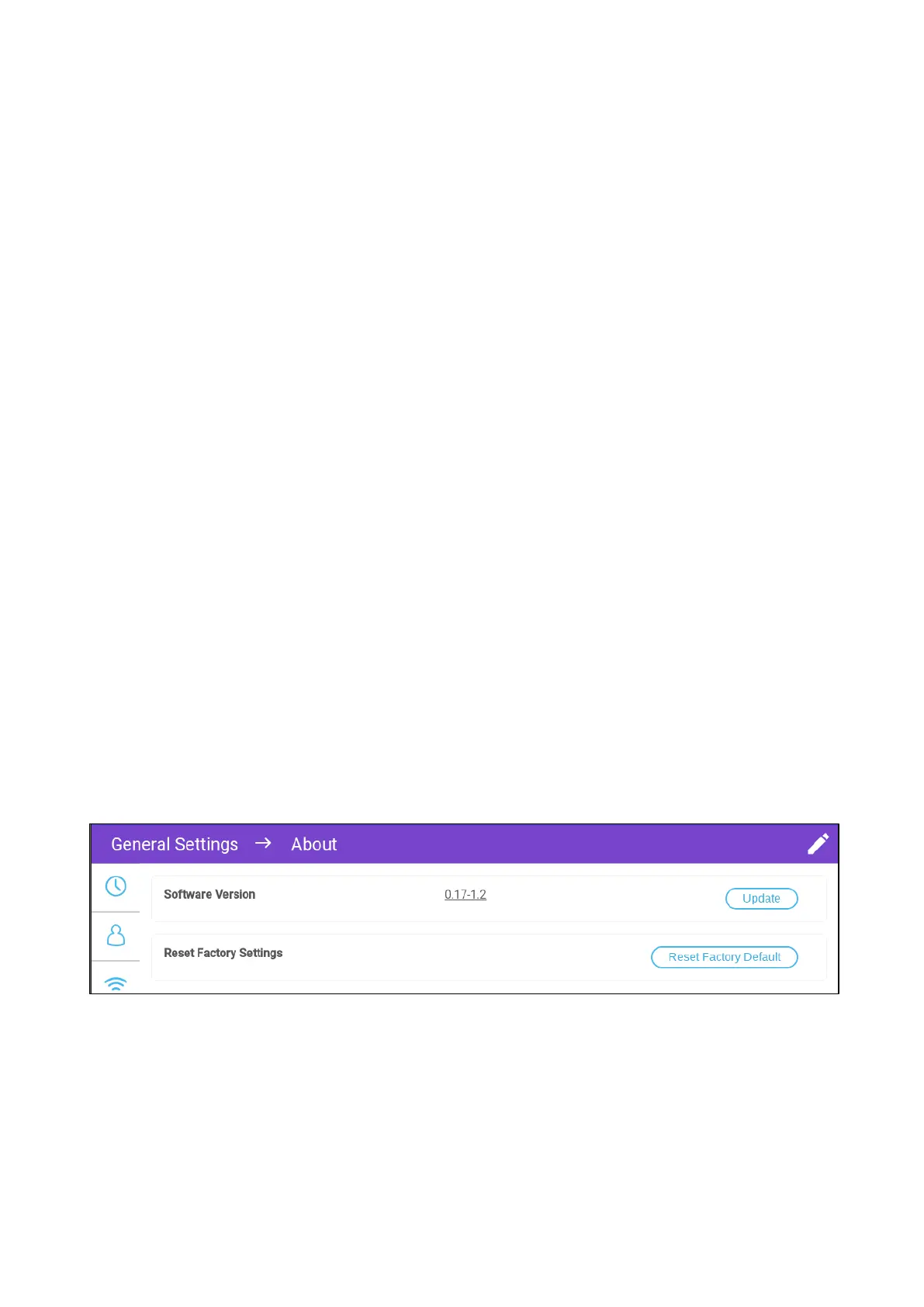© Munters AB, 2020 91
19
Appendix B: Central Corridor
The Central Corridor system supplies air to pigs, from a central corridor into individual rooms. The air in
the corridor is kept at a defined pressure level by adjusting the inlets’ position. If required, the air in the
corridor can be heated before being distributed to the rooms. Central Corridor’s functionality is designed
to provide these services. Central Corridor can support two rooms.
•
Introduction to Pressure Control
•
Selecting Central Corridor
•
Central Corridor Dashboard
•
Central Corridor Functions
•
Setting the Pressure Levels
•
Defining the Heat
•
Room Setting
19.1
Introduction to Pressure Control
Trio adjusts the inlet positions to maintain the defined static pressure levels. Inlet position open or close as
required to maintain a pressure level that is within the target level’s band. To ensure that inlets open or
close only when required, there is a delay time; the pressure must remain outside of the pressure band for
a certain amount of time before the inlets move.
19.2
Selecting Central Corridor
To select the Central Corridor Mode:
1. Perform a Cold Start. Go to System > General Settings > About.
a. Click Reset Factory Default.
b. Create a backup if required.
2. Click Reset.
