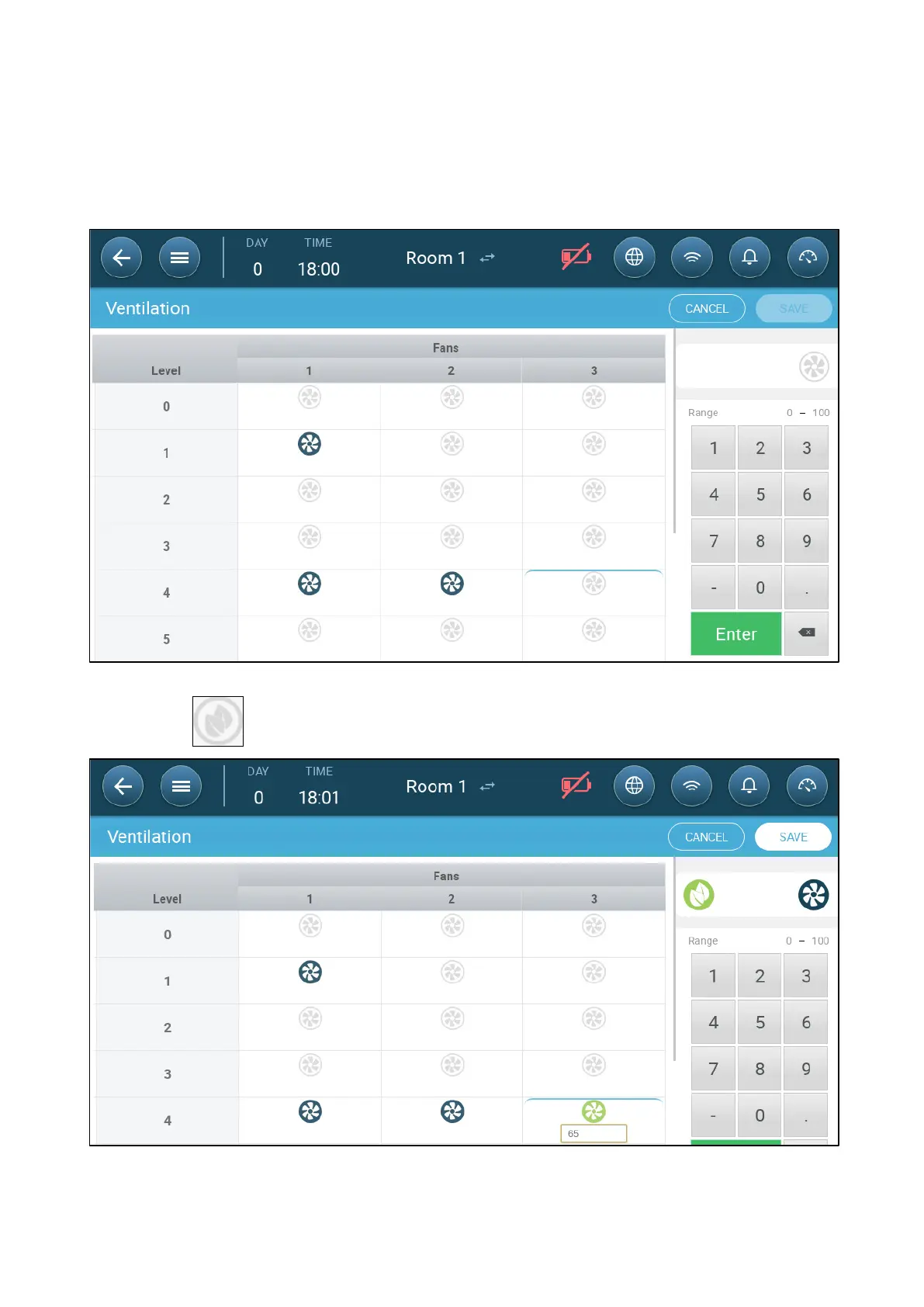© Munters AB, 2020 47
9.2.2.3
Fans (Efficiency Fan)
Efficiency fans enable limiting the maximum operating speed. By default the maximum is set to 70%.
1. Click an analog output-controlled fan. 1) A box appears around the fan. 2) A fan appears in the
upper right.
2. Click the fan in the upper right. Both fans turn blue. A percentage appears under the fan.
3. Click . This icon and the fan icon turn green.
4. In the percentage, enter the fan’s maximum speed (in percentage).
