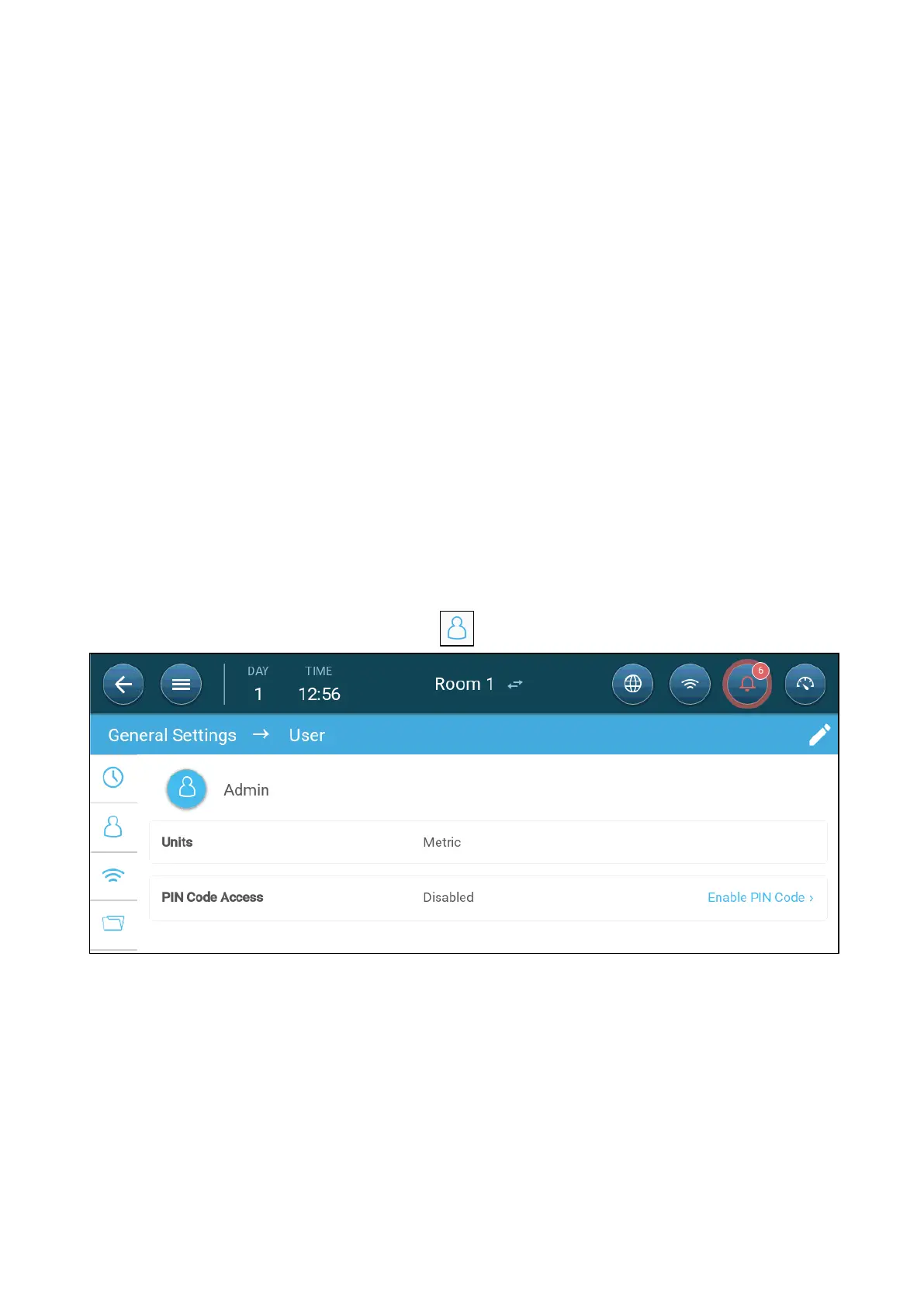© Munters AB, 2020 12
4
Basic Setup
The following section describes the initial steps to be performed after completing the physical installation.
•
Defining the General Settings
•
Batch Settings
•
Defining the Expected Animal Weight
•
Adjusting the Animal Count
•
Tech Support Information
4.1
Defining the General Settings
•
Defining the Preferences
•
Defining the Time/Date
•
Defining the Room Setting
4.1.1
D
EFINING THE
P
REFERENCES
1. Go to System > General Settings > User .
2. Define the units: There are two options:
•
Define all units as metric or imperial.
•
Define each unit. Click Edit > Customize and define:
o
Temperature (Celsius or Fahrenheit)
o
Pressure (Pascal/Inches of Water)
o
Weight (Kilogram/Pounds)
o
Air Flow: Cubic Meter/Hour or Cubic Feet/Minute
3. Enable/disable Pin Code Access: Pin Code Access is a security measure. Anyone wanting to edit
the settings must have this code.
