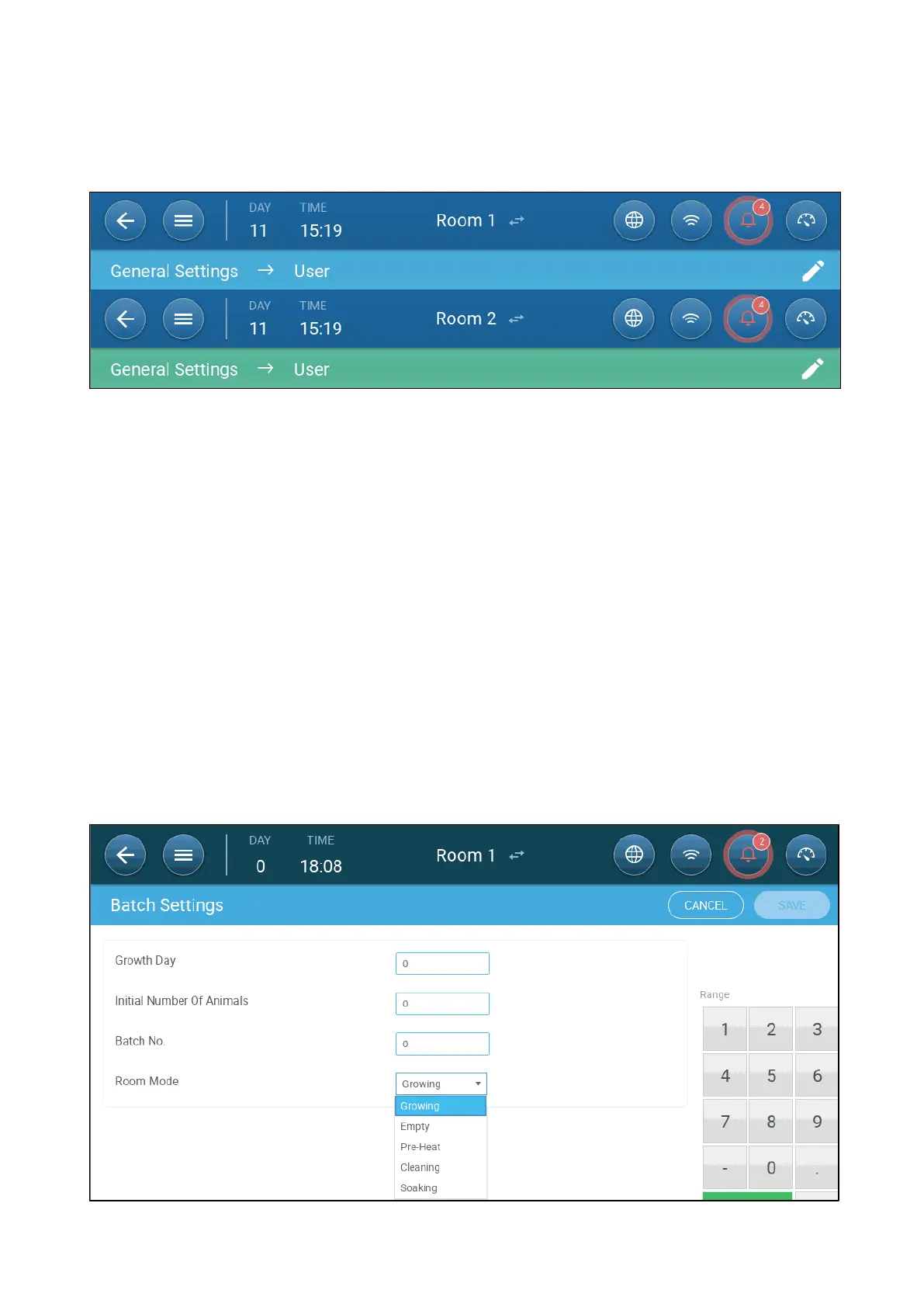© Munters AB, 2020 15
o
Room number
NOTE The Room 1 menu bar is blue. The Room 2 menu bar is green. Click the arrows to switch
between rooms.
4.2
Batch Settings
Batch Settings are data points used to define each herd. Define these settings at the beginning of a
growth cycle. Batch settings include:
•
Growth day (used in various system algorithms)
•
Batch number enables tracking each herd’s production
•
Defining the Batch Settings Parameters
•
Defining the Batch Settings
4.2.1
D
EFINING THE
B
ATCH
S
ETTINGS
P
ARAMETERS
•
Manual Set Up
•
New Batch Wizard
4.2.1.1
Manual Set Up
1. Go to Batch > Batch Settings.
