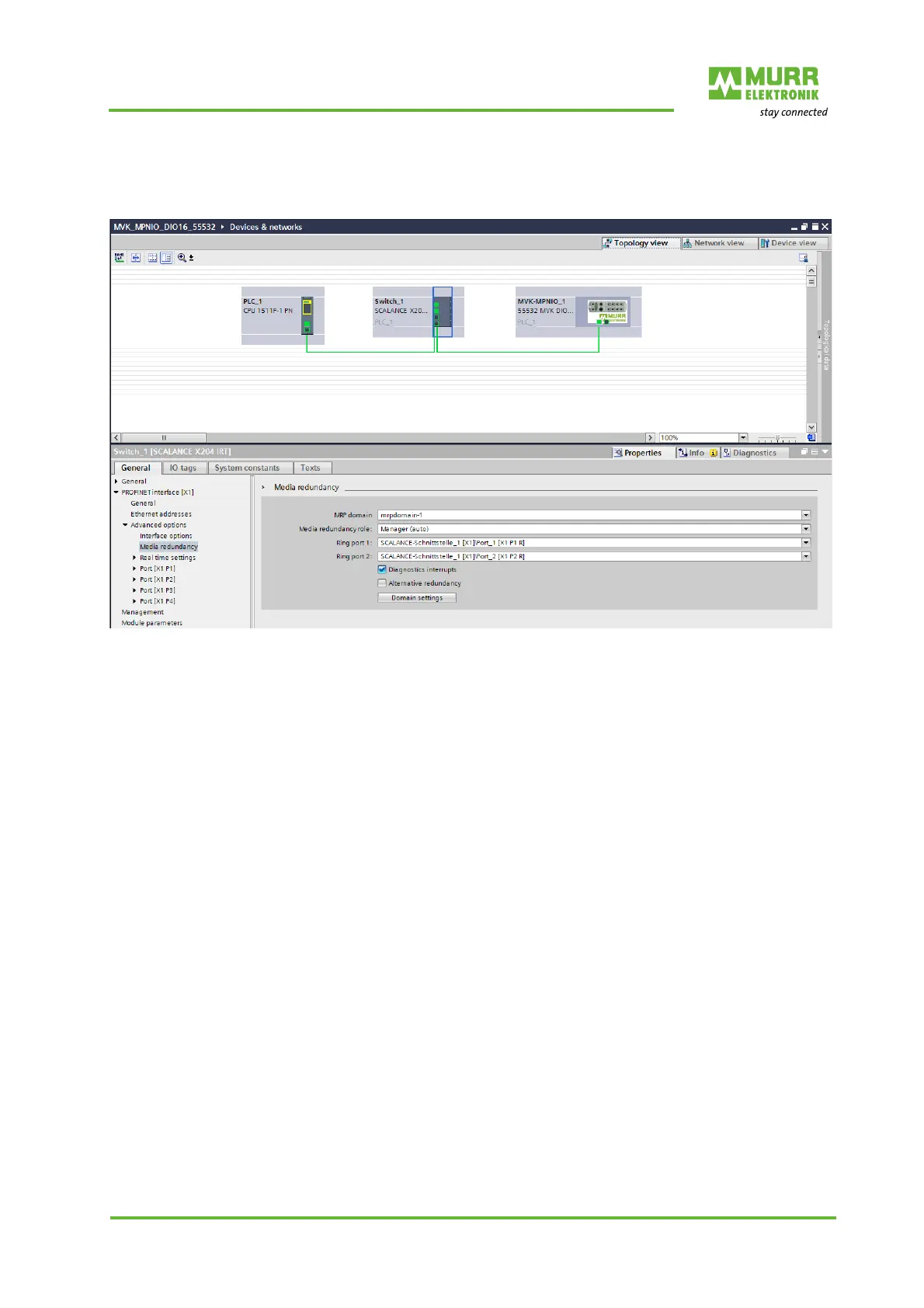Configuration/settings
User manual 55530_hdb_en_16 113 / 156
Setting up the MPR
manager
For a ring configuration, 2 ports of a PROFINET-managed switch or an S7
CPU must be set as ring manager and all other users as clients.
Fig. 8-41: Setting up the MPR manager
1 | Select the PROFINET Managed Switch.
2 | Navigate to the PROFINET interface | Advanced options | Media re-
dundancy .
3 | For “Media redundancy role”, set Manager (Auto) .
4 | Enable the selection “Diagnostics interrupts”.
