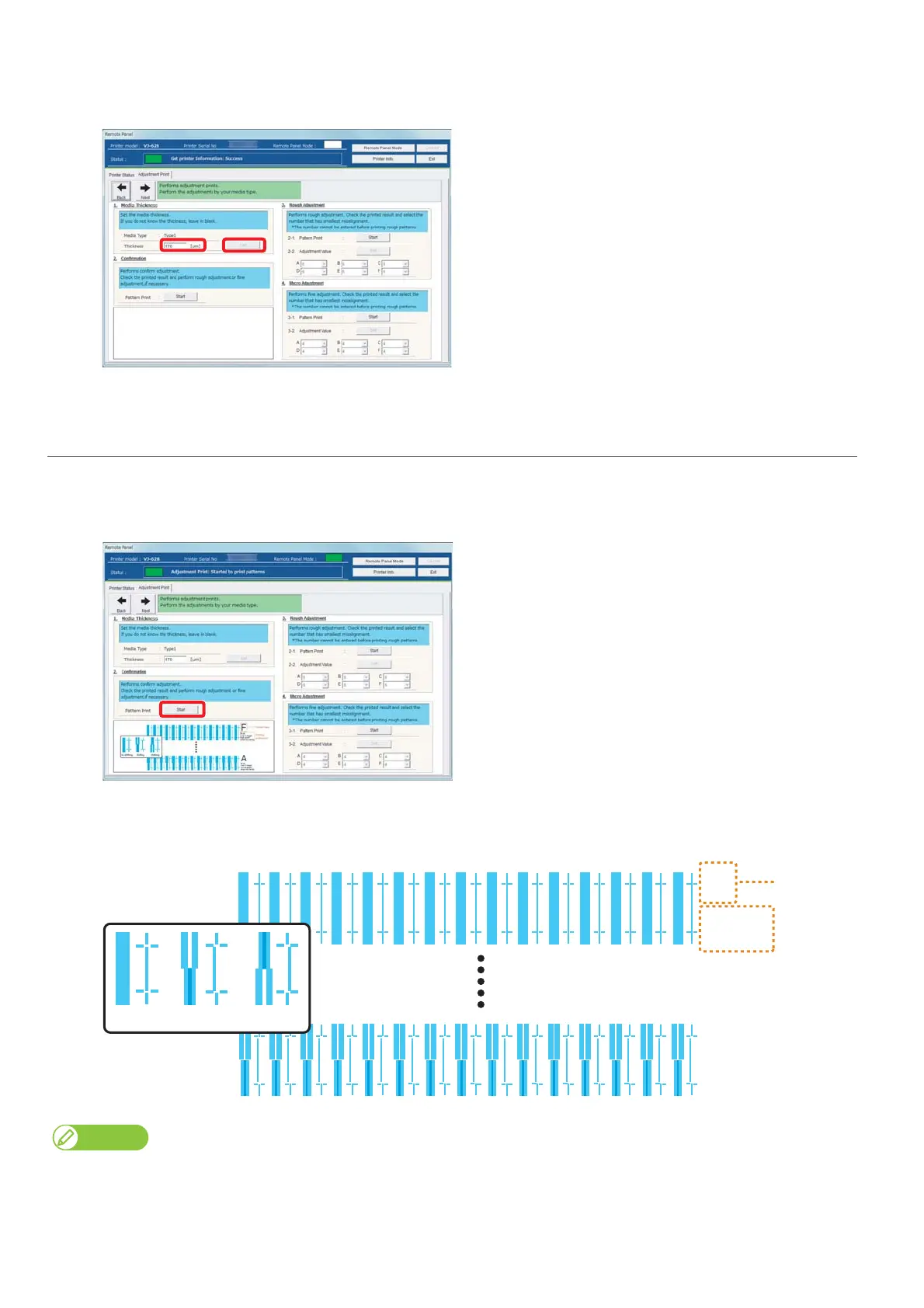Adjusting image quality 19
[5]
Enter [Thickness] ([µm]) in [1. Media thickness], and click [Setting].
• Enter the thickness of a set media.
2. Checking picture quality
[1]
Click [Start] in [2. Confirmation].
• Patterns are printed.
[2]
Check from Pattern A to Pattern F, and if there are shifting problems, proceed to "Rough adjustment" on page 20.
• In the example below, there are shifting problems in Pattern A.
Note
The example is 4 colors setting. In case of 6 colors setting, the pattern color becomes magenta (red type color). The pattern color of rough
adjustment and micro adjustment is the same.
Bi-dir
Low H. Height
normal speed
large drop family
Bi-dir
Low H. Height
high speed
small drop family
A
F
Print setting
Pattern name
No shift Shifted Shifted