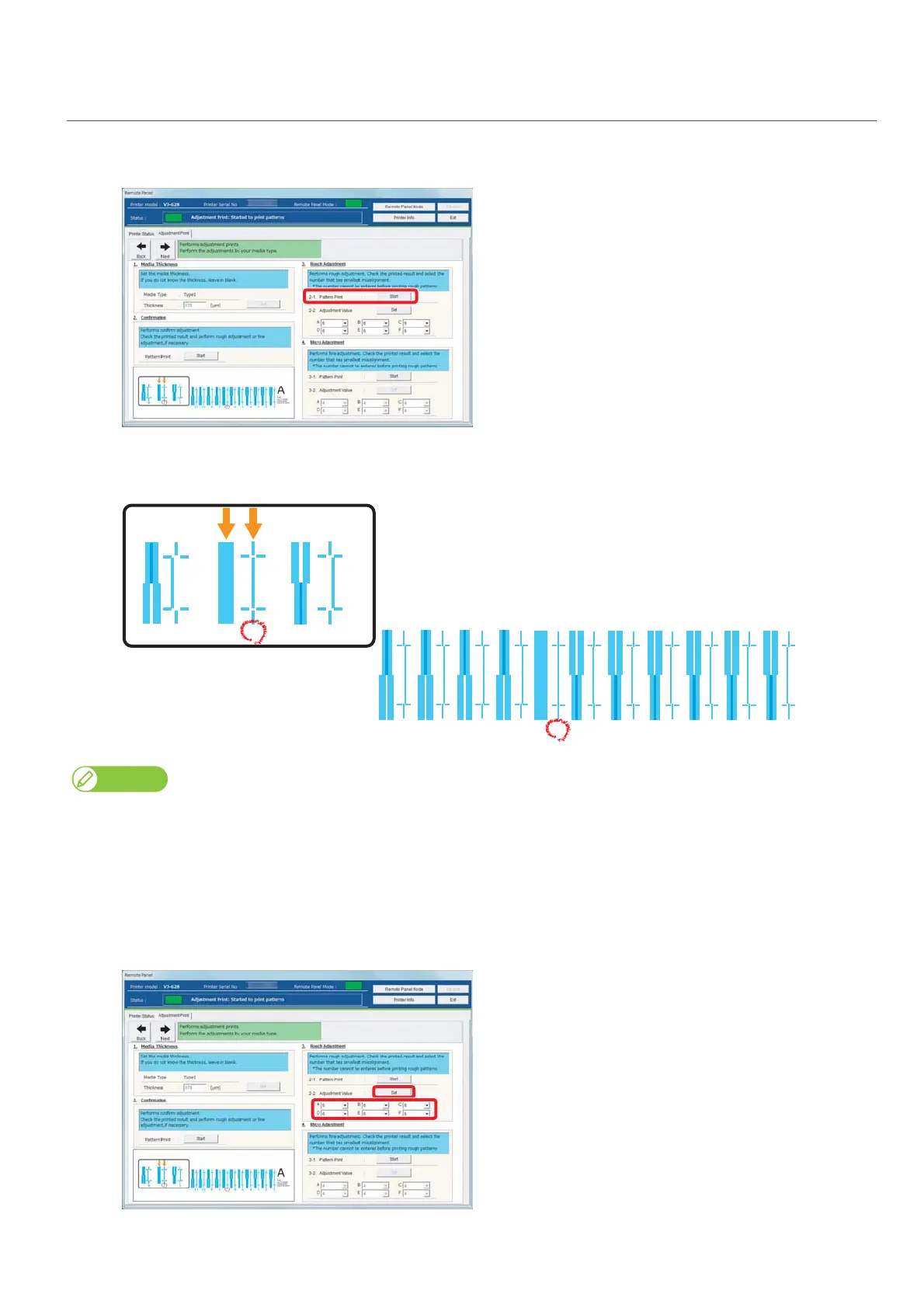20 Adjusting image quality
3. Rough adjustment
[1]
Click [Start] in [3-1 Pattern Print] of [3. Rough Adjustment].
• Patterns are printed.
[2]
Look for and mark a number printed under a pattern that has least shifting in Pattern A.
• The same pattern (A to F) is printed repeatedly in the center and both edges of media.
Note
Even in the same pattern, the number that has no shifting may be different between the center and both edges of media. In such a case,
look for a number that has the least shifting in average.
[3]
Mark a number likewise from Pattern B to Pattern F.
[4]
Enter marked values in A to F of [2-2 Adjust Change] in [3. Rough Adjustment], and click [Setting].
•Proceed to "Micro adjustment" on page 21.
1234567891011
A
Bi-dir
Low H. Height
normal speed
large drop family
678