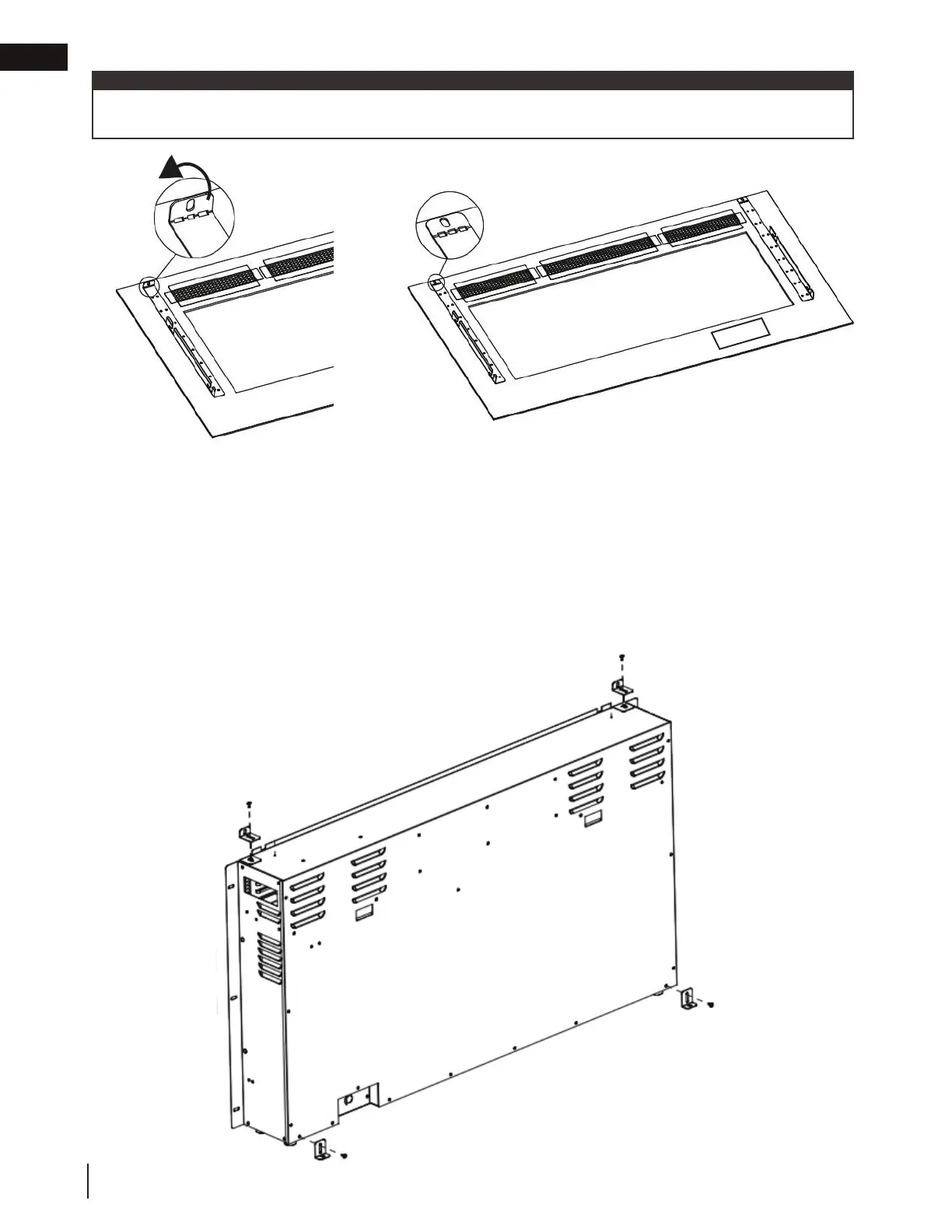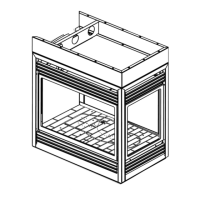W415-1838 / B / 06.01.20
EN
14
installation
Fig. 3
2.6 installing the appliance into a mantel
A. Remove the mesh trim front (see "mesh trim front removal" section).
B. Install the rubber feet onto the bottom of the appliance for stability (see "rubber feet installation" section).
C. Install the top and bottom brackets provided.
D. Insert the appliance into the mantel and secure it with the brackets (or see "electric fi replace mantel"
installation manual for proper appliance installation instructions).
E. Place the crystal embers along the media tray (see "crystal ember installation" section).
F. Reinstall the mesh trim front.
The appliance tabs come bent. The tabs must be bent fl at by hand when fully recessing the appliance into the
wall (Fig. 4).
note:
Fig. 4
