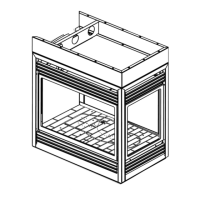W415-1838 / B / 06.01.20
EN
4
table of contents
1.0 general information 5
1.1 dimensions 5
1.2 product information 5
1.3 general instructions 6
1.4 unpacking and testing appliance 6
1.5 hardware list 7
1.6 rating plate information 8
1.7 locating appliance 8
2.0 installation 9
2.1 minimum clearance to combustibles 9
2.2 minimum mantel clearances 10
2.3 framing 11
2.4 installing the appliance 12
2.5 recessing the appliance into the wall 13
2.6 installing the appliance into a mantel 14
2.7 rubber feet installation 15
2.8 hard wiring installation 16
3.0 finishing 17
3.1 front mesh trim installation 17
3.2 mesh trim front removal 18
3.3 crystal ember installation 18
4.0 operating instructions 19
4.1 main power button 19
4.2 operating touch display panel 19
4.3 operating remote control 20
4.3.1 set current day and time 21
4.3.2 set ON/OFF time and temperature on a weekly cycle 21
4.3.3 open window warning 21
5.0 maintenance 22
5.1 remote battery installation 22
6.0 wiring diagram 23
7.0 replacement parts 24
8.0 troubleshooting 26
9.0 warranty 27
Changes, other than editorial, are denoted by a vertical line in the margin.
note:
