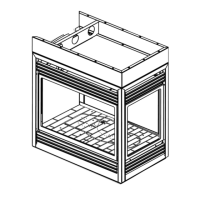W415-1838 / B / 06.01.20
EN
16
installation
2.8 hard wiring installation
Hard Wiring Connection
If it is necessary to hard wire this appliance, a qualifi ed electrician must remove the cord connection and wire the
appliance directly to the house hold wiring.
This appliance must be electrically connected and grounded in accordance with local codes.
1. Remove the cover plate from the right side bottom of the appliance by removing the 3 screws (Fig.1).
2. Remove the wire connectors from the power cord. The power cord may be discarded.
3. Locate the new cover plate (Fig. 2) (supplied). Punch out the 7/8” (22.2mm) hole and install a box connector
through the junction box. Snap the box connector clamp onto the supply wires.
4. Using the wire connectors (suppled in hardware bag), connect the ground green wires (G), the common white
wires (N), and the hot black wires (L) (Fig. 3 & 4).
5. Reinstall the cover plate using the 3 screws previously removed in Step 1 (Fig. 1).
Fig. 1
Cover Plate
• Turn off the appliance completely and let it cool down before servicing. Only a qualifi ed service person should
service and repair this electric appliance.
!
WARNING
Fig. 2
G
N
L
Fig. 3
Fig. 4
Fig. 3
7/8” (22.2mm)
Diameter
Fig. 2

