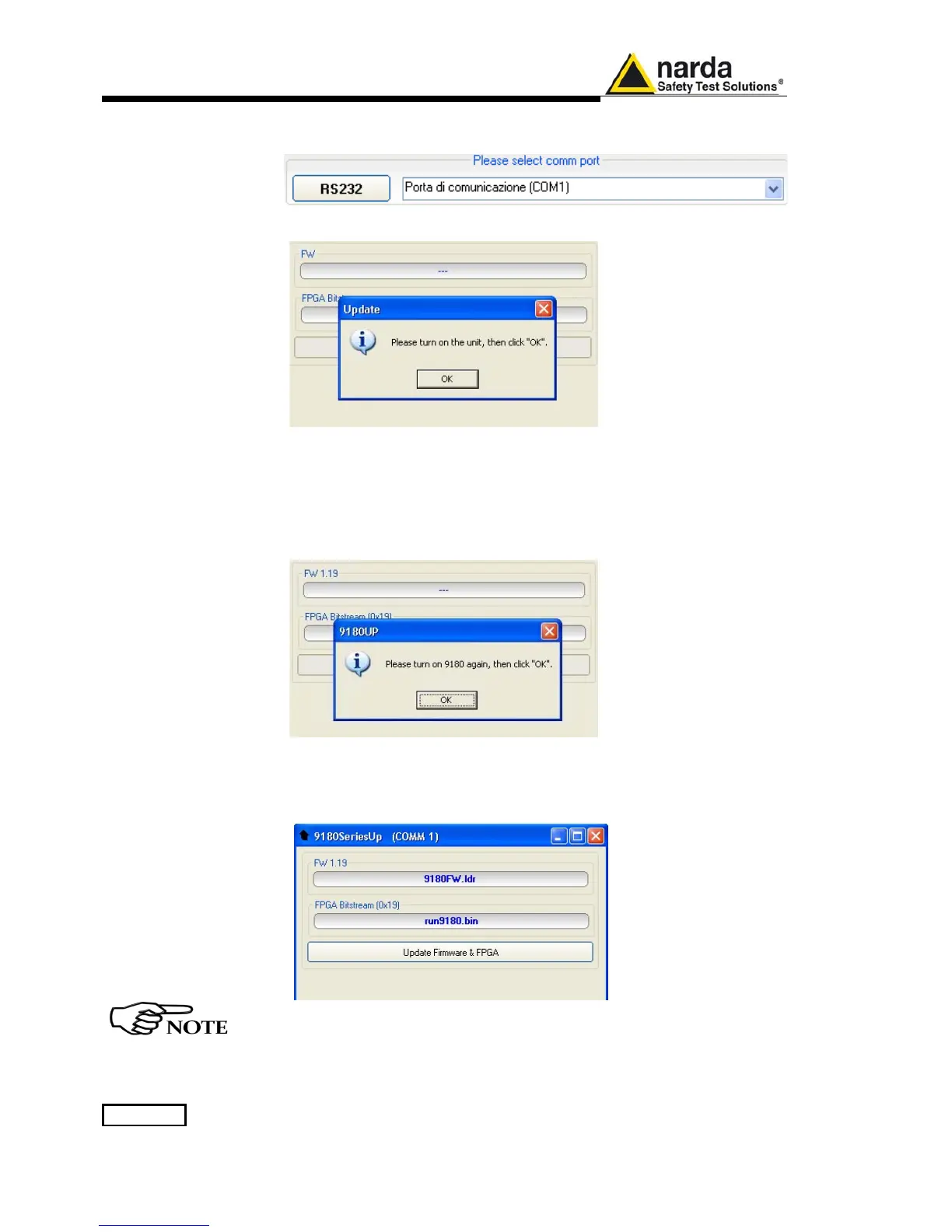11-56 PMM 9030/9060/9180 Frequency Extension
11.18.5 To transfer data
Choose the serial port used for the communication with the RF module and
click on “RS232”.
The message “Please turn on the unit, then click OK” is displayed:
The RF module turned on automatically, otherwise do it manually. Click on
“OK”.
The SW identifies the RF module model, displays FW release and installed
FPGA, switch off the RF module and displays the message “Please turn on
9030/9060/9180 again, then click OK”.
Turn the RF model on manually and click on “OK”.
The key “Update Firmware & FPGA” is now enabled; click on it to start the
firmware updating.
FW and FPGA are both always updated: FW first, then the FPGA;
updating FW or FPGA separately, or other procedures are not
allowed.