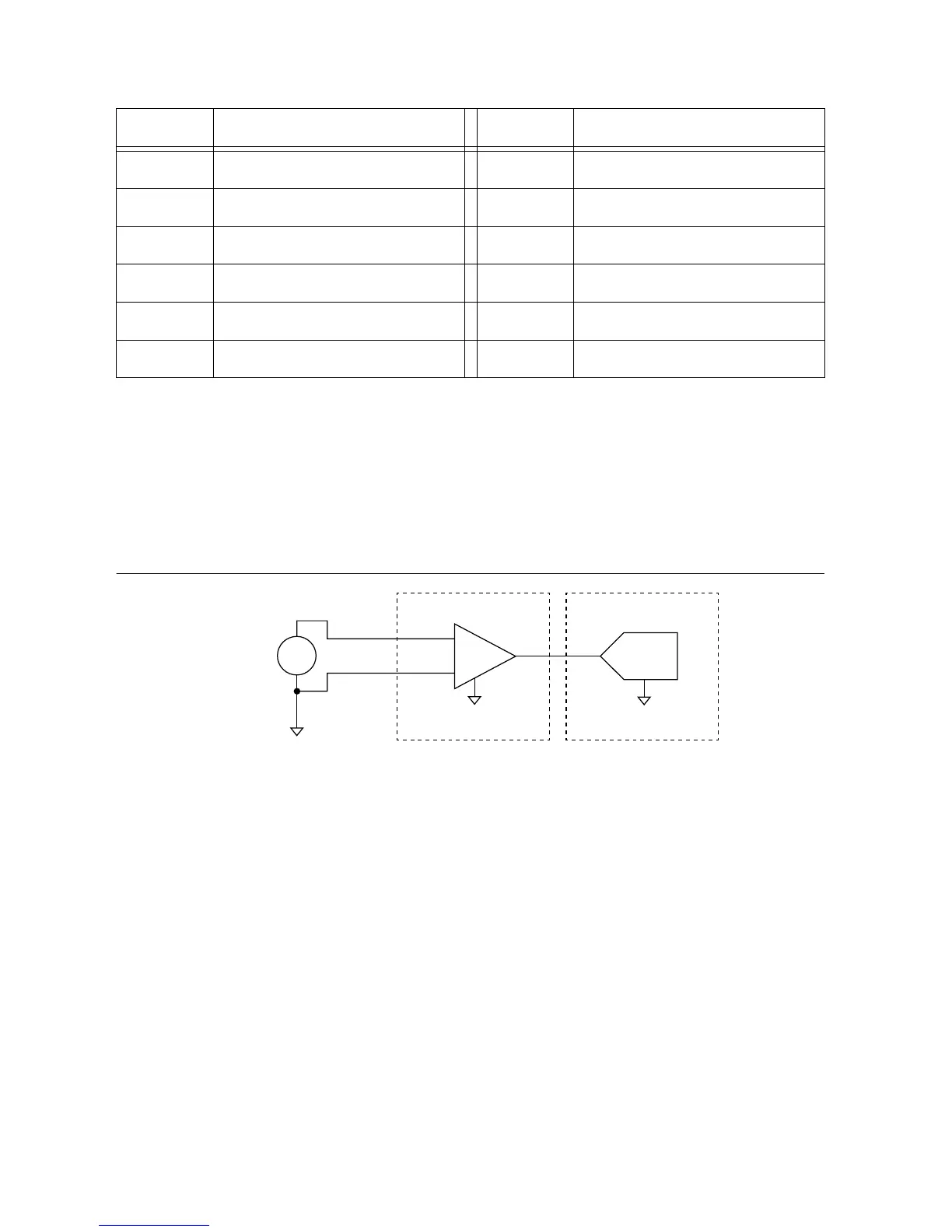Table 19. J14 Pin Assignments (Continued)
Pin Signal Pin Signal
8 scAI1 GND 21 scAI1
9 scAI2 22 scAI2 GND
10 scAI3 GND 23 scAI3
11 scAI4 24 scAI4 GND
12 scAI5 GND 25 scAI5
13 scAI6 26 scAI6 GND
The sbRIO-9687 uses scanned analog input 7 for thermistor measurement; it is not available
on the breakout connector.
Connecting Voltage Sources to Scanned Analog Input
The scanned analog inputs are single ended. One of the input pins is always ground. It is
recommended to connect the signal source to the ground pin assigned to each analog input.
Figure 12. Connecting a Voltage Signal to Scanned AI
+
–
Voltage
Source
ssAI
scAI_GND
ADC
sbRIO-9687 sbRIO-9683/9684
Single Ended/Bipolar
Scanned Analog Input Configuration
The input source for scanned analog inputs 0 to 6 is selected with the onboard DIP switches.
The signal source can be inverter temperature, inverter DC link voltage, or external voltage
from the input breakout connector. Refer to the following table for information about selecting
scanned analog input signal source.
sbRIO-9687 User Manual | © National Instruments | 25
