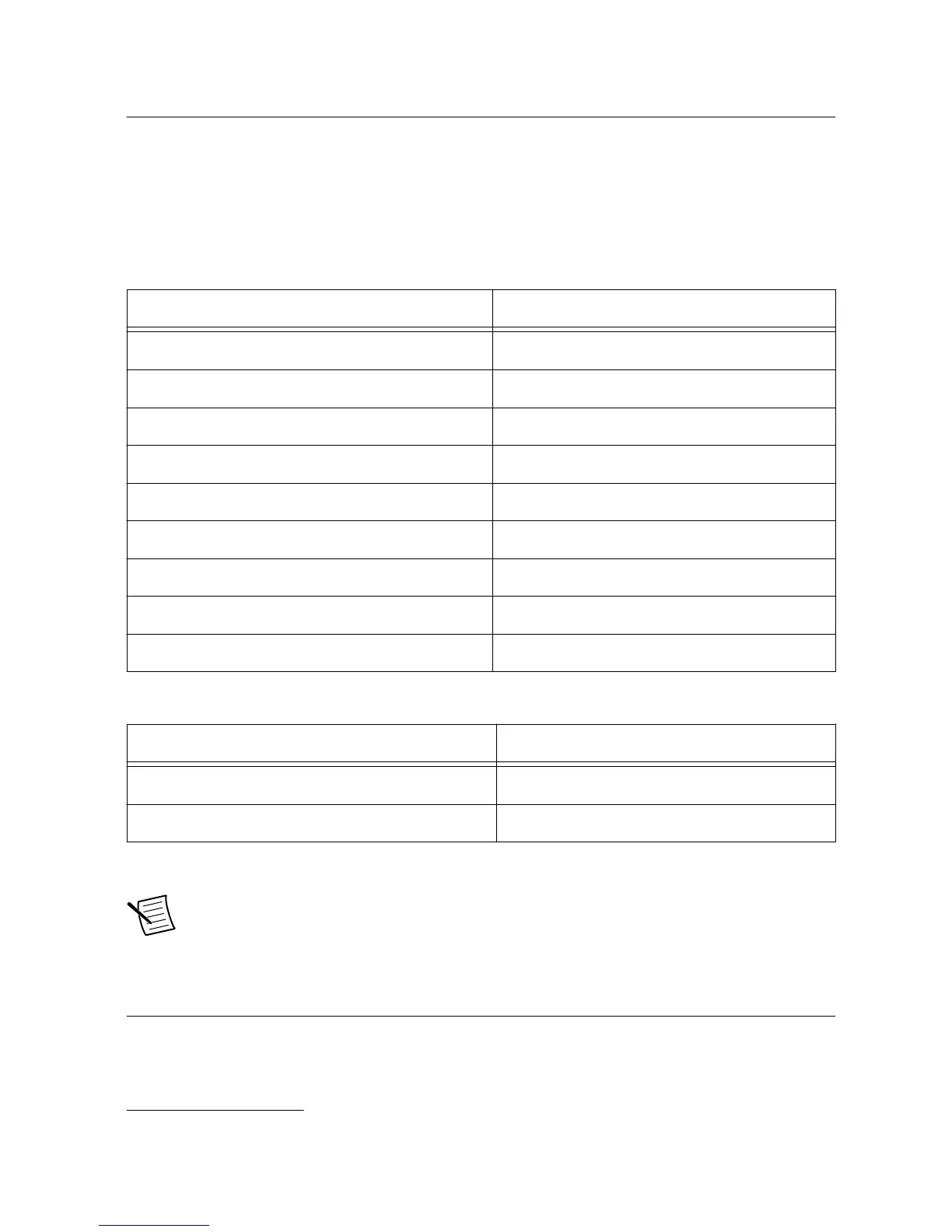Display Connector
The sbRIO-9687 interface board includes support to drive an Amulet Technologies display
4
that connects to sbRIO using an RS232 interface. The sbRIO-9687 provides power for the
display on a separate connector.
The following tables provide pinout information for the RS232 and power connectors.
Table 43. J23 RS232 Serial Communication Connector
Connector Pin Signal Name
1 DCD
2 RXD
3 TXD
4 DTR
5 GND
6 DSR
7 RTS
8 CTS
9 RI
Table 44. J15 Display Power Connector
Connector Pin Signal Name
1 +5 V
2 GND
The maximum current available at the display power connector is 0.5 A.
Note The RS232 connector has a standard pinout and could be used for other needs
inside the system.
Inverter Connectors
The following tables provide pinout information for the inverter connectors.
4
NI part numbers 783304-01 (display), 783306-01 (power board), and 157570-01 (cable).
48 | ni.com | sbRIO-9687 User Manual
