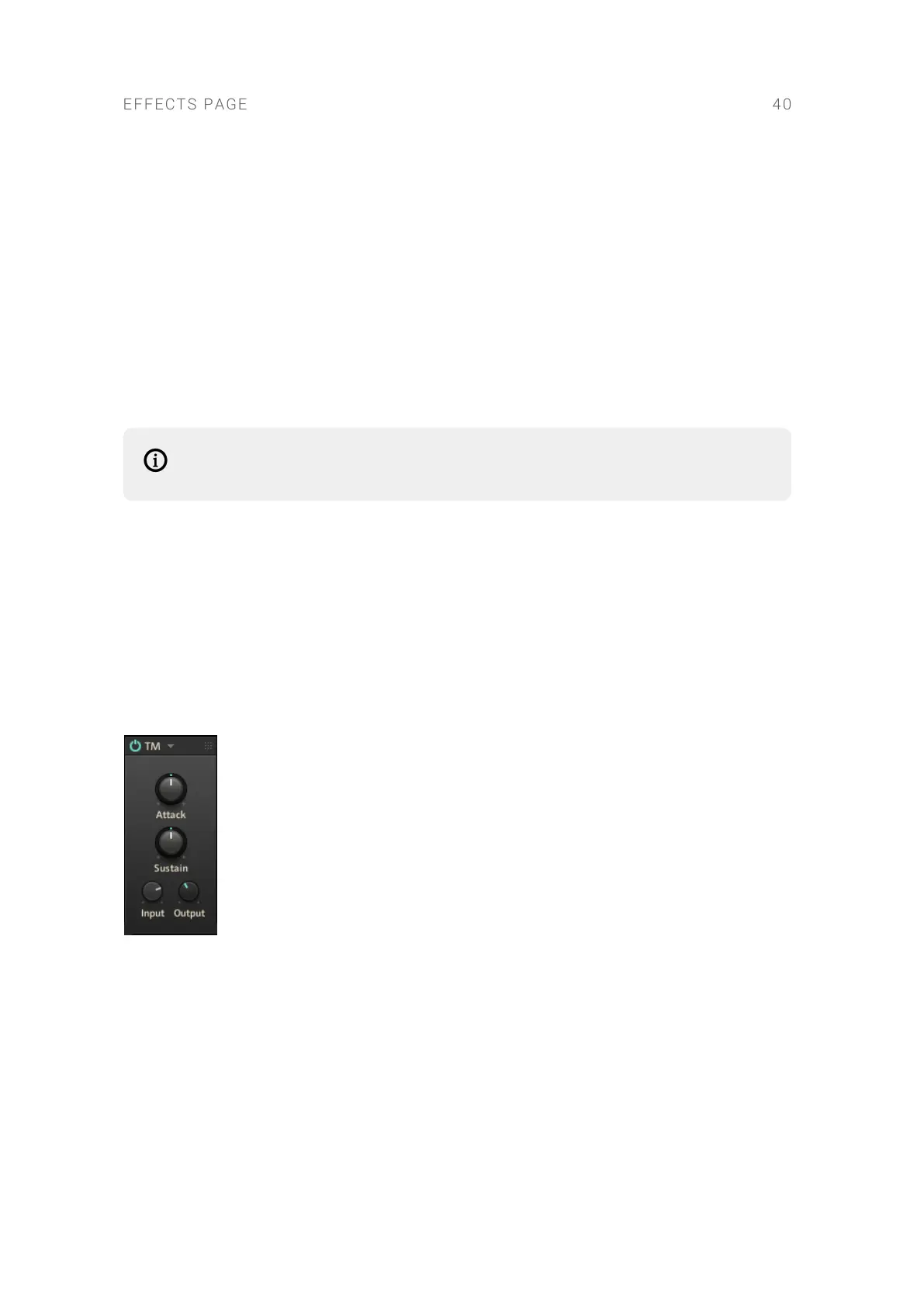• Release: Adjusts the release time, which is the time it takes the compressor to stop applying
gain reduction after the control signal falls below the threshold.
• Makeup: Adjusts the amount of gain added to the signal after the compression. You can use
this control to compensate for the gain reduction applied by the compressor and thus increase
the overall loudness of the signal. This control is only available in Solid Bus Comp mode.
• Mix: Blends the input signal with the effect signal, facilitating parallel compression. When the
control is turned fully to the left, only the input signal is sent to the output. Turning the control
to the right adds the compressed signal to the output. When turned fully to the right, only the
compressed signal is sent to the output. This control is only available in Solid Bus Comp
mode.
• Output: Adjusts the output level of the module.
Since compression requires a considerable amount of CPU power, it is recommended
to switch this module off when it is not in use.
11.7. TM (Transient Master)
The TM (Transient Master) module enables you to emphasize or attenuate the transients of your
audio material by manipulating its attack and sustain phases. Unlike compressors and limiters, it
does not use the level of your signal to decide when to come into effect, but rather modies the
envelopes of every attack and sustain phase. A notable benet of this processing is that it affects
all parts of the signal, whatever their level is, therefore retaining the natural character of your
sound.
This module contains the following parameters and controls:
• Module On/Off: Activates or deactivates the module.
• Preset menu (arrow button): Opens the Preset menu that enables you to load factory presets
or save and recall your own user presets.
• Attack: Sharpens/softens the attack phases in your signal. With the knob at the center
position, the attack phases are not altered. From this position, turning the Attack knob to the
left softens the attack phases, while turning it to the right sharpens them.
• Sustain: Prolongs/shortens the sustain phases in your signal. With the knob at the center
position, the sustain phases are not altered. From this position, turning the Sustain knob to the
left shortens the sustain phases, while turning it to the right prolongs them.
• Input: Adjusts the input level of the module.
EFFECTS PAGE 40