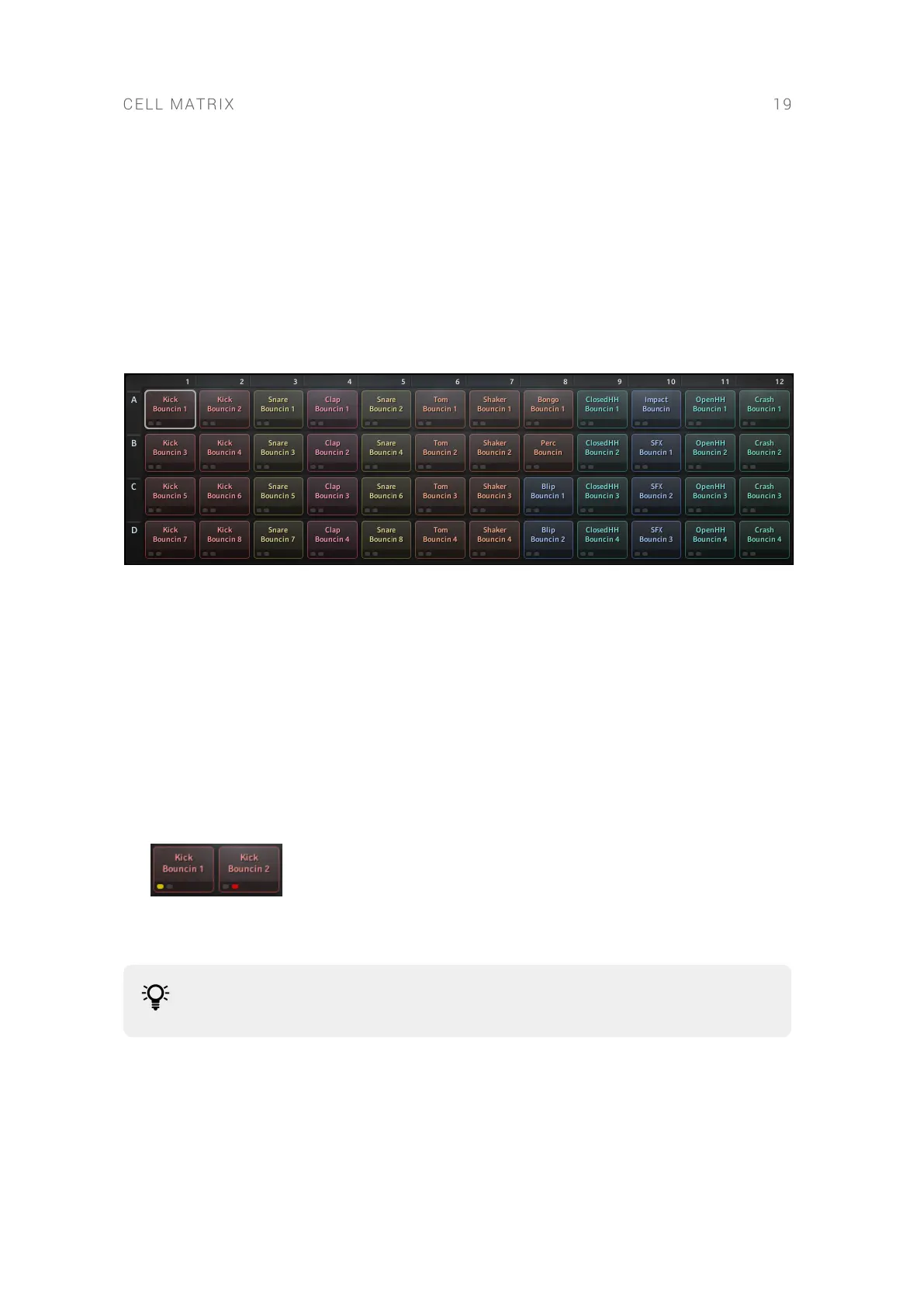8. Cell Matrix
The Cell Matrix is BATTERY's central interface for viewing and editing the content of a Kit. It
consists of up to 128 cells that are arranged in a flexible number of rows (maximum of eight) and
columns (maximum of 16).
Each cell can contain a maximum of 128 samples. If a cell contains multiple samples, they can
either be layered and played at once, or assigned to different velocity layers. For more information
about editing layers, refer to Editor Page.
A 12x4 Cell Matrix layout.
8.1. Using the Cell Matrix
The Cell Matrix offers a number of basic workflows for selecting cells, setting mute or solo states,
as well as editing cell options and controls.
• To select a cell for editing using the Edit area, click on it.
• To select multiple cells for editing using the Edit area, [Ctrl] + click (Windows) or [Cmd] + click
(macOS) the cells. Alternatively, you can click the column headers (1-16) or the row headers
(A-H) to select all cells in the respective column or row.
• To mute or solo a cell, or a selection of multiple cells, click Solo (yellow button) or Mute (red
button) in the cell, respectively.
• To open the cell context menu with various options related to the cell, right-click the cell. For
more information about the available options, refer to The Cell Context Menu.
The Quick Access area below the Cell Matrix provides frequently used sample editing
and cell controls. Refer to Quick Access Area for more information.
8.2. Cell States
A cell can have different states, which are all visualized for clarity. The available states differ
between the regular view of the Cell Matrix, and the view shown when the Master page is selected
in the Edit area.
The following cell states are available in the regular view of the Cell Matrix:
CELL MATRIX 19
