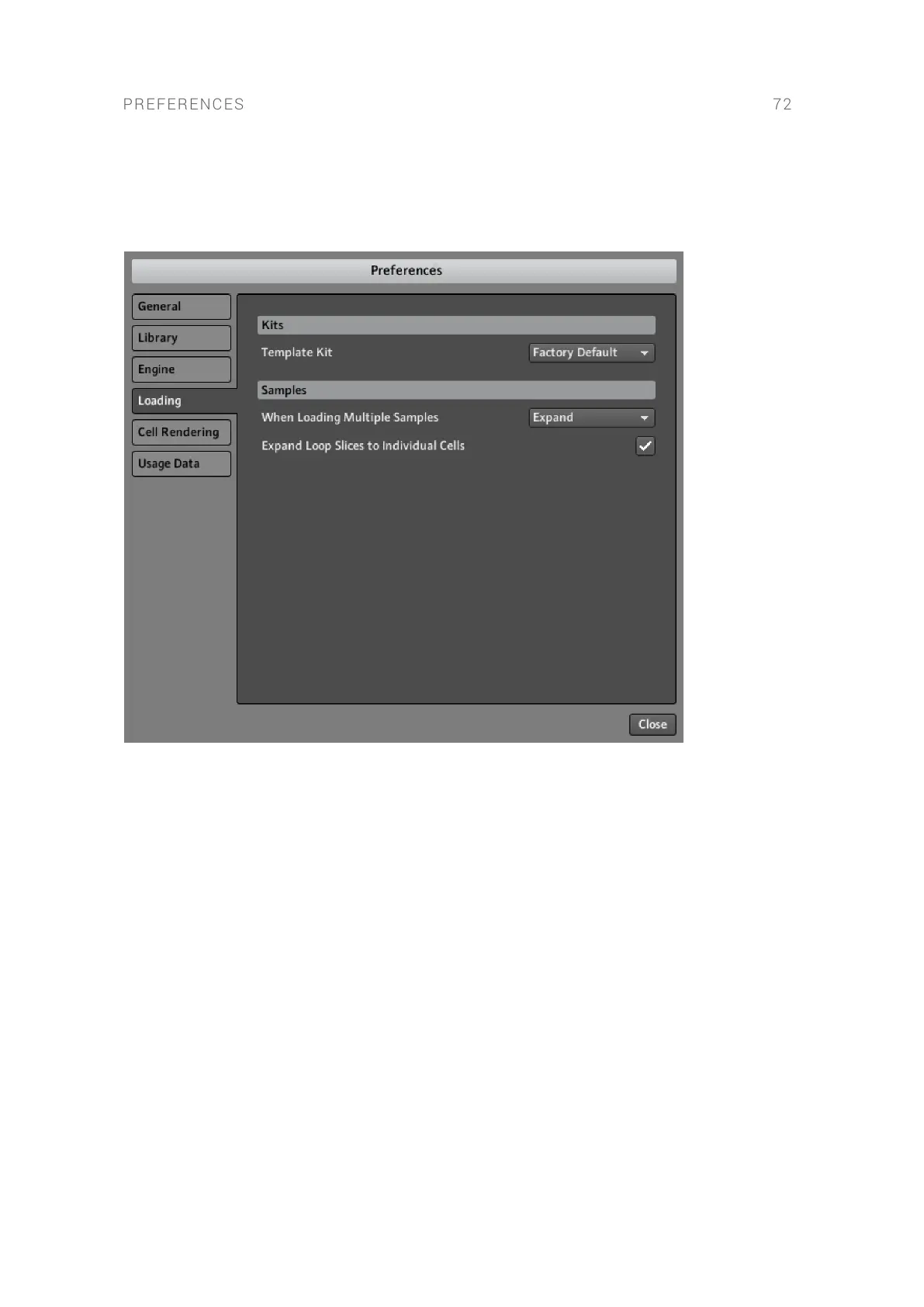16.4. Loading
The Loading page provides various options for opening kits and samples in Battery.
The Loading tab in the Preferences contains the following settings and options:
Preferences – Loading page
• Kits:
• Template Kit: Sets a Kit for BATTERY to start each new instance with. You can select the
Factory Default Kit, or the Kit currently loaded to be used as BATTERY's default Kit.
• Samples:
• When Loading Multiple Samples: Sets whether loading multiple samples at once results in
all samples becoming sample layers of one cell (refer to also Editor Page), or if they are
being spread out across multiple cells in the Cell Matrix.
• Expand Loop Slices to Individual Cells: Imports each slice to an individual cell when
loading a loop le. Certain le types (such as REX les, ACID wav les, and Apple Loop les)
contain information about individual loop slices in the le.
• Load Files Ignoring Original Loop Points: Ignores the loop points upon loading loop les.
The les will then behave like an ordinary audio le, and will not be influenced by BATTERY's
or the host application's tempo. Certain le types (such as REX les, ACID wav les, and
Apple Loop les) contain information about individual loop slices in the le.
16.5. Cell Rendering
The Cell Rendering page determines BATTERY's MIDI and Audio rendering settings.
PREFERENCES 72