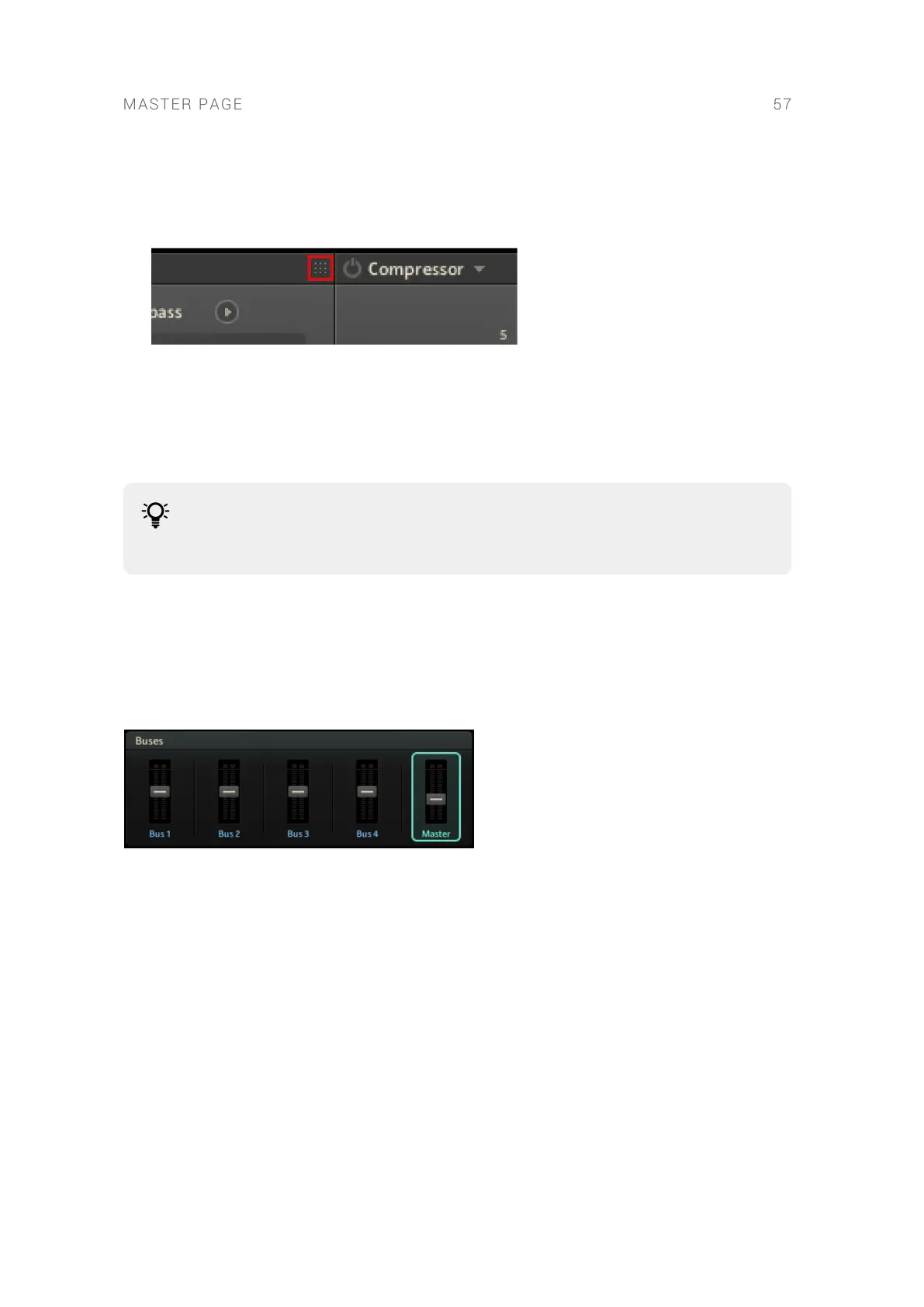• To apply an effect to all cells assigned to the respective bus or the Master, click the Module
On/Off button in the upper left corner of the module to activate the effect.
• To change the order of effects, move the module to the left and right by clicking and dragging
the matrix symbol in the upper right corner.
• To route a bus to a specic BATTERY output, right-click it the respective bus control and select
the output from Output sub-menu in the context menu. By default, all buses are routed to the
Master.
• To rename a bus, right-click the respective bus control and select Rename FX Bus in the
context menu.
You can save and load presets for the effects on the Master page in the same way as
for the effects on the Effects page. For more information, refer to Using Effect
Presets.
15.2. Buses
The Buses area on the Master page facilitates routing, mixing and processing of cells. Each bus
features the same set of effects as the Master.
The buses area contains the following controls:
• Bus 1 - Bus 4: The four buses each have their own level control and set of effects. The level
meters show the peak level of the respective bus. The buses only apply to cells that have been
actively assigned to them. Right-clicking on the bus control opens a context menu with
additional functions.
• Master: The Master has its own level control and set of effects. The level meters shows the
Master's peak level. By default, all cells are assigned to the Master. Right-clicking on the
Master control opens a context menu with additional functions.
15.3. Reverb
The Reverb send effect simulates the properties of acoustic spaces. You can use it to achieve a
wide range of spatial effects, from adding ambience and depth to completely washing out the
sound. It offers both algorithmic and convolution reverb modes that can be selected using the
icons in the upper right corner of the effect.
This module contains the following parameters and controls:
MASTER PAGE 57