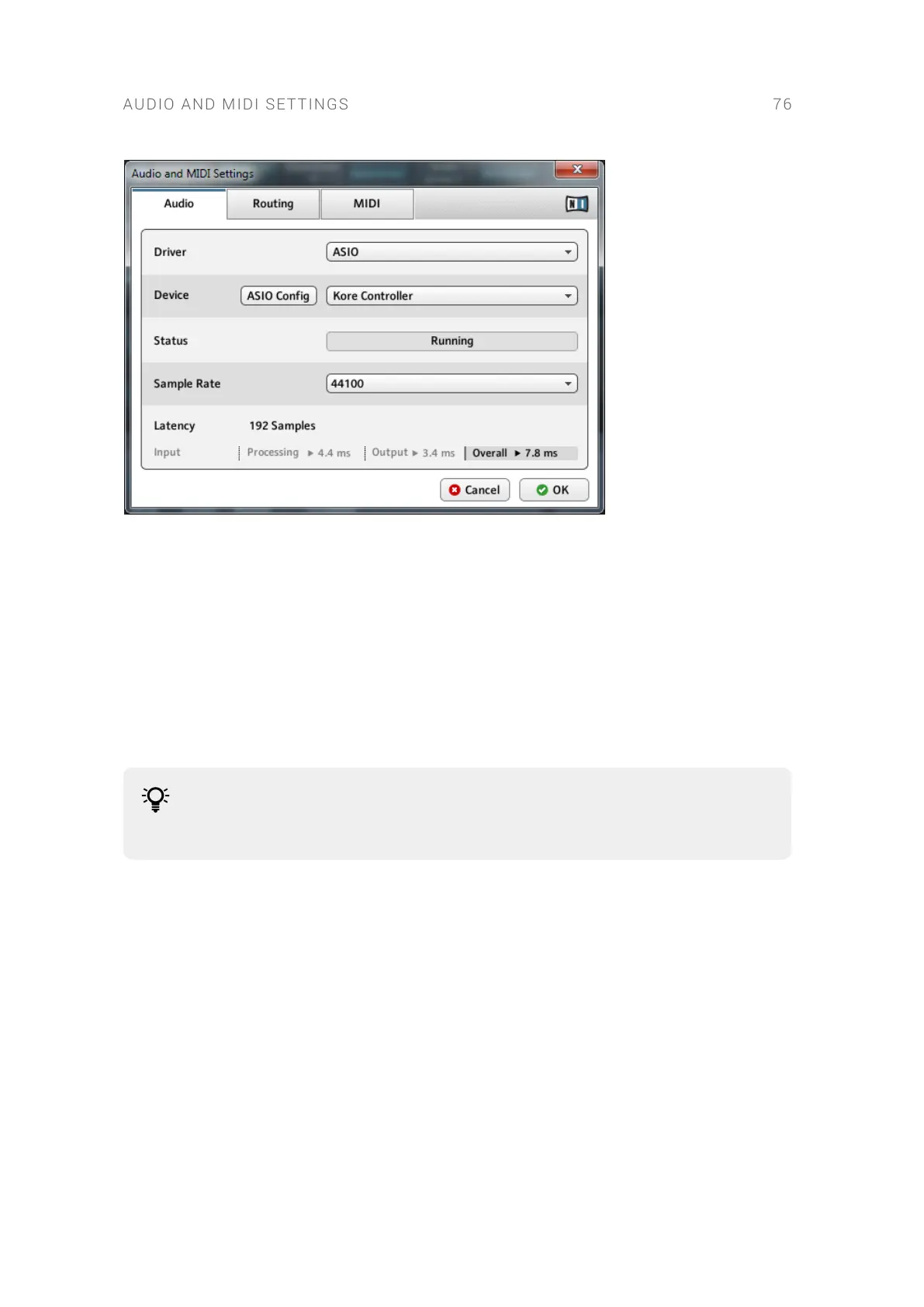The Audio page of the Audio and MIDI Settings panel.
• Driver: Selects the type of device driver used to communicate with the audio interface.
• Status: Displays the status of the connection with the audio interface.
• Sample Rate: Selects the sample rate of the audio input and output, as well as the audio
processing. High sample rate settings improve the audio quality but increase the CPU load.
Please restart BATTERY after changing the sample rate.
• Latency: Selects the buffer size used for the audio processing. High latency settings reduce the
CPU load but increase the time it takes to process the audio input, which can cause a
noticeable lag when playing in real-time.
For information about optimizing the audio settings and your computer system, refer
to the article Mac Tuning Tips for Audio Processing (macOS) or Windows Tuning
Tips for Audio Processing (Windows).
17.2. Routing Page
The Routing page allows you to congure the connections between the virtual outputs of
BATTERY and the physical outputs of your audio interface.
The Routing page contains the following settings and options:
AUDIO AND MIDI SETTINGS 76