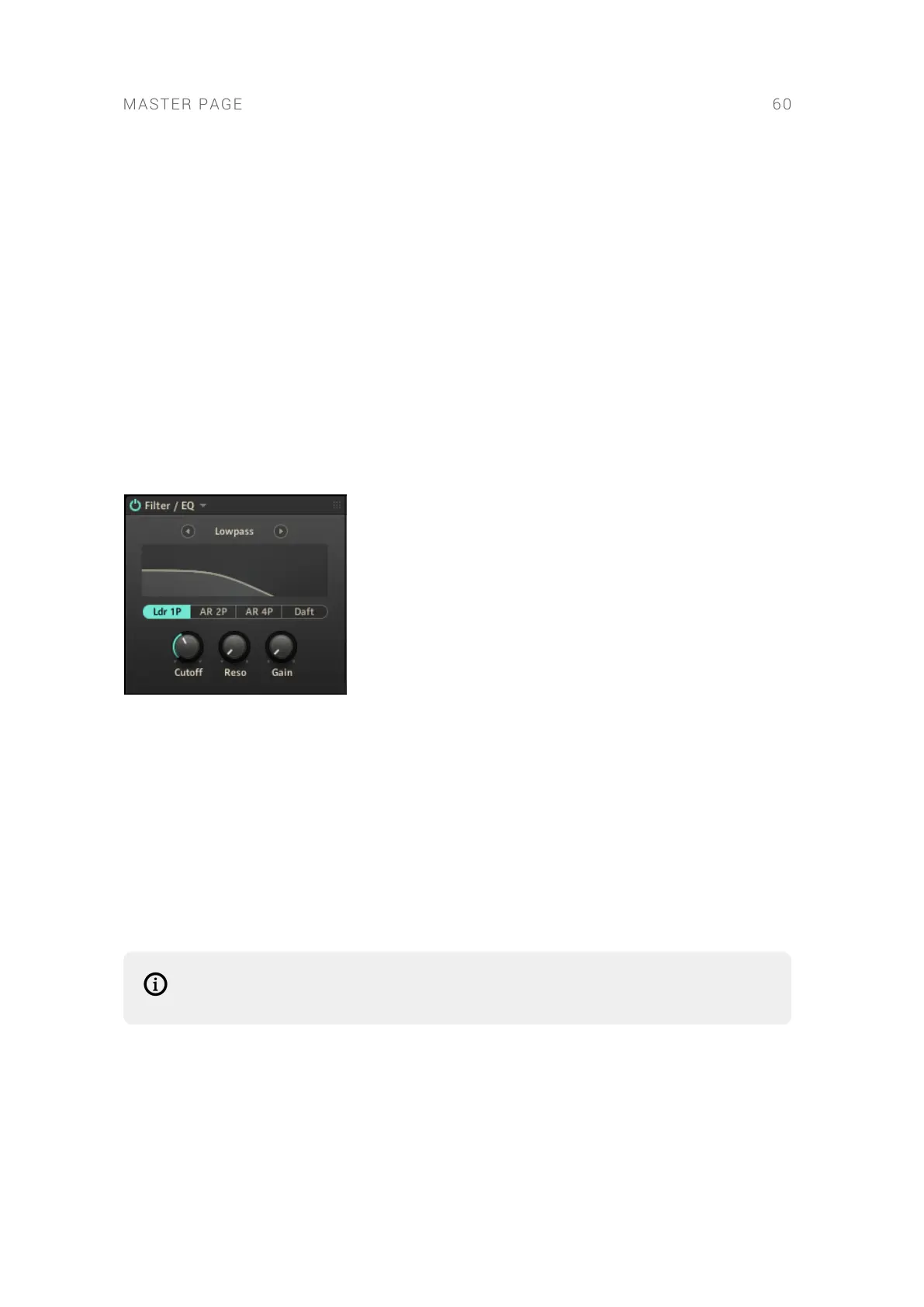• Pan: Adjusts the stereo spread of the delay repetitions. When set to 0, all delay repetitions are
located at the center of the stereo image. When turning Pan to the right, the delay repetitions
alternate between the left and right stereo channel. When set to 100, the delay repetitions
alternate between the extremes of the stereo image.
• Damp: Attenuates high-frequency content in the delay signal. Since the ltering occurs in the
feedback path, the sound gets darker with each delay repetition.
• Return: Adjusts the output level of the effect.
15.5. Filter / EQ
The Filter / EQ module shapes the frequency content of signals, not unlike equalizers. You can use
it to polish and clean up sounds, or add color and resonances. The lter modes offer a selection of
different lter types, each with their own unique character.
This module contains the following parameters and controls:
• Module On/Off: Activates or deactivates the module.
• Preset menu (arrow button): Opens the Preset menu that enables you to load factory presets
or save and recall your own user presets.
• Mode selector: Selects one of seven lter modes that determine the basic character of the
lter, Solid G EQ, 3-band EQ, Lowpass, Highpass, Bandpass, Peak/Notch, Effect. The following
sections describe each of the modes in detail.
• Type selector: Selects different lter types in Lowpass, Highpass, Bandpass, Peak/Notch,
Effect mode, and the frequency band in Solid G-EQ and 3-band EQ mode.
• Filter controls: Adjust the available parameters for the selected lter mode.
Since lters require a considerable amount of CPU power, it is recommended to
switch this module off when it is not in use.
15.5.1. Solid G-EQ
Solid G-EQ mode emulates the 4-band parametric equalizer of a highly regarded mixing desk. It
offers four dedicated frequency bands that can be used simultaneously.
You can select the frequency band for editing using the Type selector:
• L: Low frequency band
MASTER PAGE 60