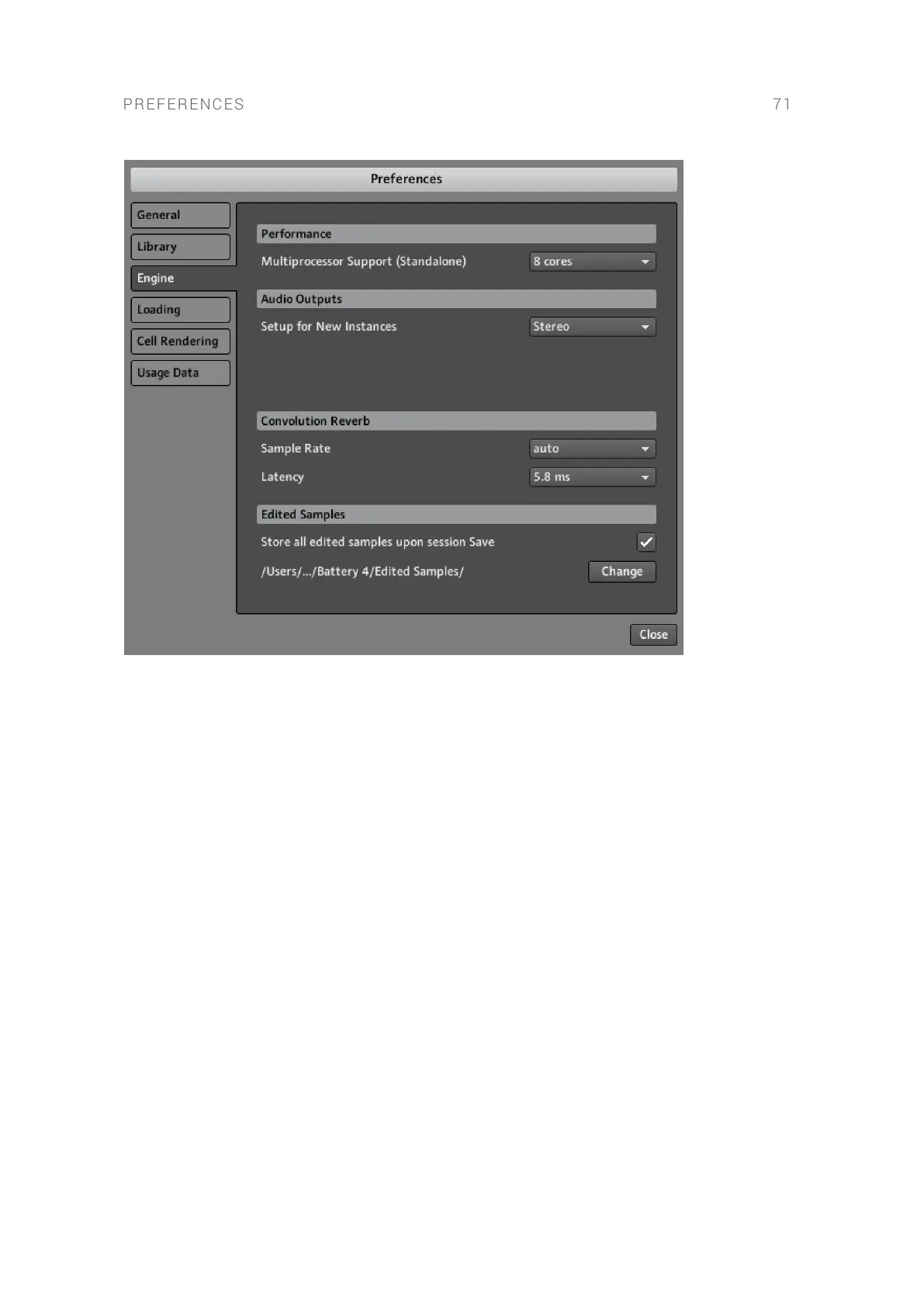Preferences – Engine page
• Performance:
• Multiprocessor Support (Standalone): Sets the number of CPUs to be utilized by BATTERY
in stand-alone mode. When using BATTERY as a plug-in, multiprocessor support will be
handled by your host software.
• Audio Outputs:
• Setup for New Instances: Sets the type and amount of outputs for each new BATTERY
instance. The default setting is a 16 channel stereo output conguration.
• Convolution Reverb:
• Sample Rate: Sets the sample rate for the convolution reverb mode of the Reverb module
on the Master page. Experiment with the settings to see which ones provide the best
results for you.
• Latency: Sets the latency for the convolution reverb mode of the Reverb module in the
Master page. Experiment with the settings to see which ones provide the best results for
you.
• Edited Samples:
• Store all edited samples upon session save: Saves a copy of edited samples to the
selected directory. For information about editing samples, see Wave Editor.
• Change: Sets the directory where edited samples are saved.
PREFERENCES 71