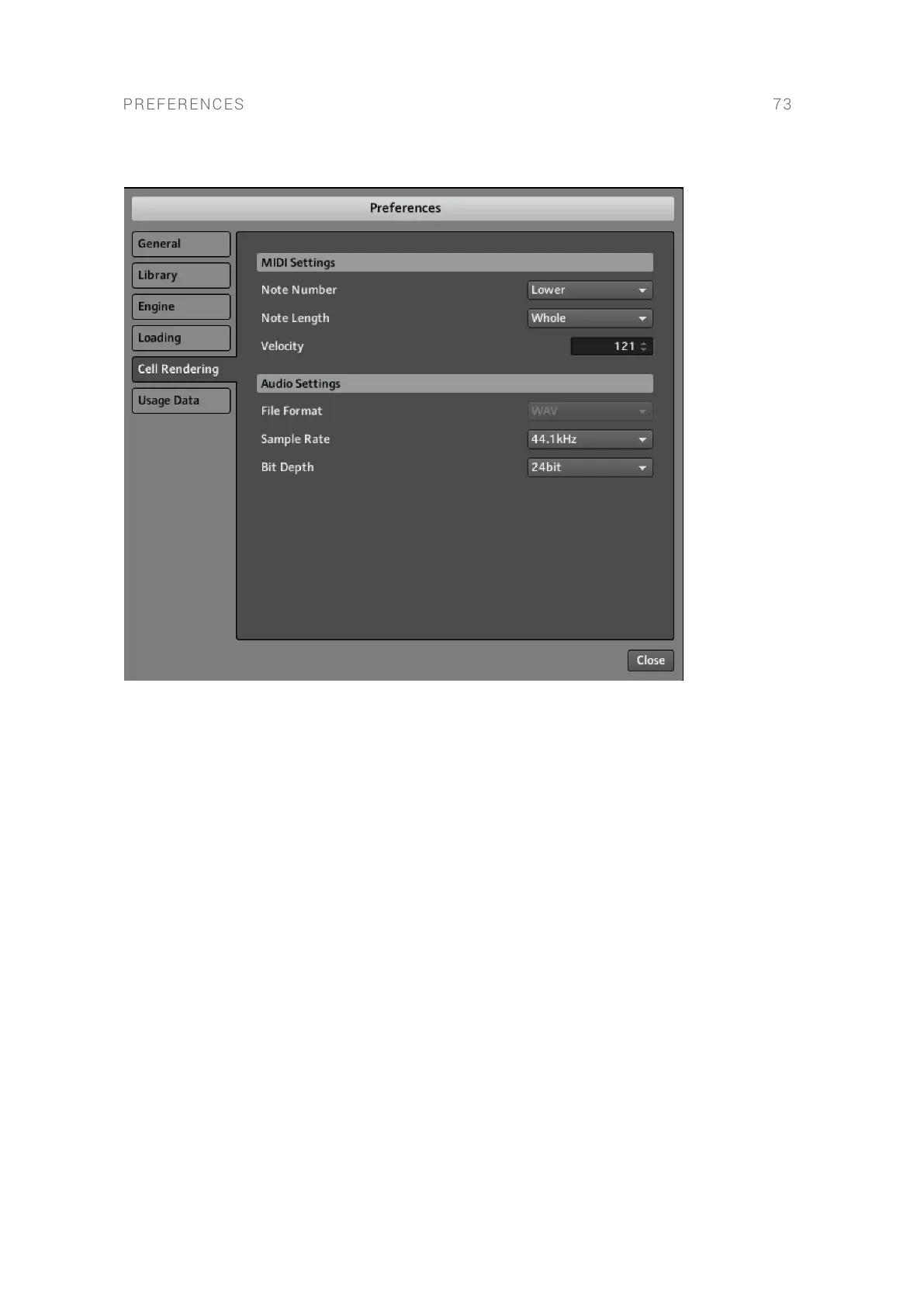The Cell Rendering tab in the Preferences contains the following settings and options:
Preferences – Cell Rendering page
• MIDI Settings: This section determines the characteristics of the rendered cell based on the
settings of the cell to be rendered during conversion.
• Note Number: Determines the Key Range. If the Key Range for a given cell is wider than
one note (refer to Quick Access Area), and Key Track is activated in the Setup page's MIDI
Input module (refer to Setup Page), the rendered cell will be tuned according to this setting;
for example, when you have a bass sample playing in half-note steps from C1 to C2, and
the Note Number is set to Upper, the rendered cell will be tuned according to the tuning of
the bass sample on C2.
• Note Length: Determines the length of the rendered cell, which happens based on
BATTERY's tempo set during conversion.
• Velocity: Determines the level of the rendered cell based on the velocity of the cell to be
rendered during conversion.
• Audio Settings: This section determines the Battery's audio settings.
• File Format: Selects the le format for rendered cells from here.
• Sample Rate: Selects the sample rate for rendered cells from here.
• Bit Depth: Selects the bit depth for rendered cells from here.
PREFERENCES 73