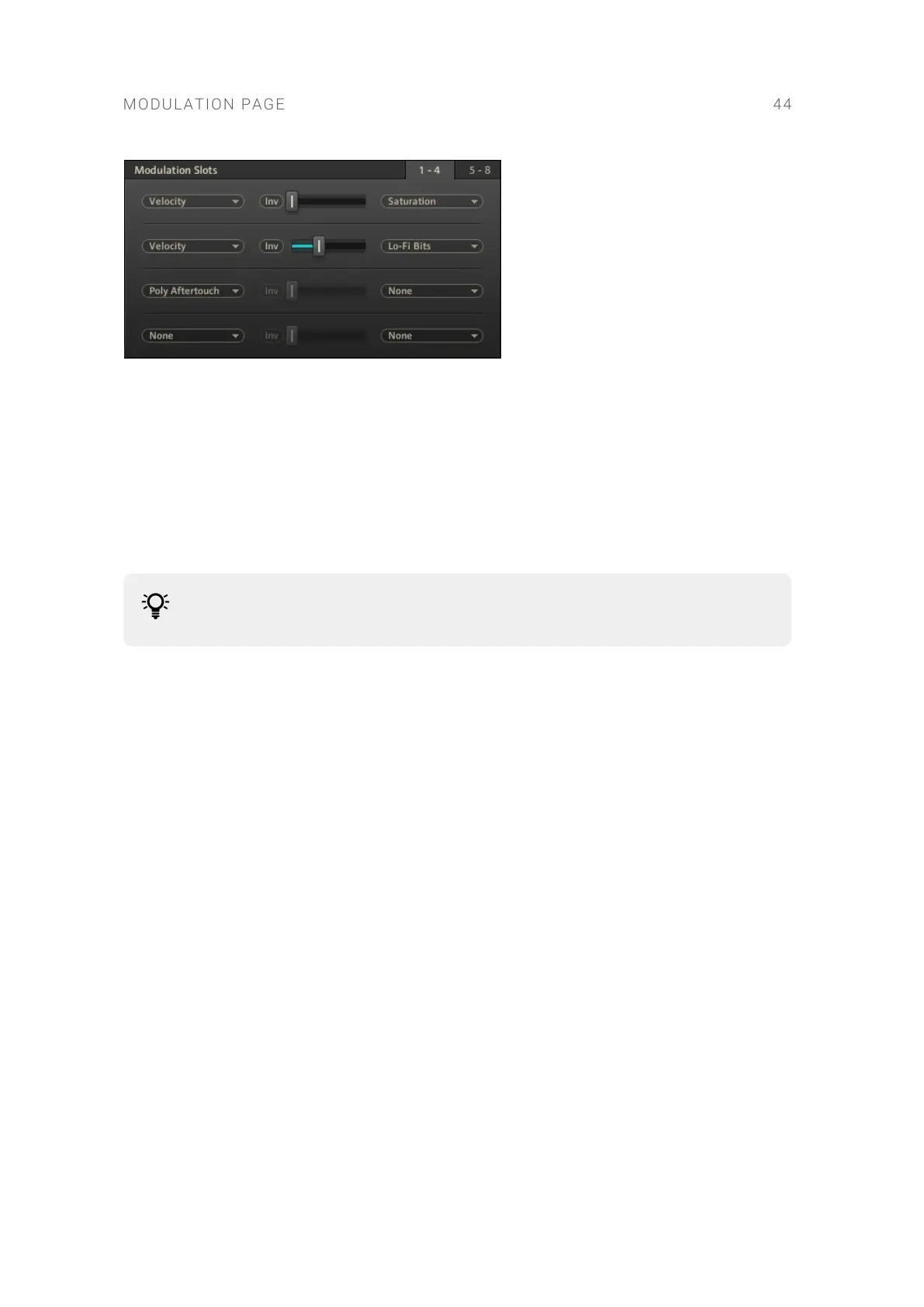The Modulation Slots module.
• Modulation Source selection menu: Selects the modulation source.
• Inv. button: Changes the amount of the Modulation Amount slider into a negative value.
• Modulation Amount slider: Determines the depth of the effect on the modulation destination.
The range is from 0% to 100%. If any combination of modulations exceeds an effect level of
100%, the value will be limited to the maximum value.
• Modulation Destination selection menu: Selects the modulation destination.
If the modulation intensity is not sufcient for some reason, you can route several
modulation strips to one destination!
MODULATION PAGE 44