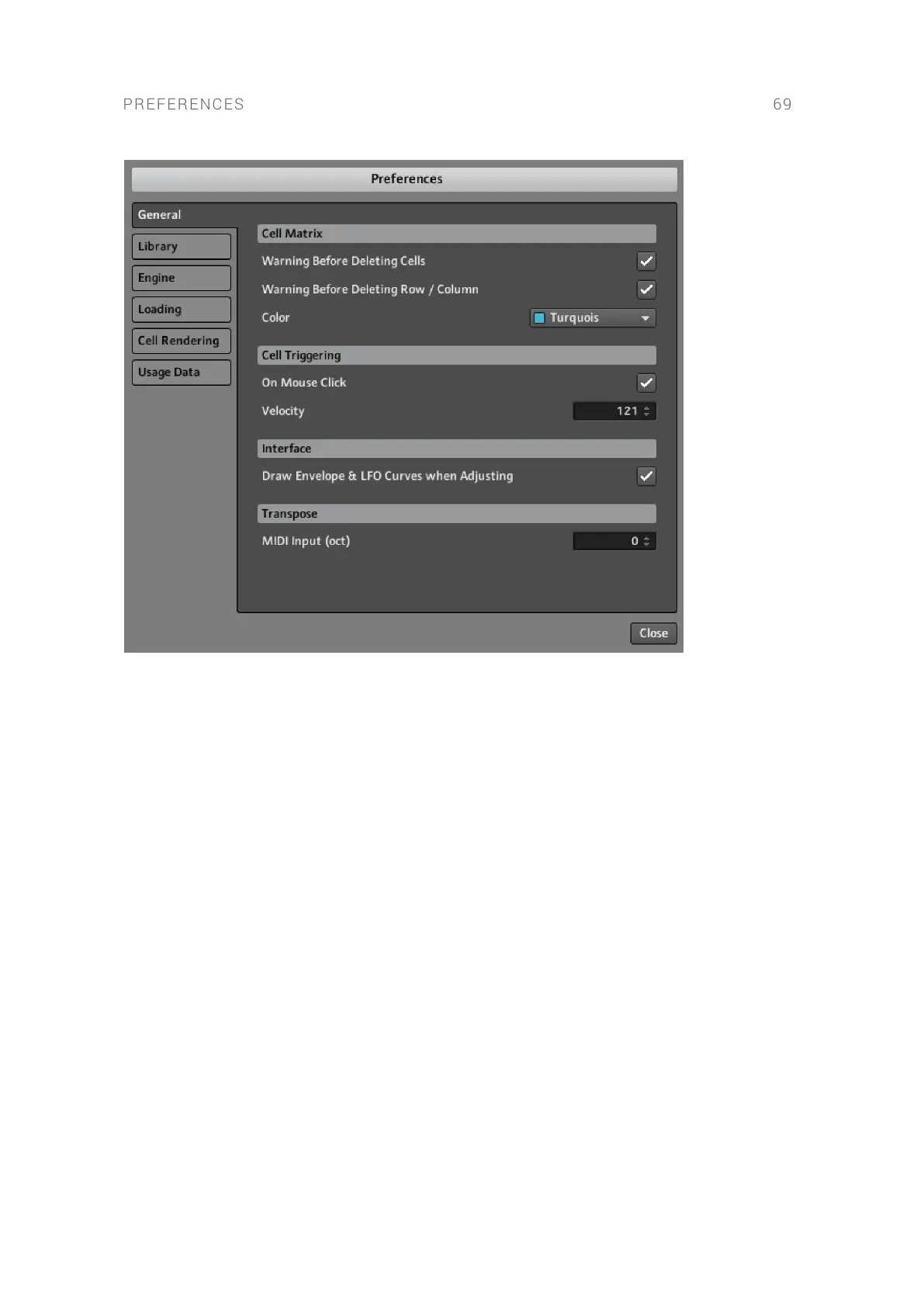Preferences – General page
• Cell Matrix:
• Warning Before Deleting Cells: Check this option to display a warning before deleting a
cell(s) from the Cell Matrix.
• Warning Before Deleting Row / Column: Check this option to display a warning before
deleting a row or column of cells from the Cell Matrix.
• Default Color: Selects the default color to be used for cells in the Cell Matrix. All cells set to
Use Default Color in their context menu will use the color specied in this menu.
• Cell Triggering:
• On Mouse Click: Check this option to trigger cells via mouse click.
• Velocity: Sets the velocity trigger level for cells when triggered via mouse click.
• Interface:
• Draw Envelope & LFO Curves when Adjusting: Enables envelope drawing and LFO curves
in the Waveform Control (refer to also Quick Access Area).
• Transpose:
• MIDI Input (oct): Transposes the MIDI input by octaves. This can be helpful when working
with MIDI keyboards of a smaller key range.
PREFERENCES 69