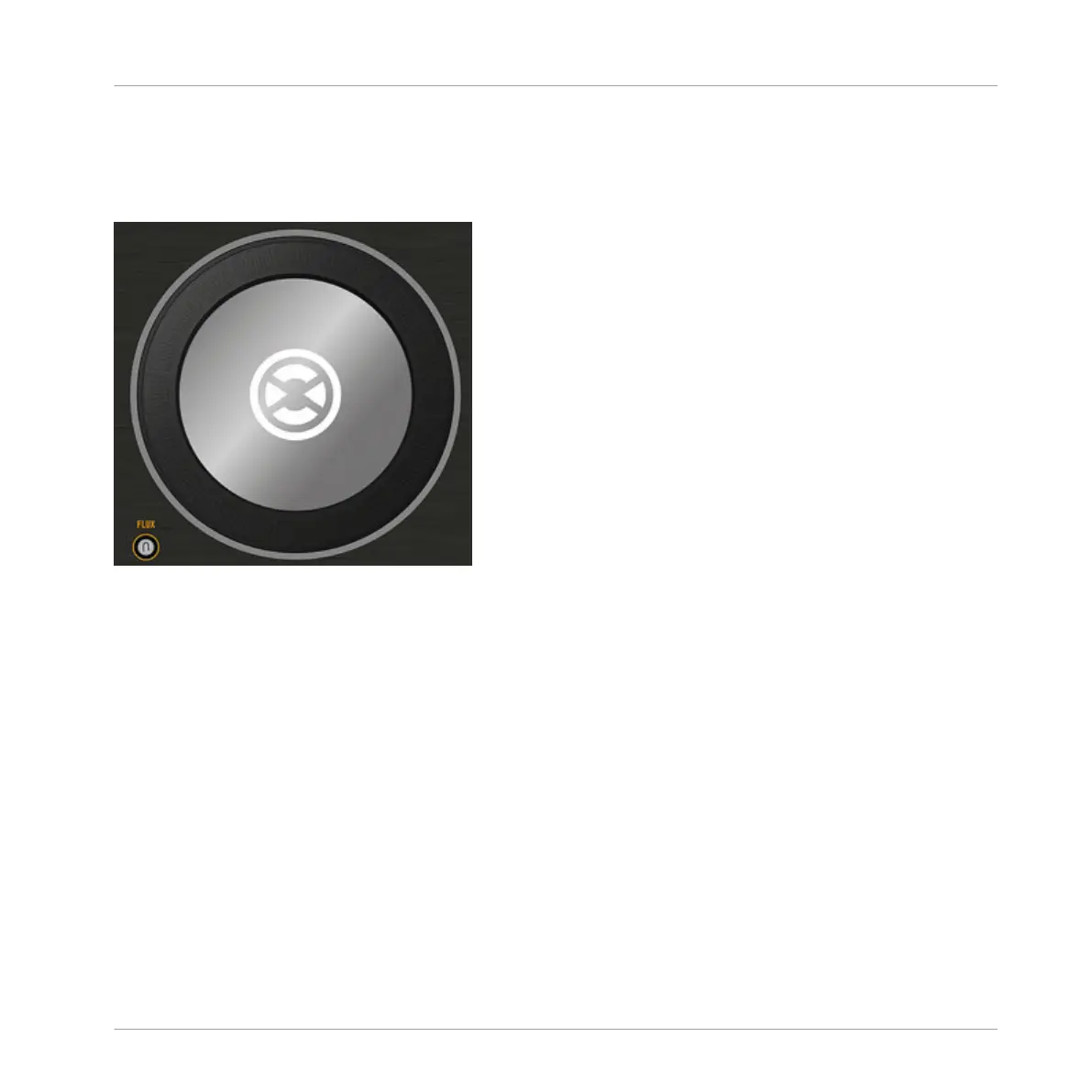7.2 Using the Jog Wheels
The jog wheel (right Deck pictured).
The jog wheel has several functions, dealing with the playback of your track:
▪ Tempo
bending: By spinning the jog wheel’s outer rim, you temporarily raise or lower the
Deck tempo. When you stop spinning the rim, the Deck tempo returns to its original val-
ue.
▪ Scratch: By pressing and spinning the jog wheel’s top plate, you fully take over manual
control for cueing up a beat, back spinning or for scratching. Also, this can be very useful
to precisely locate any particular point in your track. When you release the top plate, the
Deck returns to its previous playback state (playing or paused).
▪ Seek: By additionally pressing SHIFT when spinning the jog wheel’s top plate, you can
fast seek through your track.
When you press the jog wheel’s top plate, the Load button A below the BROWSE encoder
lights up to indicate that you are manually controlling the playback position.
The jog wheels also provide additional features:
Hardware Control Reference
Using the Jog Wheels
Traktor Kontrol S2 - Manual - 105