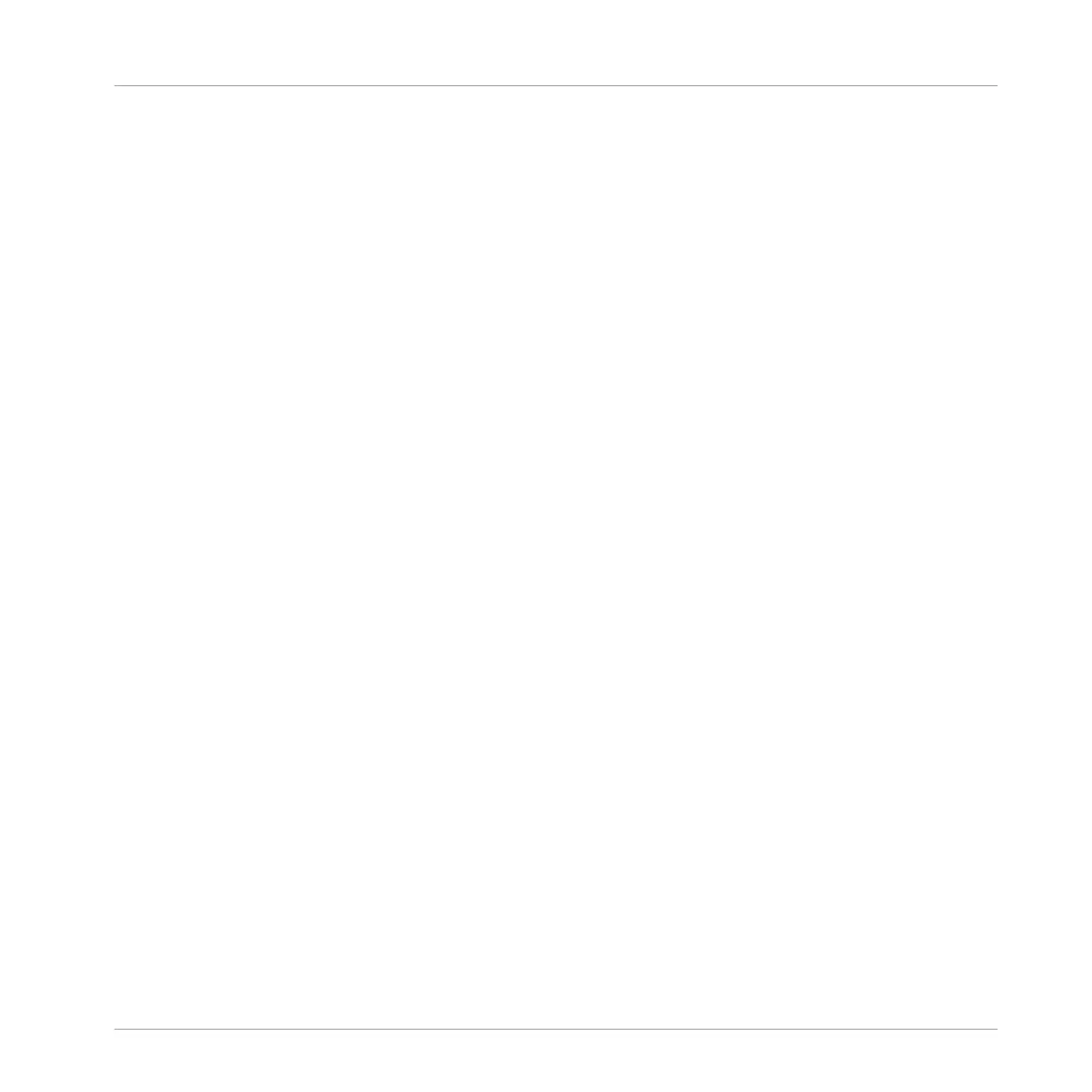◦ Clicking on Reset has the same effect as clicking on Start for the first time. It resets
the testing procedure to its beginning and starts a new test with fresh values.
◦ Clicking on Stop will end the test. The Maximum Latency value will remain displayed.
Information Section
The Information section holds two displays and a button:
▪ Driver Version: See the currently installed driver version here.
▪ Firmware Version: See the currently installed firmware version here.
▪ Troubleshooting Guide: Click Show to open the Troubleshooting Guide.
9.3 Using the S2 as your Default Audio Output Interface
If
you
want to use the TRAKTOR KONTROL S2 for playback of all audio applications on your
computer (not only for music software), you have to set it as your default audio interface.
9.3.1 Windows
For Windows
7 (and later), you can define the TRAKTOR KONTROL S2 as your default audio
interface as follows:
1. Open Start > Control Panel > Sound.
2. Select the Playback tab.
3. In the device list, select TRAKTOR KONTROL S2 and click Set Default.
4. Select the Recording tab.
5. In the device list, select TRAKTOR KONTROL S2 and click Set Default.
6. Click OK to close the dialog.
9.3.2 Mac OS X
For
Mac
OS X, you can define the TRAKTOR KONTROL S2 as your default audio interface as
follows:
1. From the Apple menu, select System Preferences.
The S2 Audio Interface and Control Panel
Using the S2 as your Default Audio Output Interface
Traktor Kontrol S2 - Manual - 151
