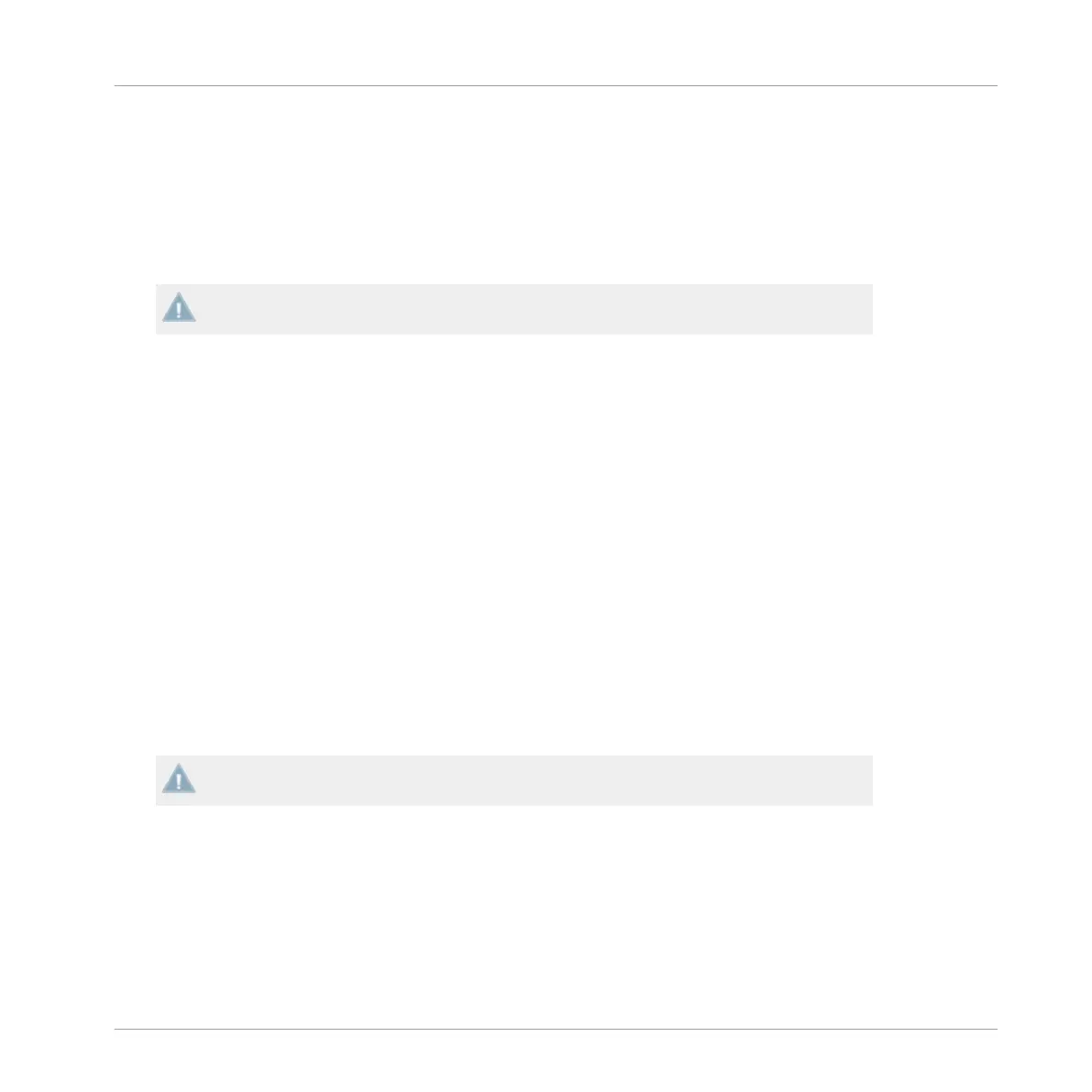5 Using the S2 with TRAKTOR DJ
The TRAKTOR
KONTROL S2 is designed to work with the TRAKTOR DJ app on iOS devices. In
this section we will describe the S2's key functions when using it with the TRAKTOR DJ app.
The iOS devices referred to here are the iPad, iPhone and the iPod touch.
The iPhone app is known as TRAKTOR DJ for iPhone.
The S2 is currently compatible with the following iOS devices:
▪ iPhone 5c
▪ iPhone 5s
▪ iPhone 4
▪ iPhone 4S
▪ iPhone 5
▪ iPod touch (5th generation)
▪ iPod touch (4th generation)
▪ iPad 2
▪ iPad (3rd generation)
▪ iPad (4th generation)
▪ iPad mini
The iPad (4th generation), iPad Mini, and iPhone 5 all require Apple's Lightning-to-Dock
adaptor to function with the S2.
5.1 Key S2 Functions Using TRAKTOR DJ
In this
section we will identify how the S2's key functions operate when you are using the
TRAKTOR DJ app on your iOS device.
Using the S2 with TRAKTOR DJ
Key S2 Functions Using TRAKTOR DJ
Traktor Kontrol S2 - Manual - 66
