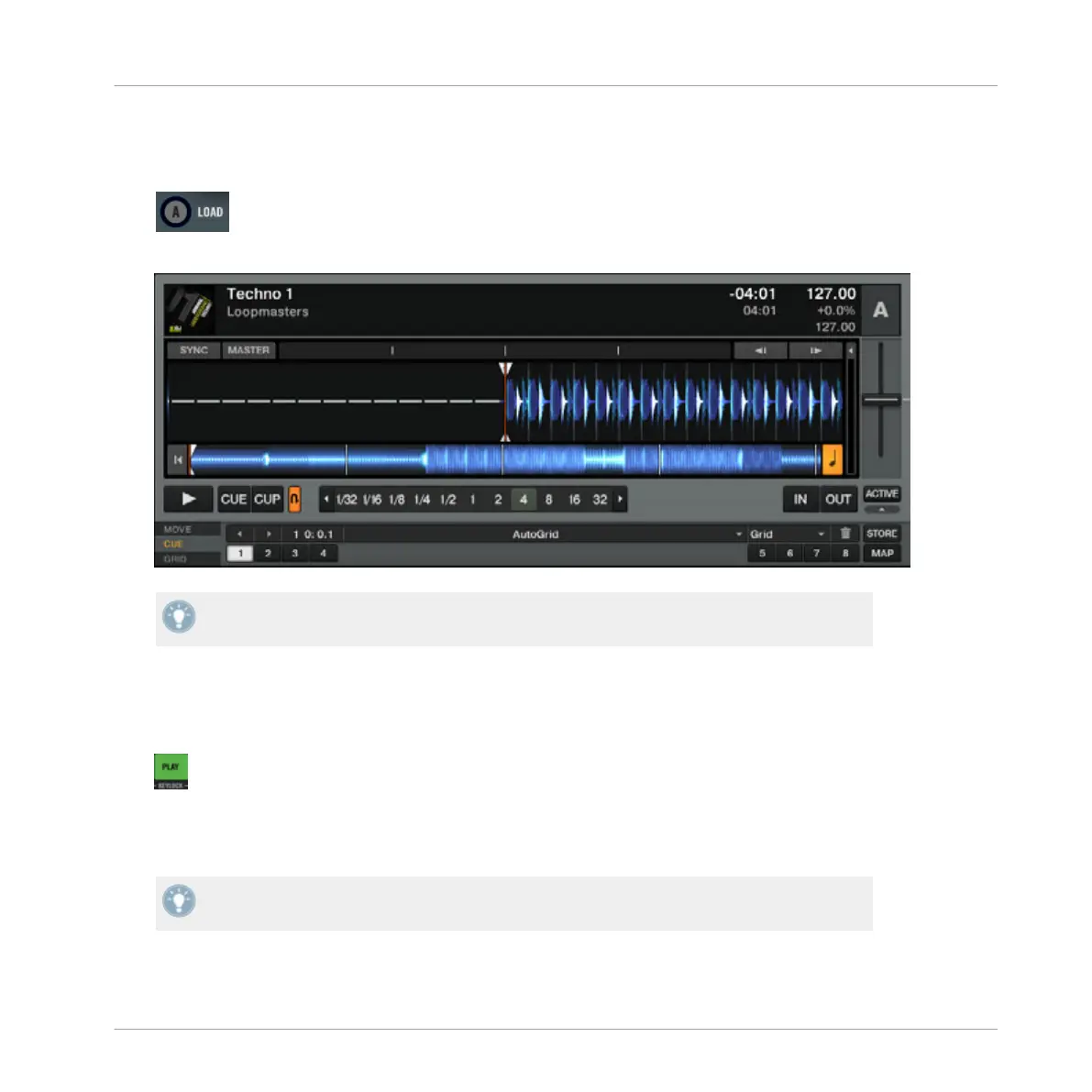4. Once the track is highlighted, press the LOAD button A on the controller to load that track
on to Track Deck A. (Obviously, to load the track to Track Deck B, you would have to press
LOAD button B on the controller.)
→
The track is loaded. In TRAKTOR, its waveform and info appear on Deck A:
In addition to using the S2 to load a track, you can also drag and drop tracks from the
Browser or from a folder on your computer directly into one of TRAKTOR’s Decks.
4.1.2 Playing the Track
►
Once the track is loaded, simply press the PLAY button on the left Deck:
→
The track starts playing. The PLAY button lights up and the waveform starts moving in
TRAKTOR.
Again, pressing the PLAY
button
on the right Deck would have started the playback on
Track Deck B.
Tutorials
Playing Your First Track
Traktor Kontrol S2 - Manual - 27