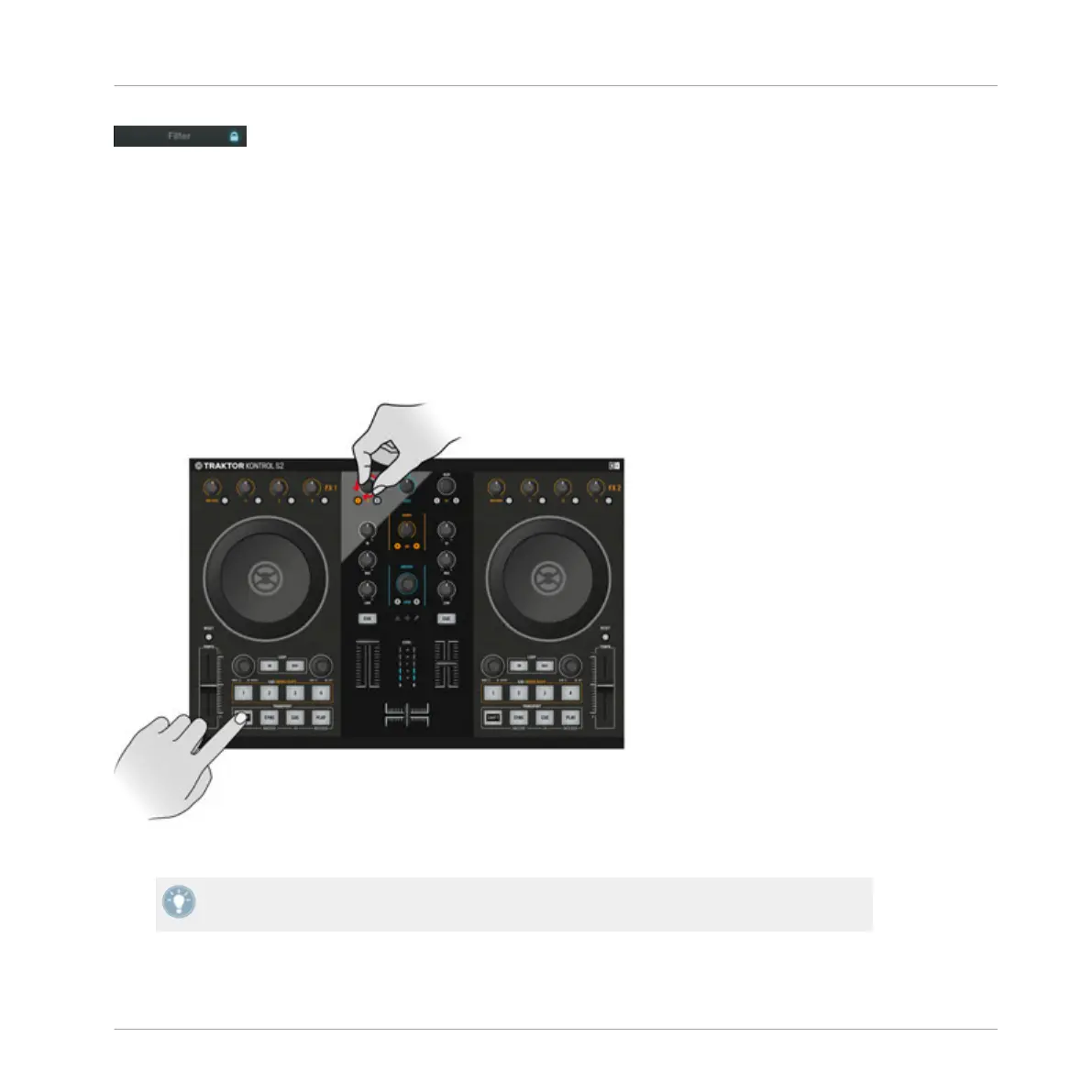TRAKTOR DJ's Filter engaged symbol.
5.1.4 Adjusting Channel Gain
The
secondary
function of the S2’s GAIN/FILTER encoders controls TRAKTOR DJ's gain level
for the corresponding Deck. To adjust gain level:
►
Hold SHIFT + turn the GAIN/FILTER encoder. Turning clockwise, the gain level of the
currently playing Deck increases. Vice versa, turning the knob counterclockwise will
cause the gain level of the track playing to decrease.
Adjusting Channel A’s gain level.
Pressing SHIFT + the GAIN/FILTER encoder again, will reset the gain value.
Using the S2 with TRAKTOR DJ
Key S2 Functions Using TRAKTOR DJ
Traktor Kontrol S2 - Manual - 69
