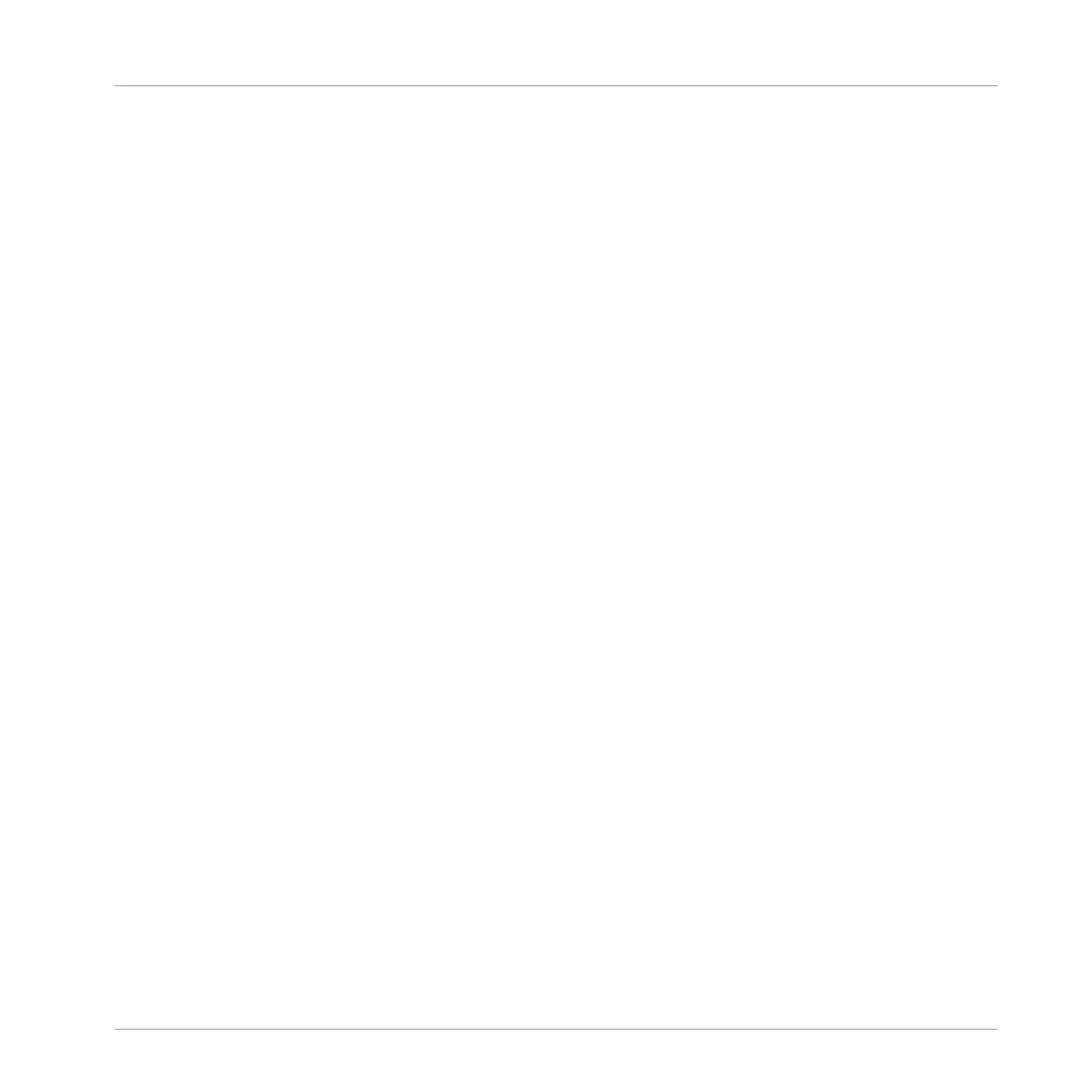5.1.1 Browsing & Loading Tracks
Follow
the
below tutorial to familiarize yourself with how to use the S2 to Browse through your
music collection in TRAKTOR DJ and load tracks.
1. Press the BROWSE encoder to reveal the music file tree in TRAKTOR DJ.
Here your music will be categorized into either Songs, Playlists, Artists, Albums, or Genre.
2. Press the BROWSE encoder again on Songs to enter into your song collection.
3. Turn the BROWSE encoder to scroll through your track collection.
4. Press either LOAD button A or B to load the track.
The viewing mode in TRAKTOR DJ immediately switches back to Deck view mode. The
LOAD button on the S2's deck will now become backlit orange to indicate that the track is
loaded.
5. Trigger playback on the track.
6. Press the BROWSE encoder again, or press the LOAD buttons again to locate another
track in TRAKTOR DJ.
7. Turn the BROWSE encoder again to locate another track.
8. On your selected track, press the BROWSE encoder again.
TRAKTOR DJ's Recommended Tracks will be revealed. The app makes these recommen-
dations on the basis of Key/BPM. If you wish to navigate your way back up a tree node at
any point, you can do so by pressing a SHIFT button on the S2 whilst turning the
BROWSE encoder. To navigate back up to the group level (Songs, Playlists, Artists..) hold
SHIFT + press the BROWSE encoder.
9. Load your next track into the available S2 deck.
5.1.2 Deck Volume Controls and Crossfader
When
using the S2 with the TRAKTOR DJ app, the device controls Decks A & B. The S2's A &
B channel faders, therefore, control the volume of Decks A and B. If the crossfader is all the
way to the left, you will only hear Deck A (if the volume fader of A is turned up). If it is all the
way to the right, you will hear Deck B (if its volume control is turned up).
You will notice that when you move the S2's crossfader, the corresponding crossfader in TRAK-
TOR DJ moves simultaneously. Likewise with the channel faders.
Using the S2 with TRAKTOR DJ
Key S2 Functions Using TRAKTOR DJ
Traktor Kontrol S2 - Manual - 67
