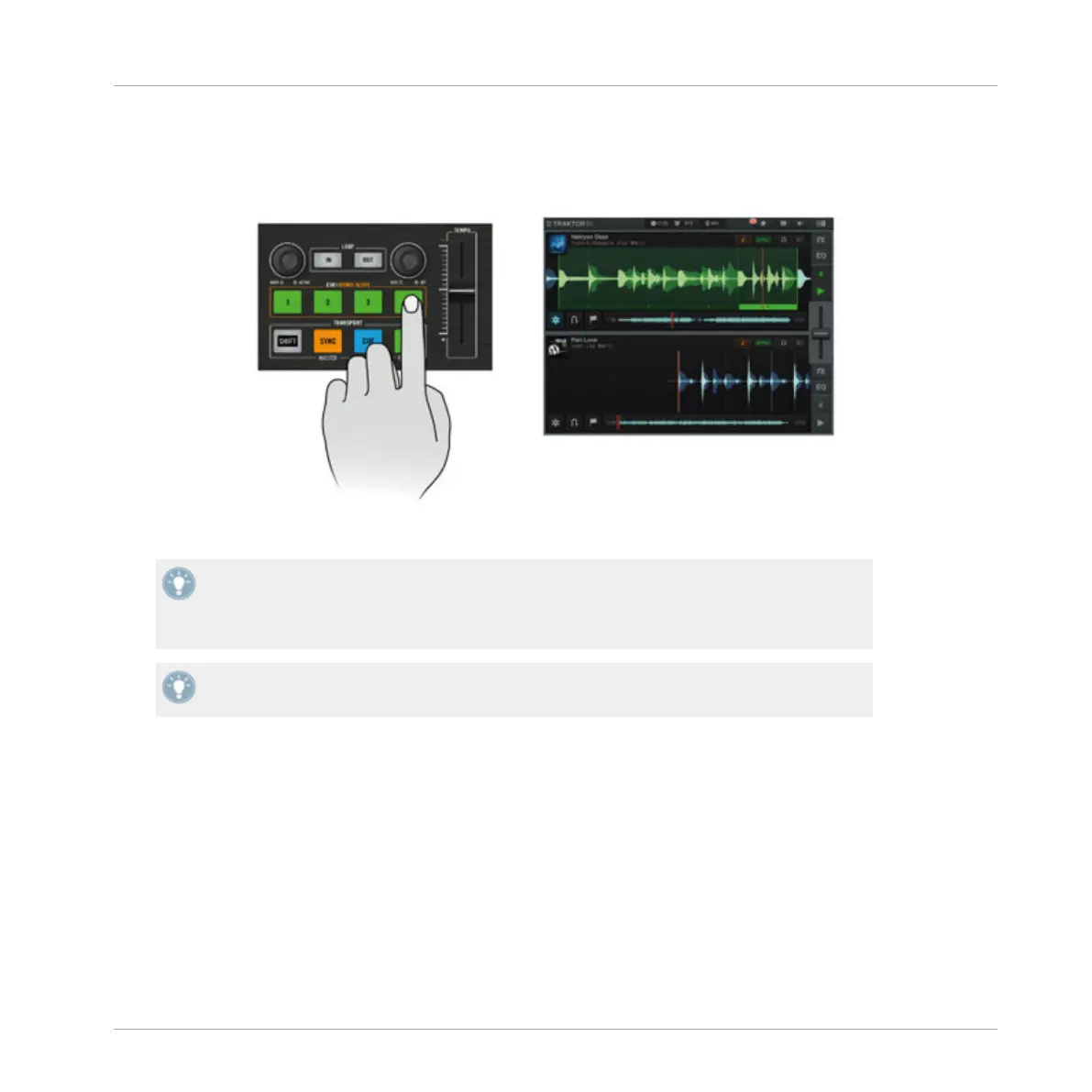Triggering Hotcue button 4 in TRAKTOR DJ's Loop Slicer mode.
Whilst in Loop Slicer mode, you have the opportunity to move the start point of the Loop by
turning the
Move Encoder. Turning to the left moves the start point of the loop to an earlier
point in the playing track, whilst to the right a latter point. Pressing and rotating the Move
encoder will move the Loop by 1 Beat
Whilst triggering the green Hotcue buttons in Loop Slicer Mode, experiment with turning
the Loop Encoder to adjust the loop size for some interesting creative results.
5.2.7 Using the Loop MOVE Encoders
The Loop MOVE encoders serve a number of purposes when used with TRAKTOR DJ. The de-
fault mode of these encoders allows you Beatjump forwards or backwards in a tracks. Turning
to the left moves backwards in the track, whereas to the right forward.
Using the S2 with TRAKTOR DJ
Using the Transport Section
Traktor Kontrol S2 - Manual - 80