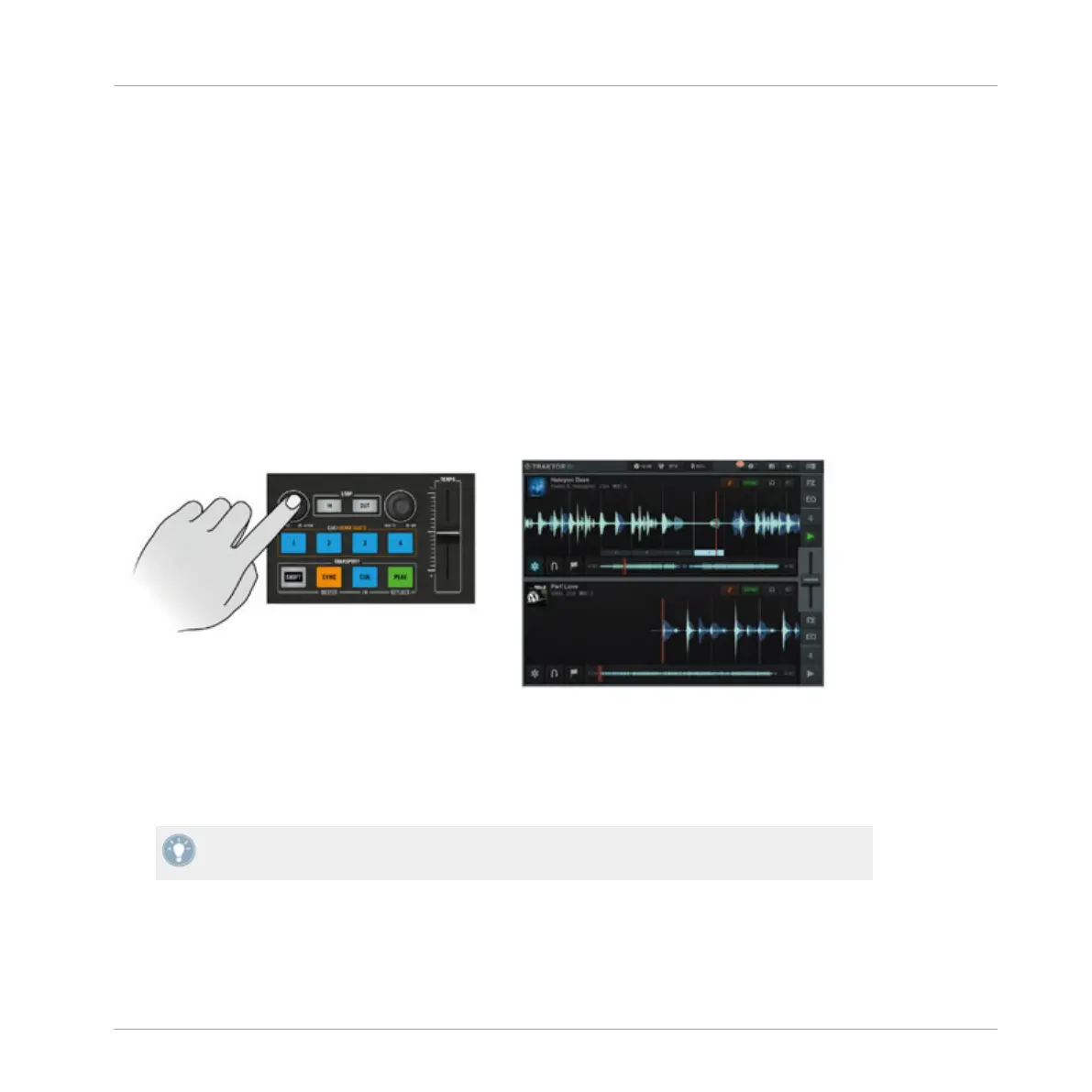Waveform Zoom
Pressing SHIFT
+
rotating one of the S4's Loop MOVE encoders will zoom the waveform of the
corresponding TRAKTOR DJ Deck. To the right zooms out-widening the track deck view, to the
left zooms in to the track on a more micro level.
Freeze Mode
Pressing one of the S4's Loop MOVE encoders will engage Freeze Mode on the corresponding
TRAKTOR DJ Deck. TRAKTOR DJ splits the Freeze Mode area into Slices. Hotcue buttons 1-4
on the corresponding S4 section will illuminate blue in this mode, and represent TRAK-
TOR DJ's Slices 1-4.
Pressing the Loop MOVE encoder to engage TRAKTOR DJ's Freeze mode.
Unlike Loop Slicer mode, Freeze Mode when engaged will continue playing when the play-
back marker exits the Freeze mode section.
Freeze mode takes the currently viewed section of the track playing, and allows you to trigger
individual sections
as cue points. These Freeze Mode cue points can be a section of a track, or
down to a smaller component such as a hi-hat.
Using the S2 with TRAKTOR DJ
Using the Transport Section
Traktor Kontrol S2 - Manual - 81