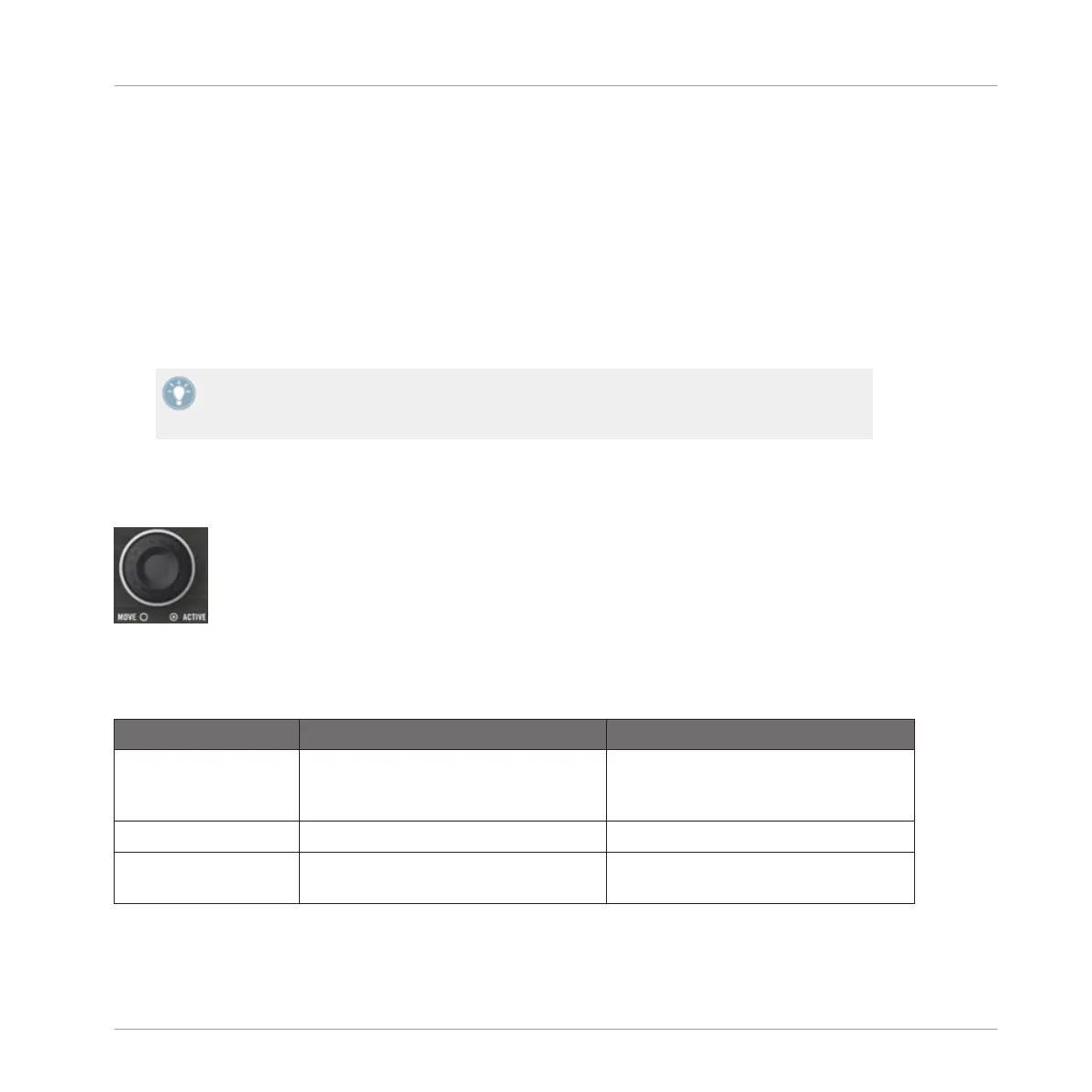The LOOP IN and LOOP OUT buttons also act as indicator: they light up simultaneously to in-
dicate that a Loop is running. If looping is active but the playback position is outside any
Loop, only the LOOP OUT lights up.
►
Hold the LOOP IN or LOOP OUT button depressed and spin the jog wheel to adjust the
Loop In or Loop Out Point of the running Loop.
Bear in mind that all your actions affect a Floating Loop (and not the original Stored Loop, if
any).
Hence,
if you plan to use the modified Loop later, don’t forget to store it! For example,
you can do this by pressing an unlit CUE/REMIX SLOTS button (see section ↑7.5, Using the
CUE/REMIX SLOTS Section).
The LOOP IN and LOOP OUT buttons can also have alternate functions when switched to
Auto Loop
mode. You can do this in Preferences > TRAKTOR KONTROL S2 > S2 Control
Options > Loop Buttons. See section ↑8.2.1, S2 Control Options for more info.
7.4.2 Loop MOVE Encoder
The Loop MOVE encoder.
The Loop MOVE
encoder allows you to activate/deactivate looping, move the Loop and jump in
the track:
LOOP MOVE encoder No Loop active Loop active
Turn Beatjumps by the current Loop size (as
displayed in the Loop Control section in
TRAKTOR).
Moves the Loop by the current Loop size
(as displayed in the Loop Control section
in TRAKTOR).
SHIFT + Turn Beatjumps by 1-beat steps. Moves the Loop by 1-beat steps.
Push Activates looping (current or next Loop
in track will be looped).
Deactivates looping.
Hardware Control Reference
Using the LOOP Section
Traktor Kontrol S2 - Manual - 109